Grass Valley Kayenne XL Package v.7.0.4 User Manual
Page 495
Advertising
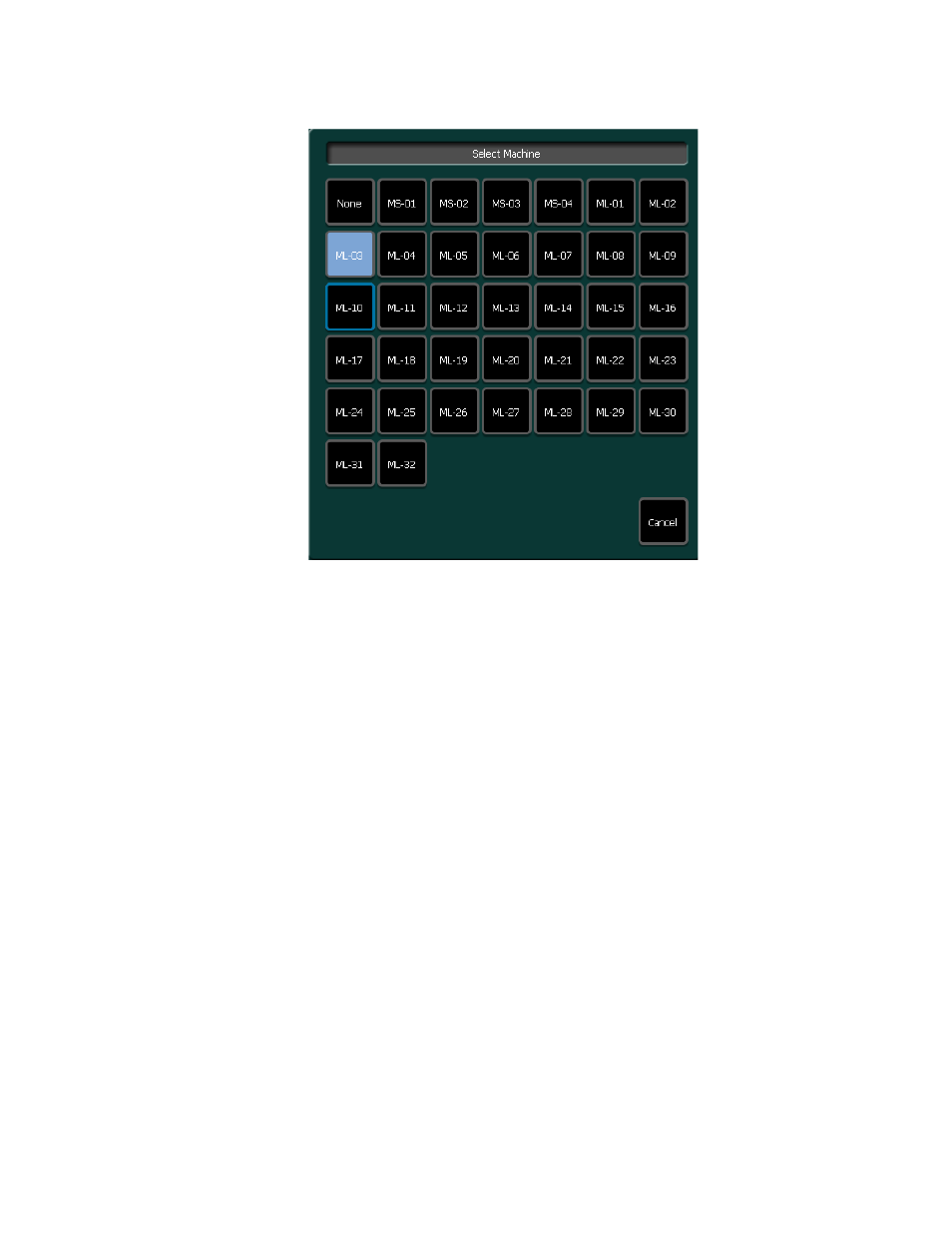
Kayenne XL Package — User Manual
493
Media Player Menu
Figure 404. Select Machine Popup
•
The Gang button groups devices for common control.
•
The control display shows status information of the machine like
loaded clip, tape motion state, current timecode, Mark In, Mark Out,
Loop, Auto Cue and a thumbnail of the currently loaded clip (if the
used protocol supports thumbnails).
•
The following tape motion commands are available:
•
Play Reverse
•
Still
•
Play
•
Rewind
•
Stop
•
Fast Forward
Advertising
This manual is related to the following products: