Status menu, Status main submenu – Grass Valley Kayenne XL Package v.7.0.4 User Manual
Page 283
Advertising
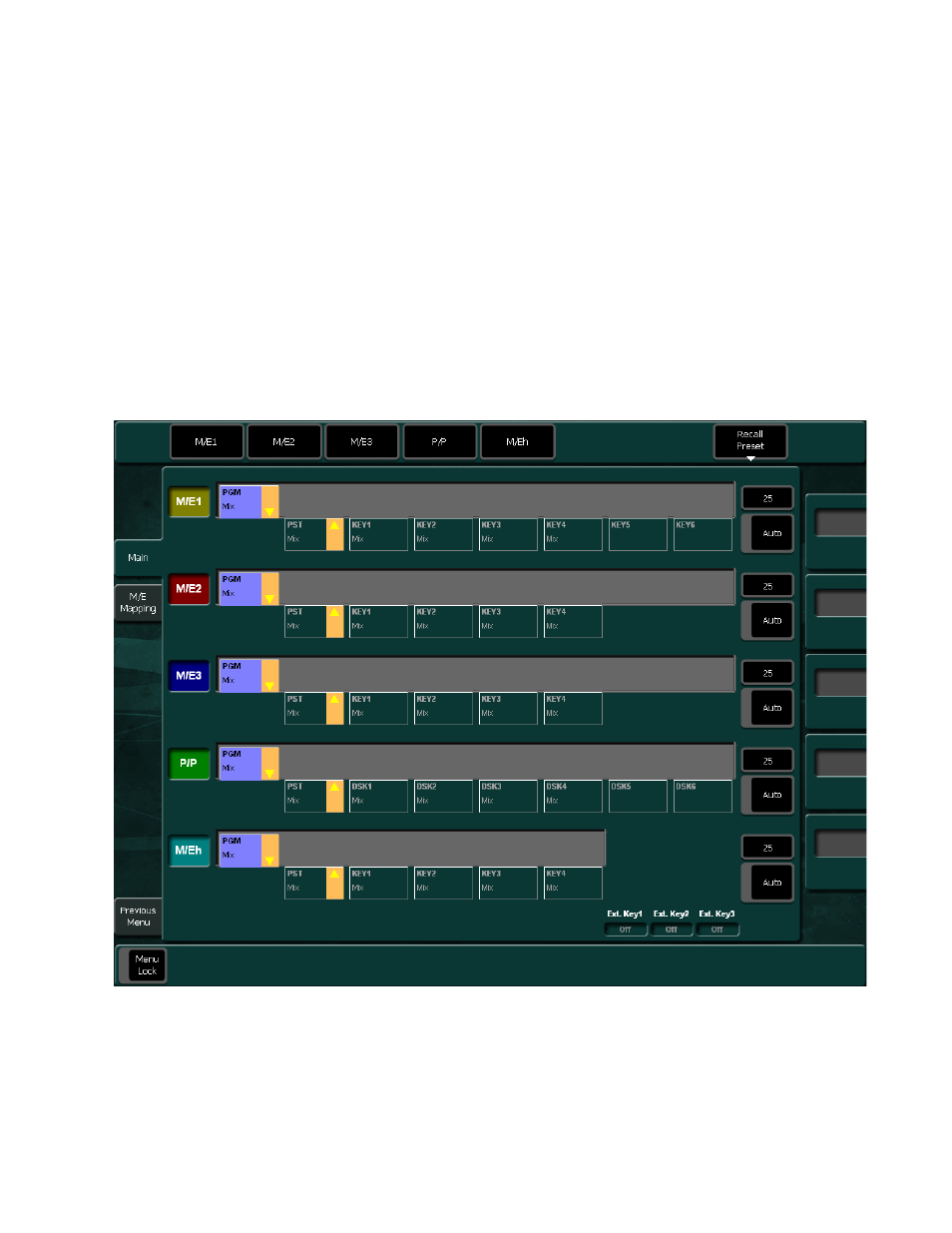
Kayenne XL Package — User Manual
281
Status Menu
Status Menu
The Status menu contains two subpages:
•
Main Subpage
•
M/E Mapping Subpage
Status Main Submenu
The root menu of the switcher is the
Status
menu. From
Status
the top level
menus of other groups can be selected (when clicking the right mouse
button) via the pop-up menu, or by pressing the respective menu buttons.
Figure 212. Status Main Menu
Advertising
This manual is related to the following products: