How to disable control panel controls – Grass Valley Kayenne XL Package v.7.0.4 User Manual
Page 262
Advertising
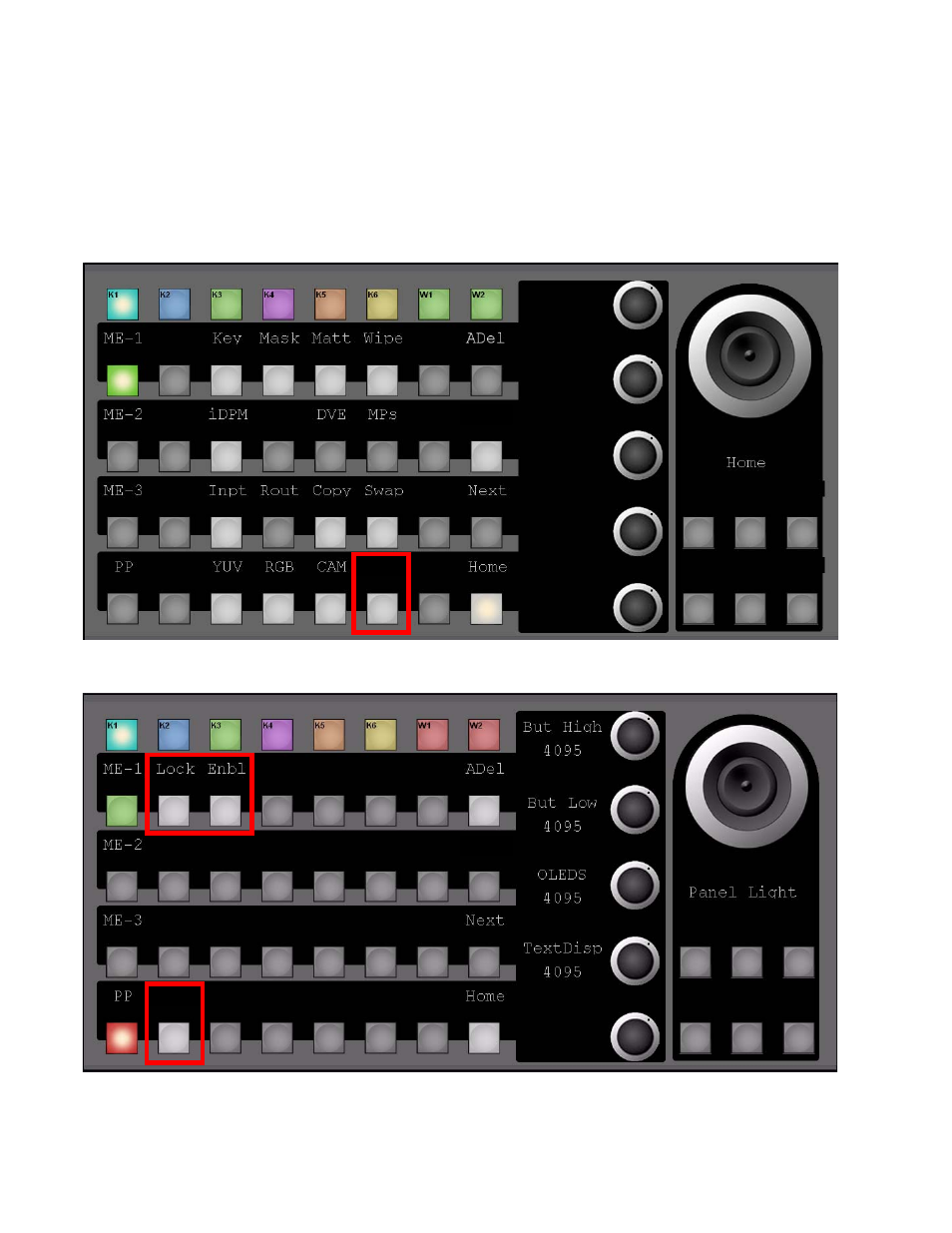
260
Kayenne XL Package — User Manual
Section 3 — Control Panel
How to Disable Control Panel Controls
With software version V703, in Kayenne XL it is possible to disable parts of
the control panel. To access this feature press the Panl button in the Multi
Function module (MFM) in order to select the Panel Delegation page.
Figure 197. Multi Function - Main Menu Selection and Home Menu
Figure 198. Multi Function - Panel Delegation Menu
Last
Panl
Last
SLoc
Advertising
This manual is related to the following products: