Source pixel format – Grass Valley Kayenne XL Package v.7.0.4 User Manual
Page 528
Advertising
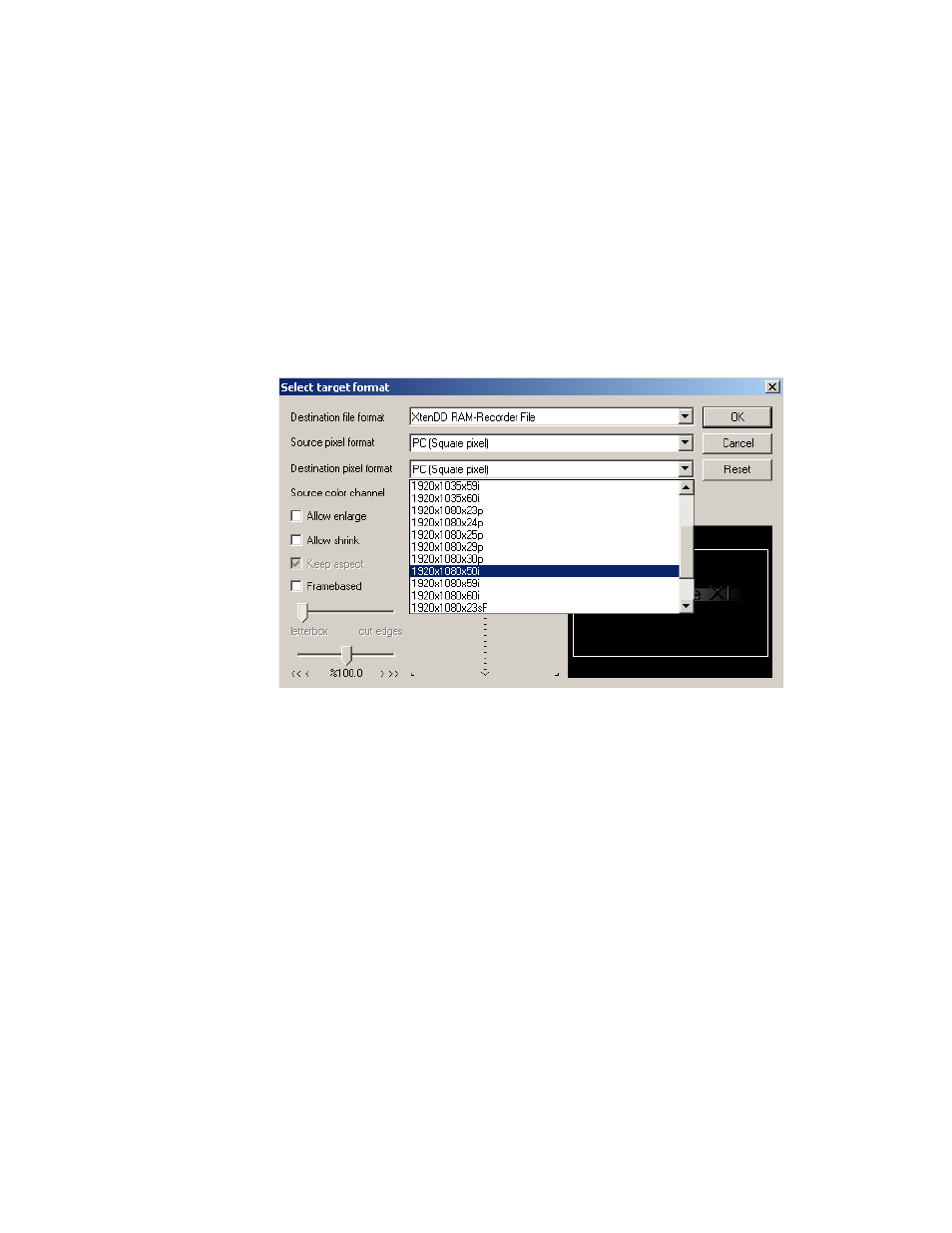
526
Kayenne XL Package — User Manual
Section 4 — Sidepanel Menu Summaries
Converting in AVI Format
If AVI is selected as target format, a Codec dialog window appears. Select
one of the listed Codec and close the dialog with OK.
Note
If the dialog is canceled, an empty file will be generated.
Source Pixel Format
Touching the
Convert
button opens a dialog window for detail adjustments.
The following Source Pixel formats can be adjusted.
Figure 437. Select Target Format
Advertising
This manual is related to the following products: