Grass Valley Kayenne XL Package v.7.0.4 User Manual
Page 303
Advertising
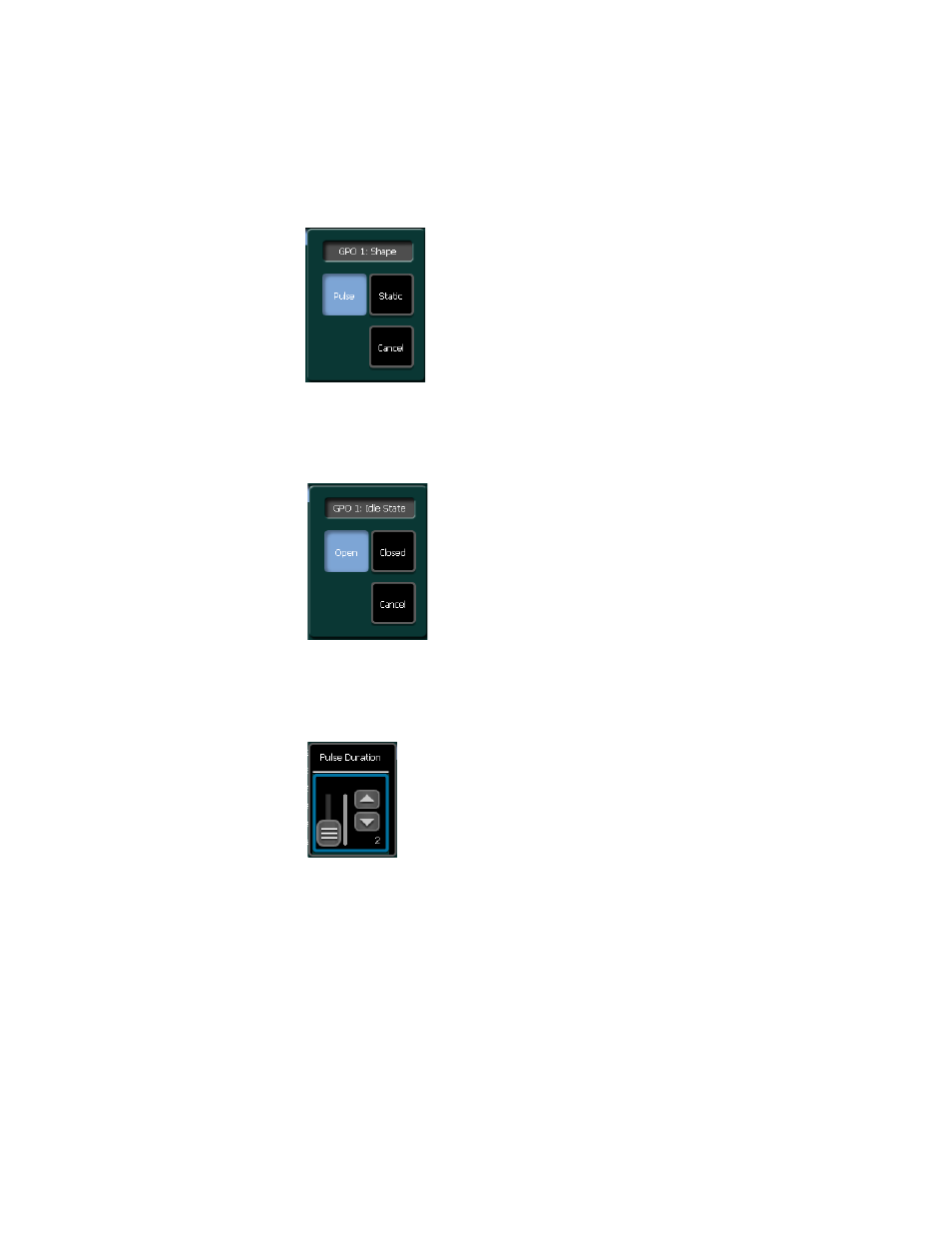
Kayenne XL Package — User Manual
301
Install Menu
To program a GPO, select the GPO input from the scrolling list in the
central pane. Then select Modify to change the parameters:
•
Shape: Pulse / Static
Figure 229. Install E-Box GPO Shape
•
Idle State: open / closed
Figure 230. Install E-Box GPO Idle State
•
Pulse Duration: Enter the preroll time in frames (max. 255 frames)
Figure 231. Install E-Box GPO Pulse Duration
Advertising
This manual is related to the following products: