Working with audio omf files – Grass Valley NewsEdit XT v.5.5 User Manual
Page 120
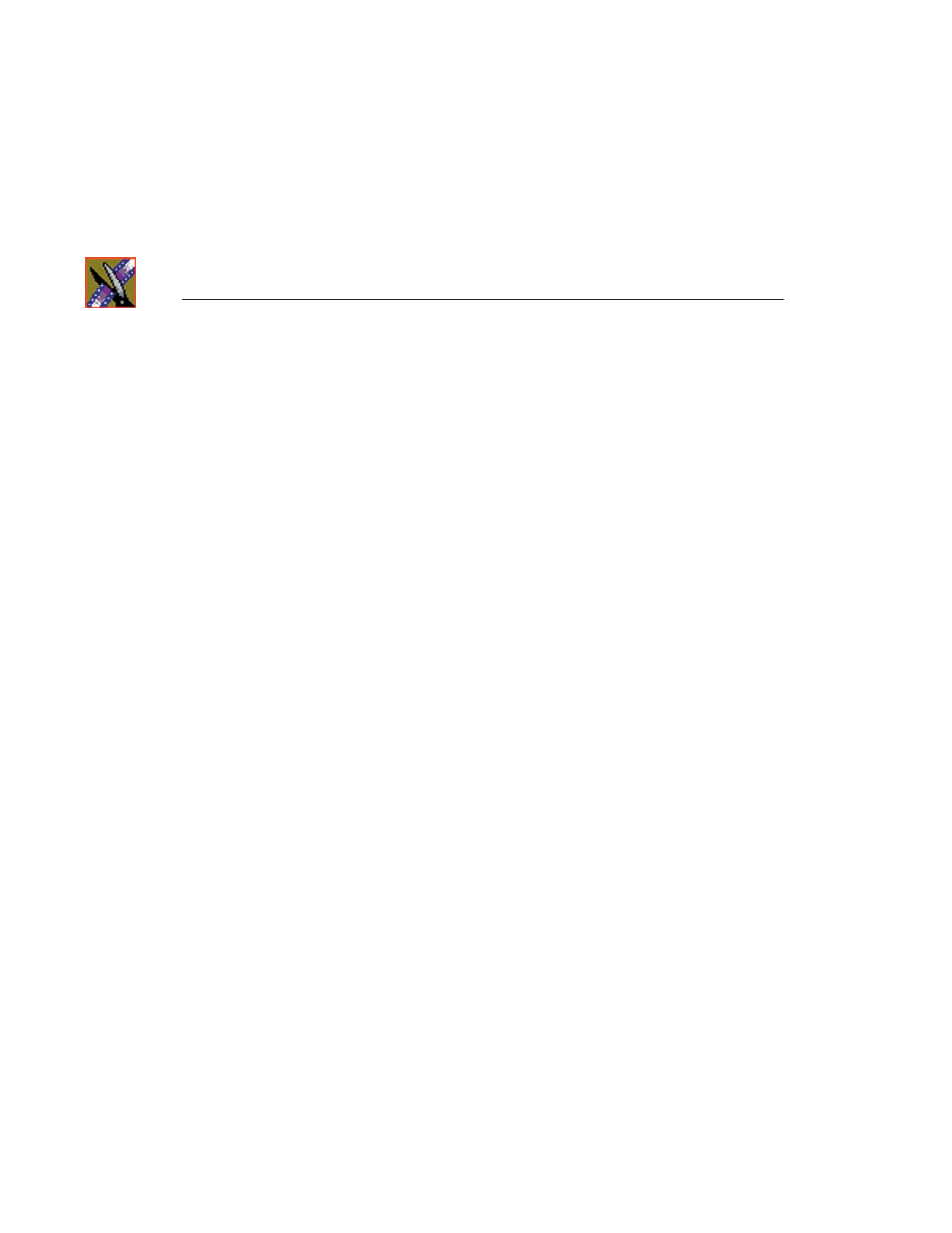
Chapter 5
Importing and Exporting Files
118
Digital News Production
Working with Audio OMF Files
With NewsEdit, you can add enhanced audio to your sequences using an audio
post-production tool. This is accomplished by exporting a NewsEdit sequence
as an OMF file, which strips out the video tracks and exports only the audio
tracks. The resulting OMF file can be imported into a post-production tool,
where you can enhance the audio, then export the audio tracks as an OMF file
which can be re-imported into NewsEdit and used in the original sequence.
NewsEdit supports these audio post-production tools:
• Digidesign Pro Tools LE, version 6.7
• Fairlight systems (using the AVTransfer utility available from
avtransfer.net)
• Steinberg Nuendo, version 2.0 or 3.0
To use enhanced audio within your NewsEdit sequence, follow these steps:
1. Create a sequence in NewsEdit and export it as an OMF file.
2. Import the OMF file into one of the supported audio post-production tools.
3. Enhance the audio tracks using the post-production tool.
4. Export an OMF file from the post-production tool.
5. Import the new OMF file into NewsEdit and add the enhanced audio tracks
back into the original NewsEdit sequence.
The following sections describe each step in detail.