Using the audio effects tool – Grass Valley NewsEdit XT v.5.5 User Manual
Page 196
Advertising
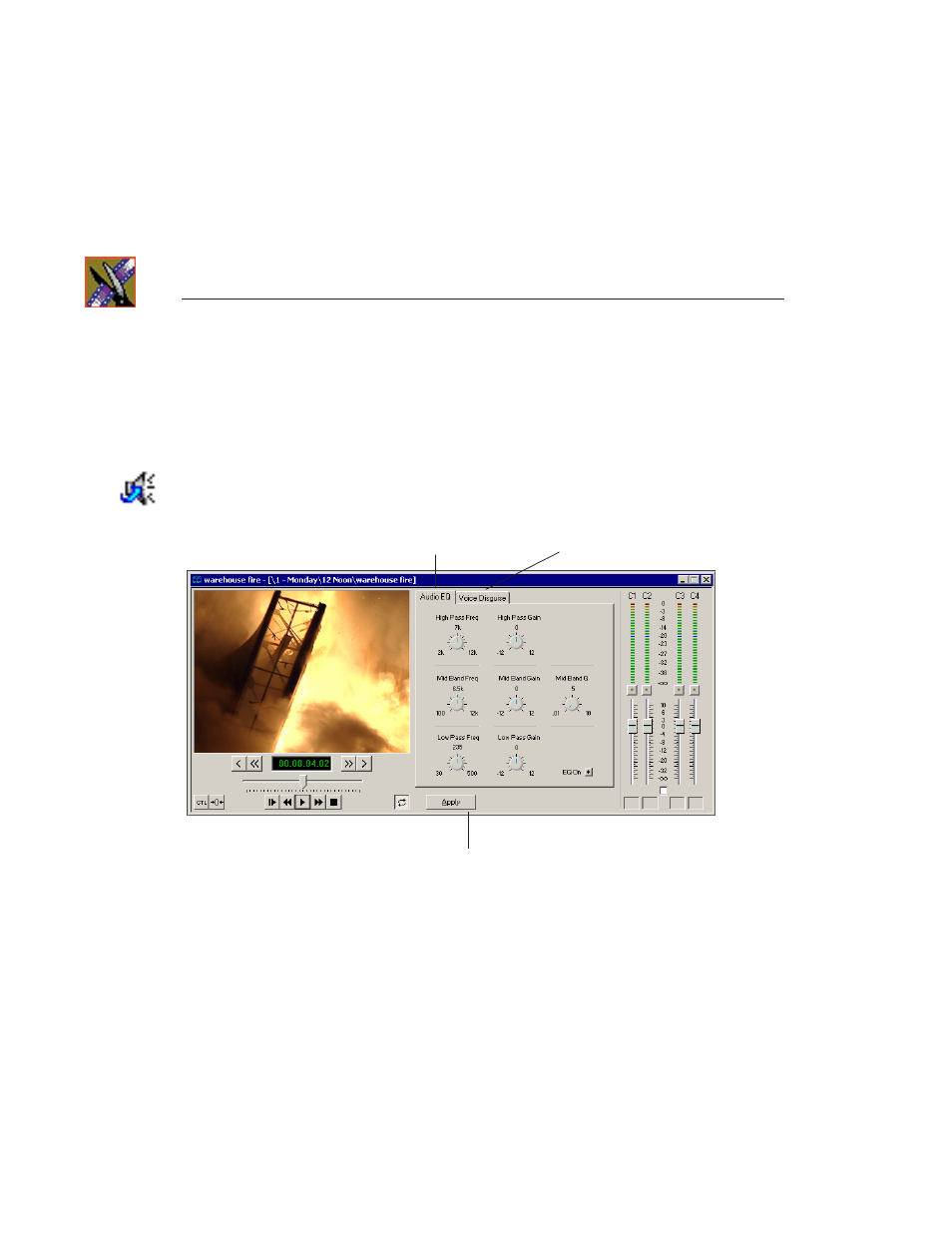
Chapter 10 Creating Audio Effects
194
Digital News Production
Using the Audio Effects Tool
To adjust the audio EQ or disguise a voice in a clip, use the Audio Effects Tool.
You can also adjust the Input audio EQ of a live source.
To select the Audio Effects Tool, press
7
on your keyboard or click the
Audio
Effects Tool
button in the Timeline Toolbar.
Adjusts
the frequency
and gain
Disguises
a voice
Applies your
changes to
the clip
Advertising
This manual is related to the following products: