Chapter 12: adding titles (option), Chapter 12, Adding titles (option) – Grass Valley NewsEdit XT v.5.5 User Manual
Page 229
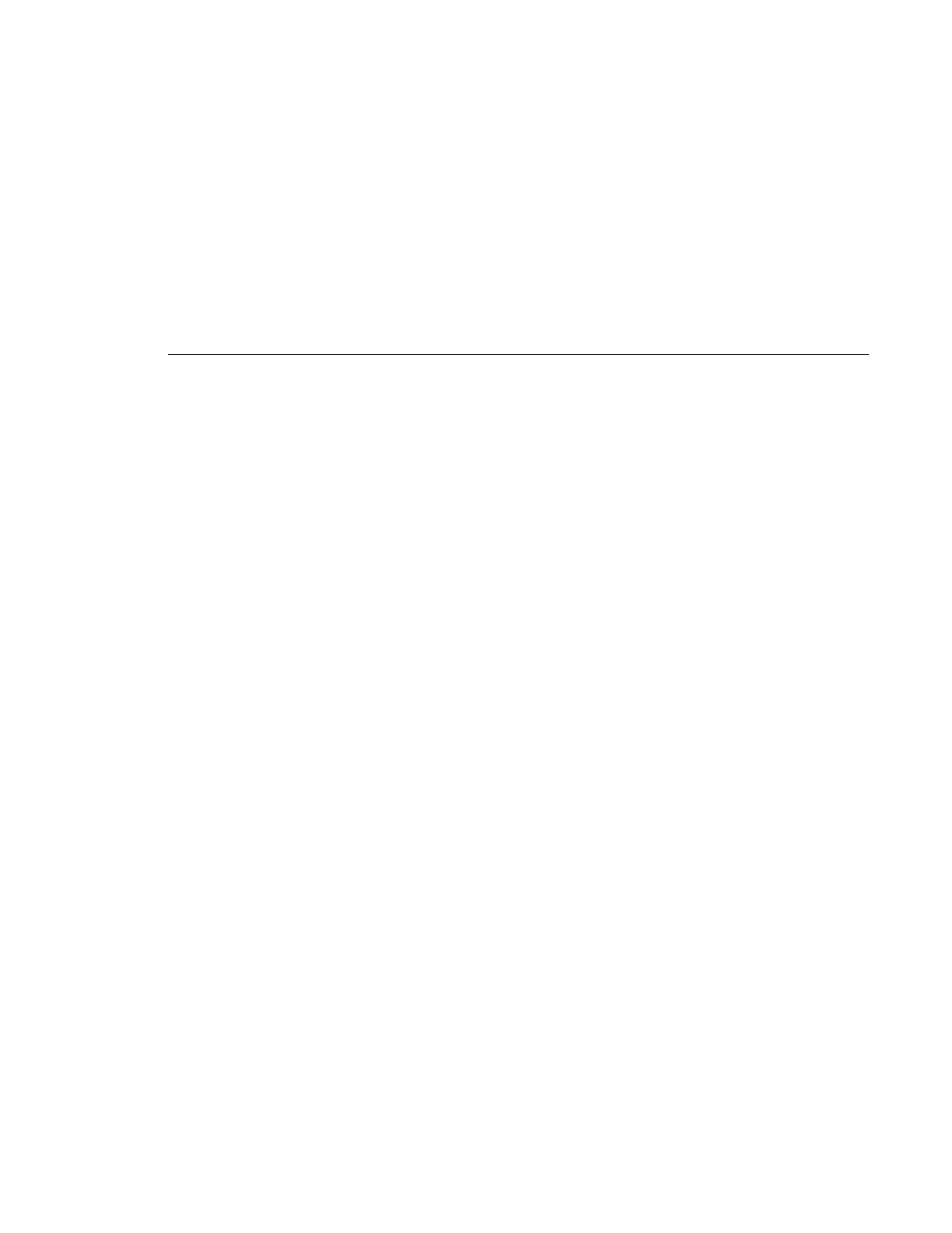
Digital News Production
227
Chapter
12
Adding Titles (Option)
The NewsEdit Titling option lets you add titles to your sequences using built-in
templates or those you create. Titles allow you to add your news station logo to
all of your stories, add newscaster names, and other graphics or text you wish
to superimpose on your video.
To use the Title Tool, you need to have the Chyron
®
Lyric plug-in installed on
your NewsEdit workstation and have a Chyron license. See your system
administrator if you want this option.
NOTE: This chapter highlights some of the Lyric features; see the
Lyric online help for complete documentation.
This chapter discusses how to:
• Use the Title Tool
• Use existing title templates
• Modify templates for your sequence
• Use advanced Lyric features
• Add fonts