Appendix the newsedit keyboard – Grass Valley NewsEdit XT v.5.5 User Manual
Page 262
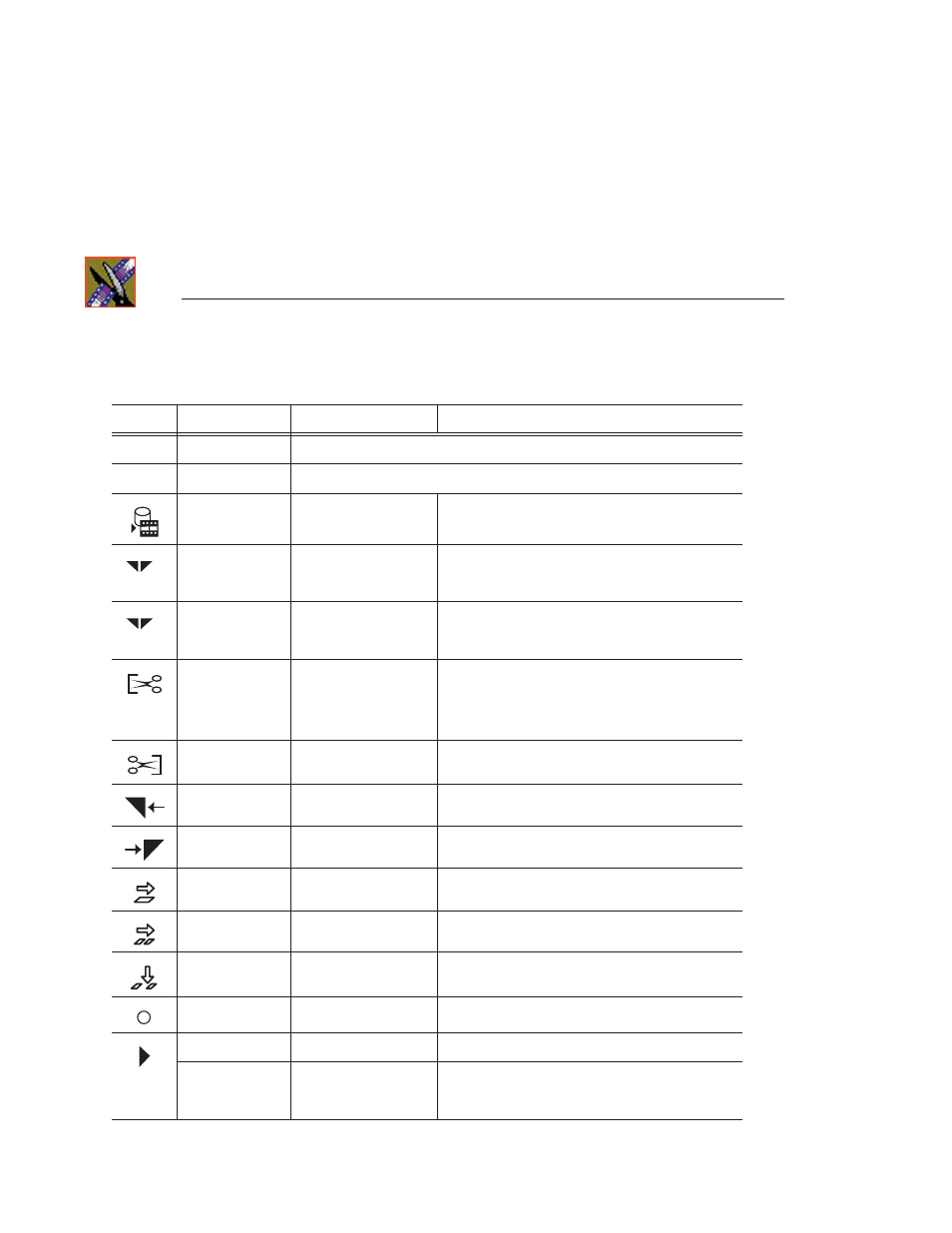
Appendix
The NewsEdit Keyboard
260
Digital News Production
Icon
Key
Name
Function
Esc
Unused
F1
Unused
F2
Send
Lets you send a clip or sequence to another
destination.
F3
Match Frame to Bin
Matches the selected frame in the Timeline to the
exact frame in the Bin and becomes the Clip
Source.
F4
Match Frame to
Source
Matches the exact frame of the clip and loads the
timecode into the Mark In of the first remote
source.
F5
Cut Mark In;
Refresh
Cuts the beginning of the clip, the top, off of the
selected clips on the Timeline;
In the Bin, refreshes bin folders and displays any
newly imported files.
F6
Cut Mark Out
Cuts the end of the clip, the tail, off of the selected
clips on the timeline.
F7
Go to Mark In
Moves to the Mark In point.
F8
Go to Mark Out
Moves to the Mark Out point.
F9
Overwrite Mode
Allows you to overwrite clips to the Timeline.
F10
Splice Mode
Allows you to splice clips to the Timeline.
F11
Fit To Fill
Lets you create fit to fill clips.
F12
Record
Starts recording from source or source bin.
~
Play
Plays the Timeline, source or clip.
Shift + ~
Add Handles
In the Source Tool, toggles clip handles on and off.
When on, handles appear as additional frames on
the slider in the Viewing Monitor.
1
2