Extending your edits – Grass Valley NewsEdit XT v.5.5 User Manual
Page 138
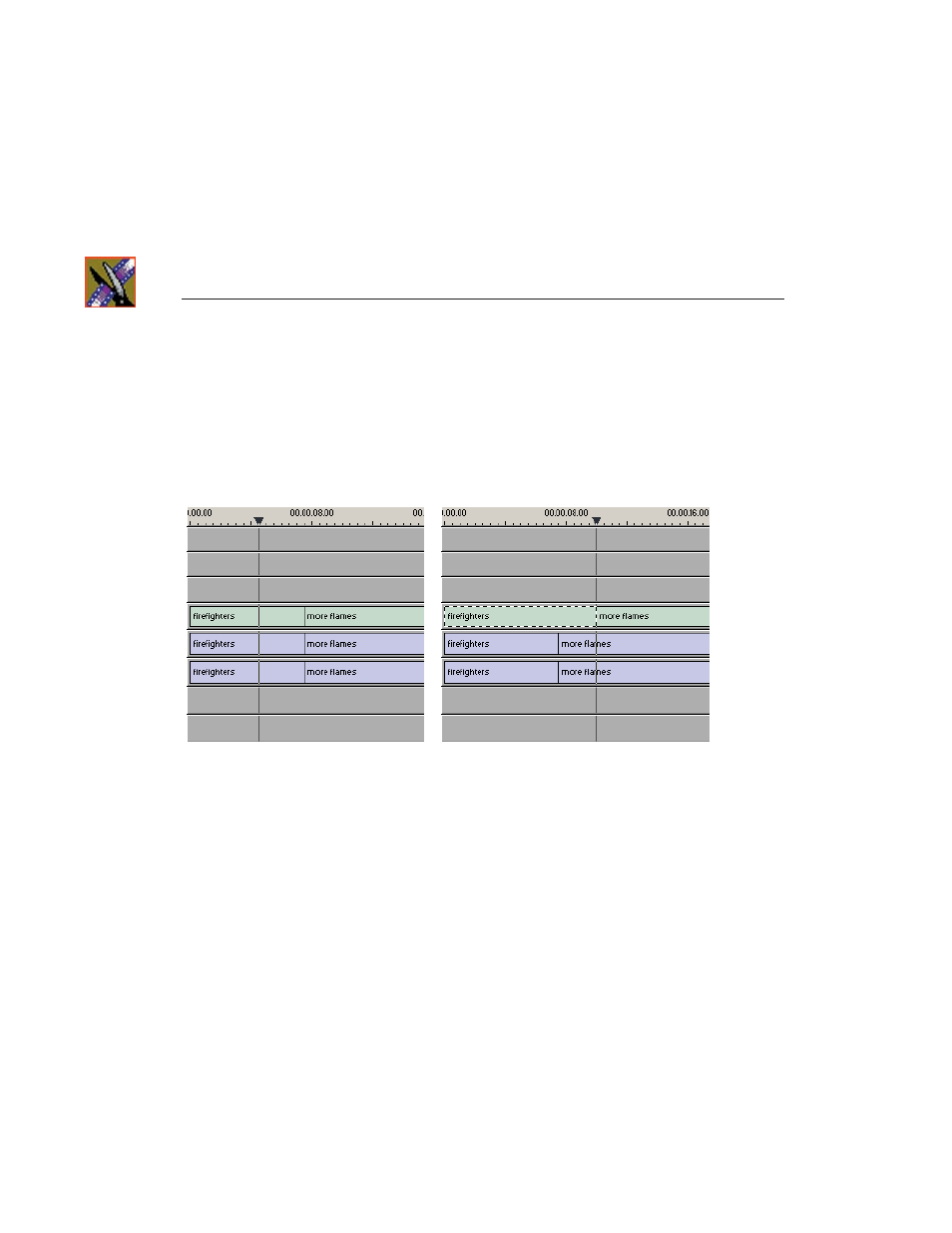
Chapter 6
Trimming Your Clips
136
Digital News Production
Extending Your Edits
NewsEdit provides a quick way to extend an edit without having to re-record
any footage. Use this feature to extend an individual track (video or audio) over
the track in the next clip.
To extend an edit:
1. Deselect any tracks you don’t want to extend.
To deselect a track, click once in the track indicator on the Timeline for each
track you want to deselect.
2. Highlight the clip you want to extend.
3. Move the cursor to the position you want to extend the clip to.
4. Press
V
on your keyboard.
The clip extends into the next clip. If the clip doesn’t have enough handle
material to extend as far as you select, NewsEdit extends it as far as it can.
You can also shorten a clip using this method by marking an In point on a clip
and pressing
V
on your keyboard.
After Extend Edit...
Before Extend Edit...