Reinstalling board retainer brackets, Short board retainer bracket and extender – Grass Valley Profile Mix Effects Upgrad 100 Fibre Channel User Manual
Page 62
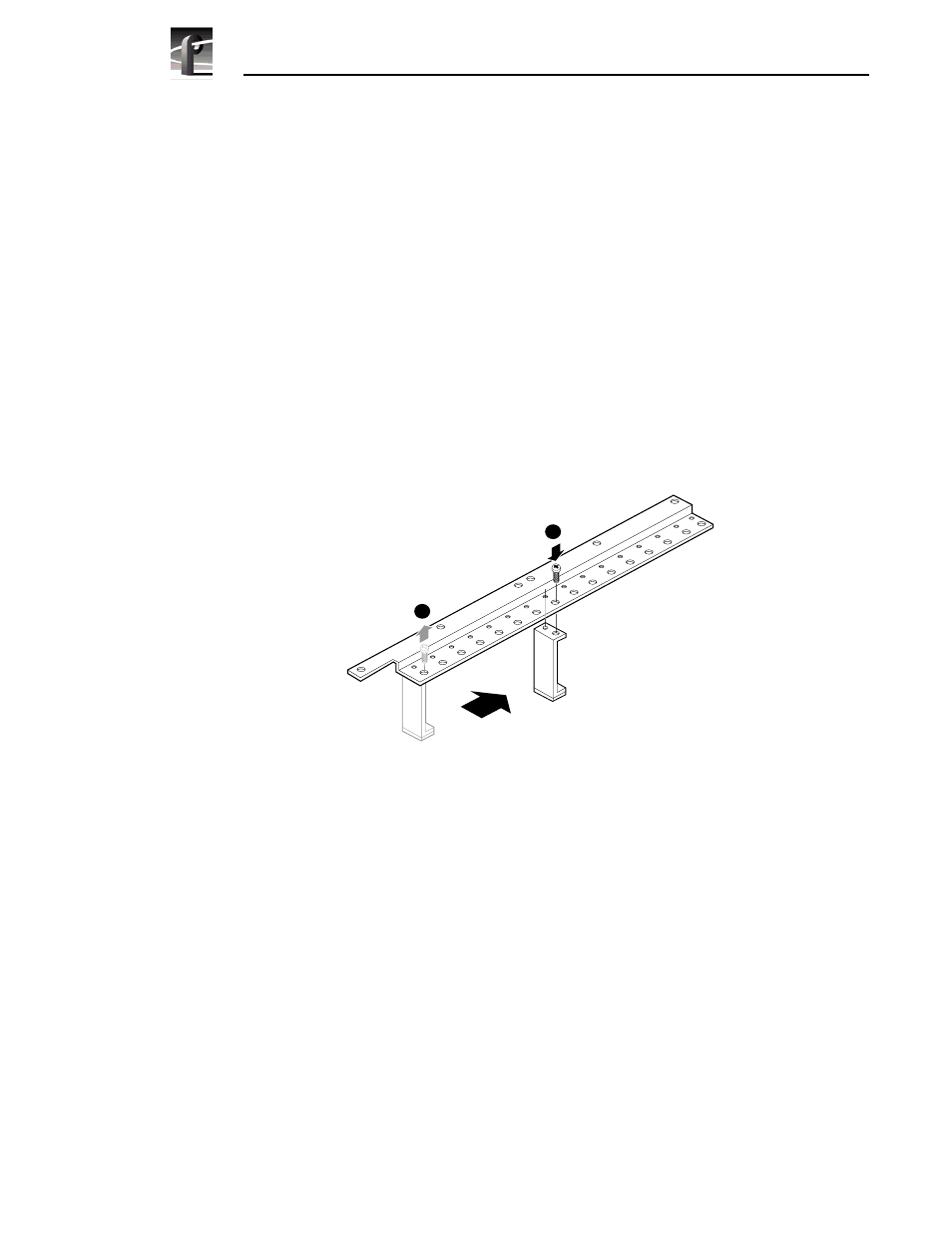
PDR 100 Fibre Channel Installation
62
PDR 100 Fibre Channel Installation
Reinstalling Board Retainer Brackets
Before re-installing the short board retainer bracket, check it against the lay-out of
the boards. Ensure that an extender is in every location where a short board is
installed and that none are in locations where full sized boards are installed.
NOTE: To prevent damage to the Analog Composite Monitor board, if
installed, ensure that an extender is not installed at the Analog Composite
Monitor board location.
To move a short board bracket extender, refer to Figure 22 and proceed as follows:
1. Use the Torx tool with the T15 bit and remove extender retaining screw
Ê
from the bracket.
2. Move the extender to the desired location on the bracket.
3. Ensure that the extender alignment nub is in the hole on the bracket and
replace retaining screw
Ë
.
Figure 22. Short Board Retainer Bracket and Extender
To re-install the short board retainer bracket, refer to Figure 23 and proceed as
follows:
1. Insert bracket
Ê
into the board area and ensure that the extenders are on the
top edge of all short boards.
9674-6
1
2