Pac208/216 power connector and line filter, Pac208/216 power connector and line filter -57 – Grass Valley PDR 200 Service Manual User Manual
Page 149
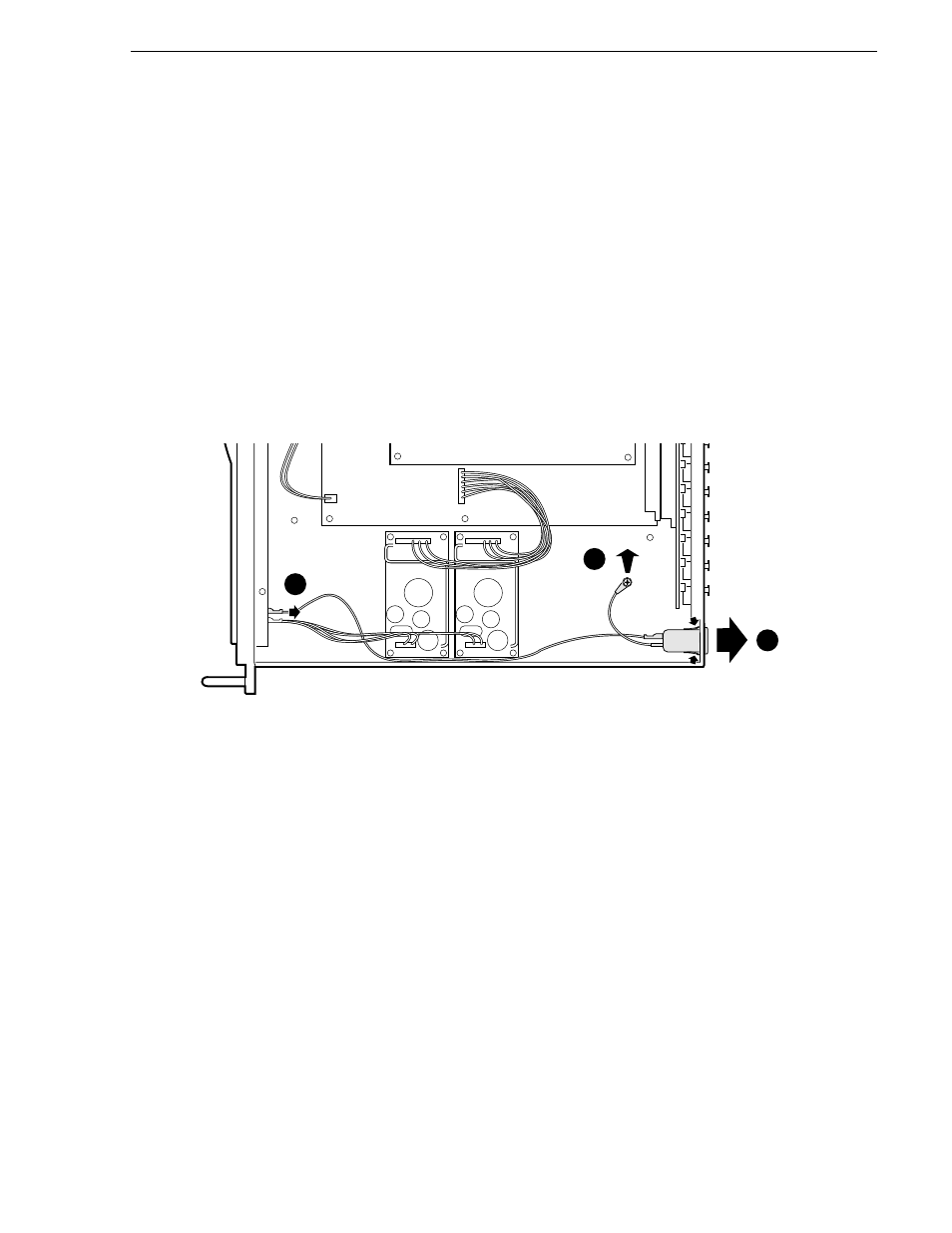
PAC208/216 Power Connector and Line Filter
PDR 200 Service Manual
6-57
PAC208/216 Power Connector and Line Filter
The power connector and line filter at the rear panel connect to the front panel switch.
The connector uses retaining clips for attachment to the chassis.
To remove the connector and line filter:
1. Perform the fan removal procedure except do remove the fan from the shield
(page 6-52).
2. Disconnect the cable from the front panel switch (1 in Figure 6-35).
3. Use the 11/32-inch nutdriver to remove the nut which secures the ground cable to the
bottom of the chassis (2 in Figure 6-35).
4. Compress the retaining clips on the connector and remove the connector and line filter
through the rear of the chassis (3 in Figure 6-35).
Figure 6-35. PAC 208/216 Power Connector and Line Filter Removal
To install the connector and line filter:
1. Slide the connector and line filter through the rear of the chassis (Figure 6-35).
2. Compress the retaining clips and snap the connector into position.
3. Reconnect the cable to the front panel switch.
4. Use the 11/32-inch nutdriver to connect the ground cable to the bottom of the chassis
with the nut previously removed.
5. Perform the fan replacement procedure (page 6-52).
9675-45
2
3
1