Grass Valley Trinix NXT v.3.3.1 User Manual
Page 273
Advertising
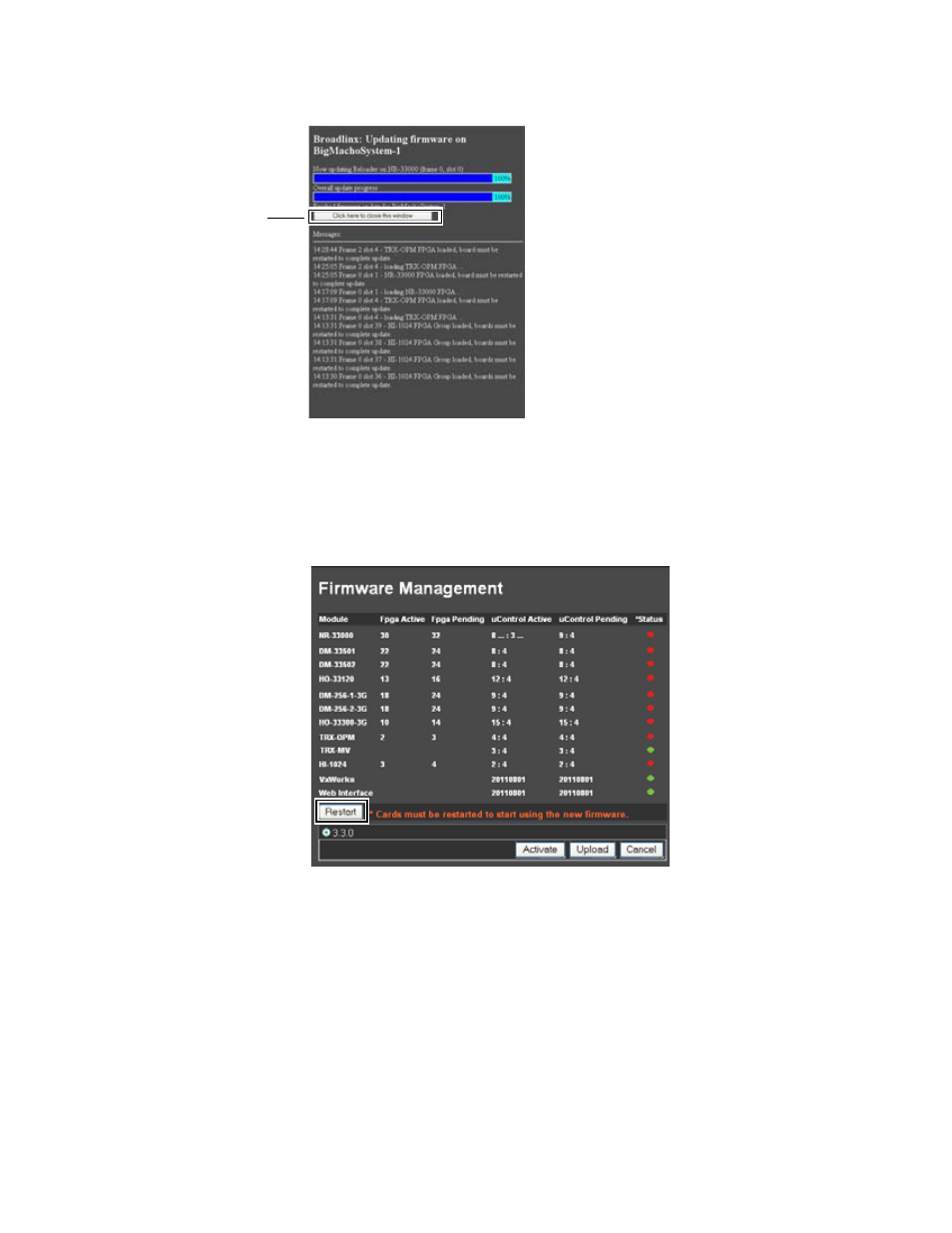
Trinix NXT — Installation and Service Manual
273
Software Installation
Figure 182. The Broadlinx: Updating Firmware Status Window - Update Completed
The Broadlinx web page will then indicate “Post Completed.”
4.
Navigate to the Firmware Management page. The
Restart
button will
now appear near the bottom of the page.
Figure 183. The Restart Button on the Firmware Management Screen
The cards must be restarted to use the new firmware.
5.
Click the
Restart
button, which is shown above in
The following Caution pop-up window will then appear:
Click this button
Advertising
This manual is related to the following products: