Grass Valley Trinix NXT v.3.3.1 User Manual
Page 328
Advertising
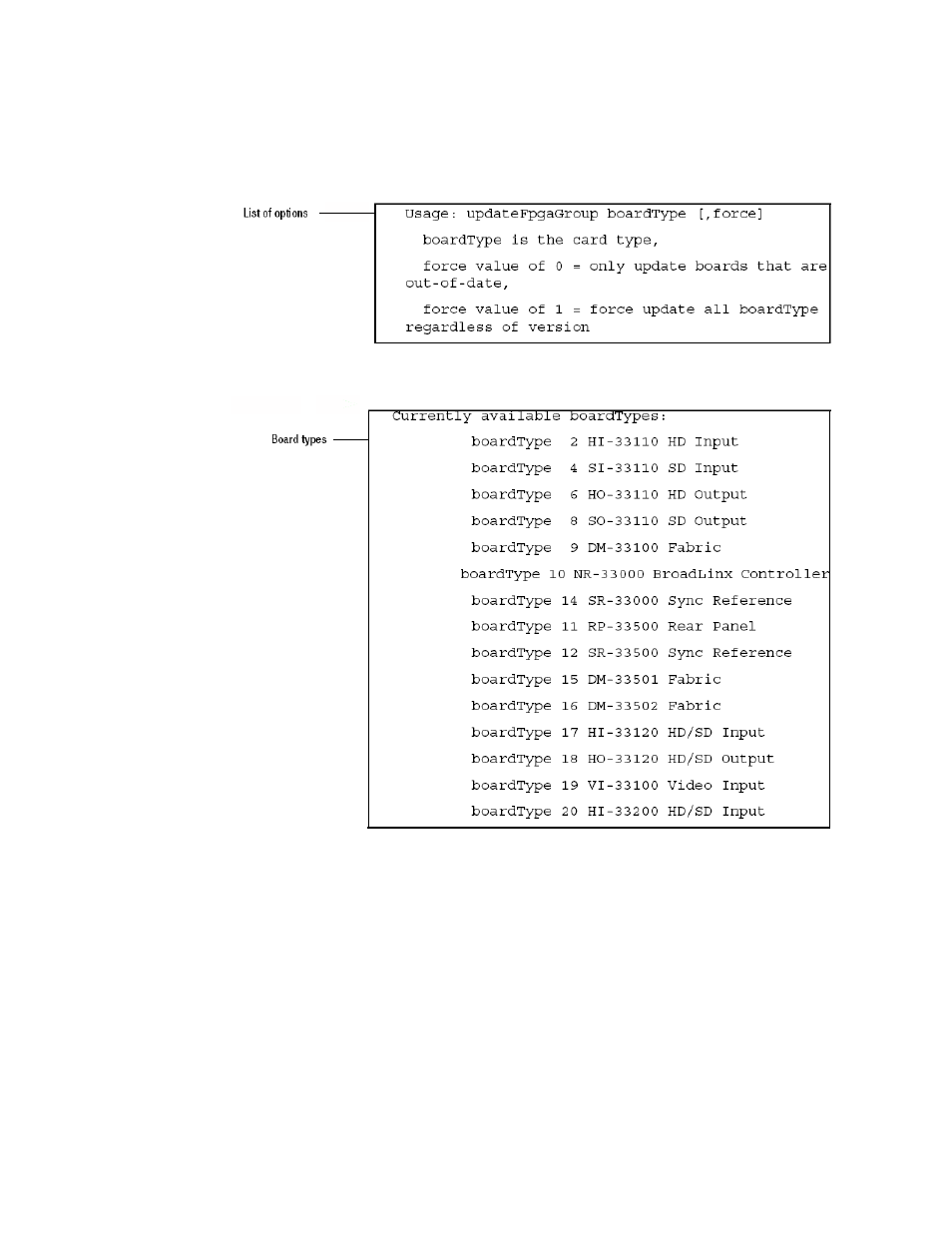
328
Trinix NXT — Installation and Service Manual
Section 6 — Broadlinx Software
For example: Type
Trinix1 > updateFpgaGroup
at the command prompt. The following text will be displayed.
Forcing an Update
Entering a coma and then the number “1” after the updateFpgaGroup
command will force all boards for the selected type to update regardless of
the FPGA version.
For example:
updateFpgaGroup 26 ,1
The process will be similar to what is described in Updating the FPGAs Firm-
ware for a Group of Boards
.
Advertising
This manual is related to the following products: