Grass Valley Xplay Vertigo Suite v.5.0 User Manual
Page 102
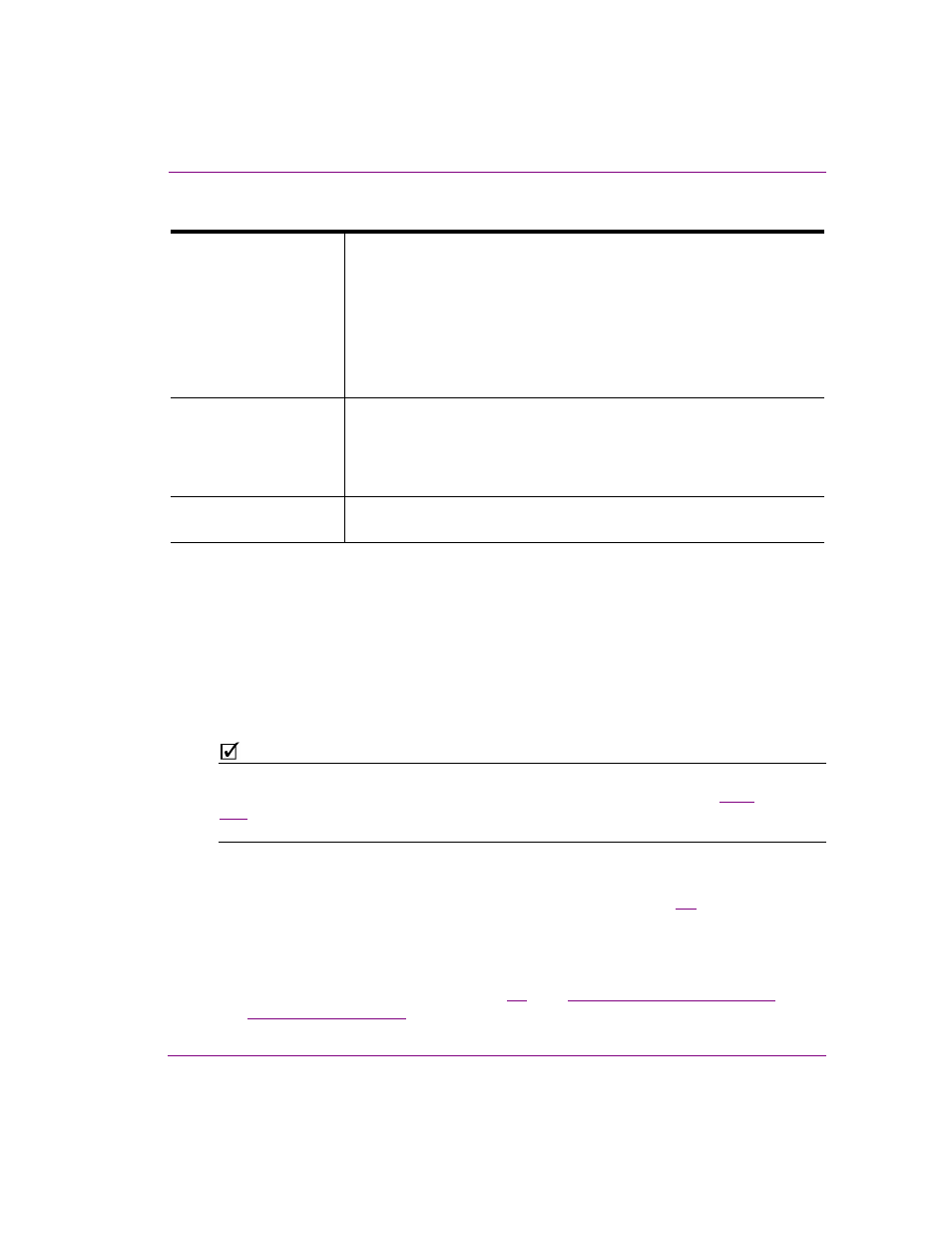
Xplay User Manual
5-11
Controlling Xplay devices using automation protocols
5.
Set the P
ROTOCOL
Settings:
6.
Optional: Select the E
NABLE
A
DVANCED
L
OGGING
setting to activate the Oxtel protocol
logging, which tracks and records the operation and interaction between the Oxtel
protocol, Xplay, and the output devices.
A maximum of twenty-five 5 MB Oxtel driver logs files is maintained with the oldest
ones being deleted when necessary. The log file can be found in the standard log path:
C:\Documents and Settings\All Users\Application Data\VertigoXmedia\Logs
Oxtel driver log files names have the following format:
Oxtel-<process_id>-<date>-<time>.log
For example, Oxtel-1896-11292007-100834.log
N
OTE
You can also set additional logging to record events from Xplay’s and device’s perspectives.
Xplay’s L
OGGING
settings are accessed through the T
OOLS
>S
ETTINGS
command (
), while the XG’s logging settings are accessed using the Dashboard application (see
the V
ERTIGO
XG C
ONFIGURATION
G
UIDE
for more information).
7.
Optional: If you want to append a postfix (i.e. _UHD) to playlist element names when
sending Oxtel protocol commands to the main device, enable the U
SE
P
OSTFIX
check
box and type the postfix in the S
ELECTED
D
EVICE
P
OSTFIX
If you want to append a prefix (i.e. UHD_) to playlist element names when sending
Oxtel protocol commands to the main device, disable the U
SE
P
OSTFIX
check box and
type the prefix in the S
ELECTED
D
EVICE
P
REFIX
field.
8.
Optional: Set the D
EVICE
F
ORWARDING
features, which allow you to use the Oxtel
protocol to control multiple devices (figure
). See
“Device forwarding of automation
for instructions.
T
IMER
V
ALUE
(
MS
)
The timer value can be used to set a heartbeat time interval in milliseconds
so that if the Oxtel protocol driver in Xplay has not received some sort of
message in this timeframe it will disconnect the Oxtel series protocol and
the protocol indicator will appear disabled in Xplay. This is a way of alerting
you of communication problems between the automation system sending
Oxtel protocol commands and Xplay. By default, the timer value is 0
meaning no heartbeat interval is set. No heartbeat timer means that, as long
as Xplay has a valid serial connection, the indicator will always appear
enabled even if no messages are coming across the serial cable.
P
RELOAD
XMS A
SSETS
(
FULL
R4/R5
COMMAND
SUPPORT
)
Builds a cache in memory of all the assets in the Xmedia Server. Since the
R4/R5 commands query the device for the assets, enabling this preload
setting caches the assets, which makes the query response faster, but it
also takes up memory. Disabling this preload setting results in the assets
not being cached and therefore the query is slower.
I
NITIAL
K
EYER
S
TATE
Sets the state of a keyer when you first connect to a Vertigo XG, Intuition XG
or Software CG device.