Configuring xplay to use the oxtel – Grass Valley Xplay Vertigo Suite v.5.0 User Manual
Page 106
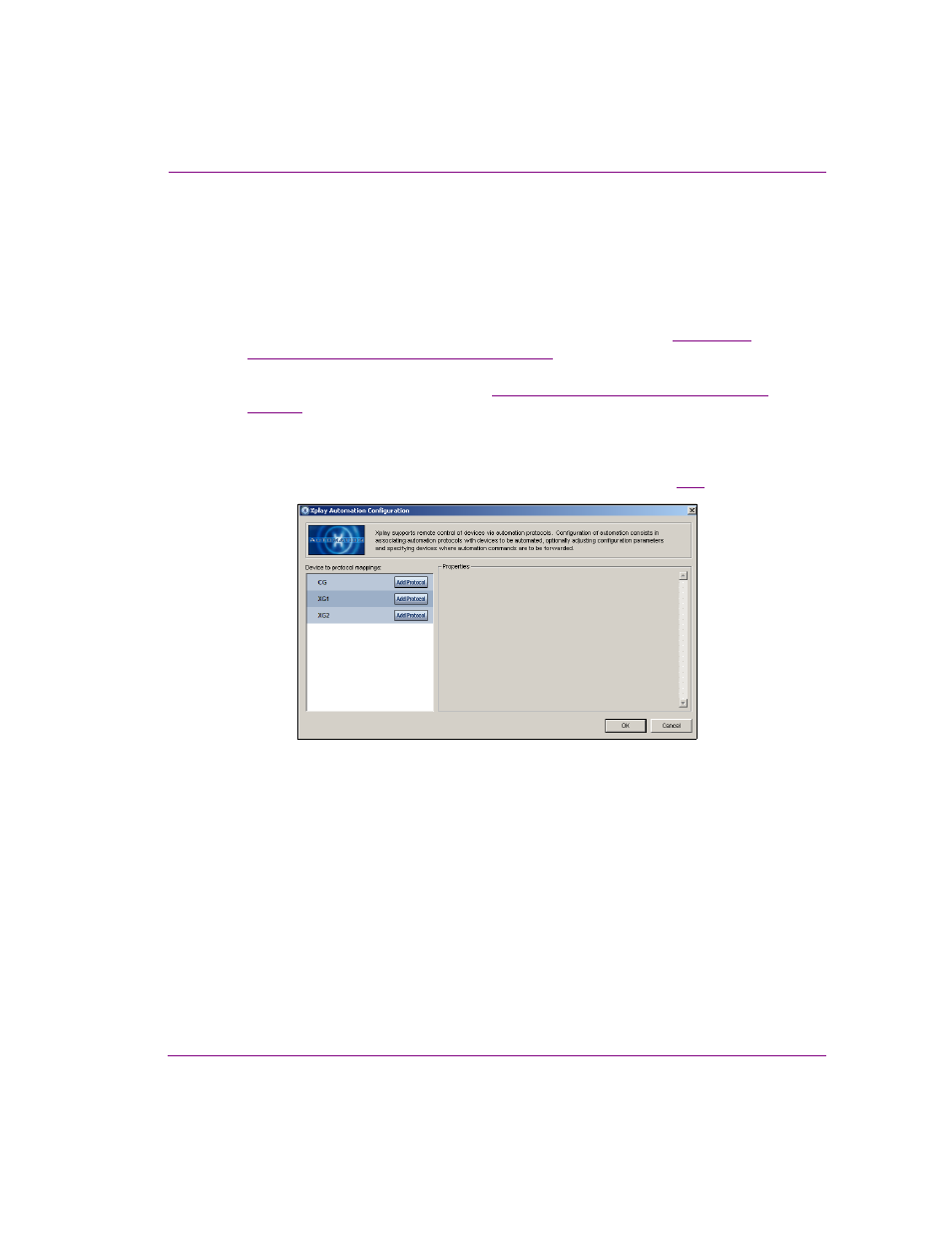
Xplay User Manual
5-15
Controlling Xplay devices using automation protocols
Configuring Xplay to use the Oxtel serial protocol over
TCP/IP
To configure Xplay to use the Oxtel serial protocol over TCP/IP to control Xplay
devices:
1.
Open Xplay’s D
EVICE
M
ANAGER
and verify that the devices and device keyers that
Oxtel protocol will control are properly configured and assigned (see
connecting Xplay to playout devices” on page 2-8
2.
Verify that Xplay’s A
UTOMATION
settings and the renderer’s Automation settings are
appropriate for automation control (see
“Specifying Automation settings in Xplay” on
3.
Open Xplay’s A
UTOMATION
C
ONFIGURATION
window and create an instance of the
Xprotocol for the device(s) that are to be controlled by automation.
a.
Select T
OOLS
>C
ONFIGURE
A
UTOMATION
.
The X
PLAY
A
UTOMATION
C
ONFIGURATION
).
Figure 5-13. The Xplay Automation Configuration window
b.
In the D
EVICE
TO
PROTOCOL
MAPPINGS
section, click the A
DD
P
ROTOCOL
button next
to the device that you want to control using the Oxtel protocol.