Grass Valley Xplay Vertigo Suite v.5.0 User Manual
Page 142
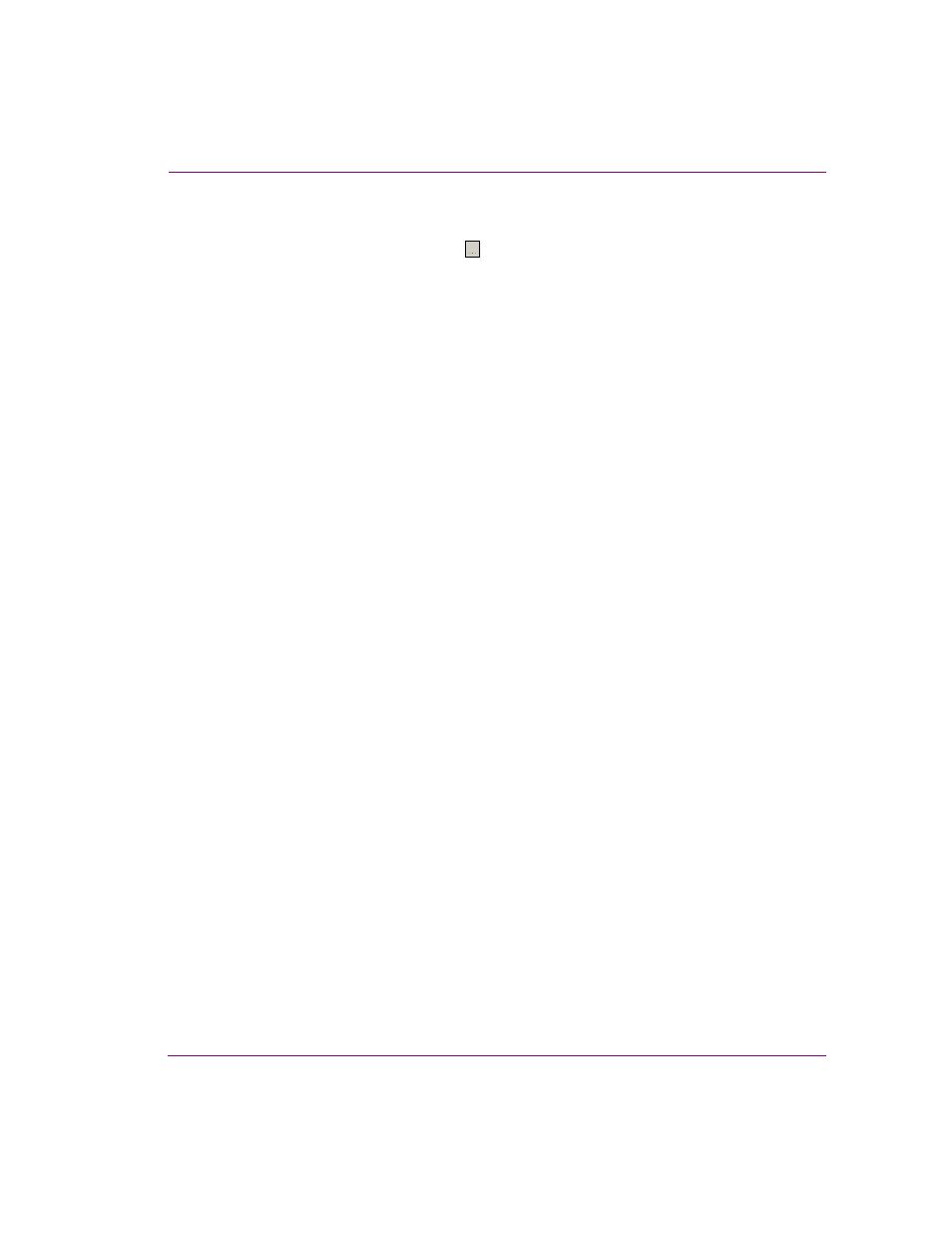
Xplay User Manual
6-31
Appendix A - Quick reference to Xplay’s menus and settings
It is recommended to set the Log Level to Info in order to provide enough information
in the logs to diagnose common problems without affecting performance.
•
Enable Debug Logging: Click the button to open the Verbose Logging window,
which lets you select which logging categories for debugging activities.
Each category checked will log at the Debug level instead of the default log level. A
category should only be checked when further information is required in the logs in
order to investigate a problem. Note that the log messages generated at the Debug
level contain technical information intended for developers. Activating Debug logging
increases the amount of information written to the log files and may impact
performance.