Plugins settings, Plugins settings -32 – Grass Valley Xplay Vertigo Suite v.5.0 User Manual
Page 143
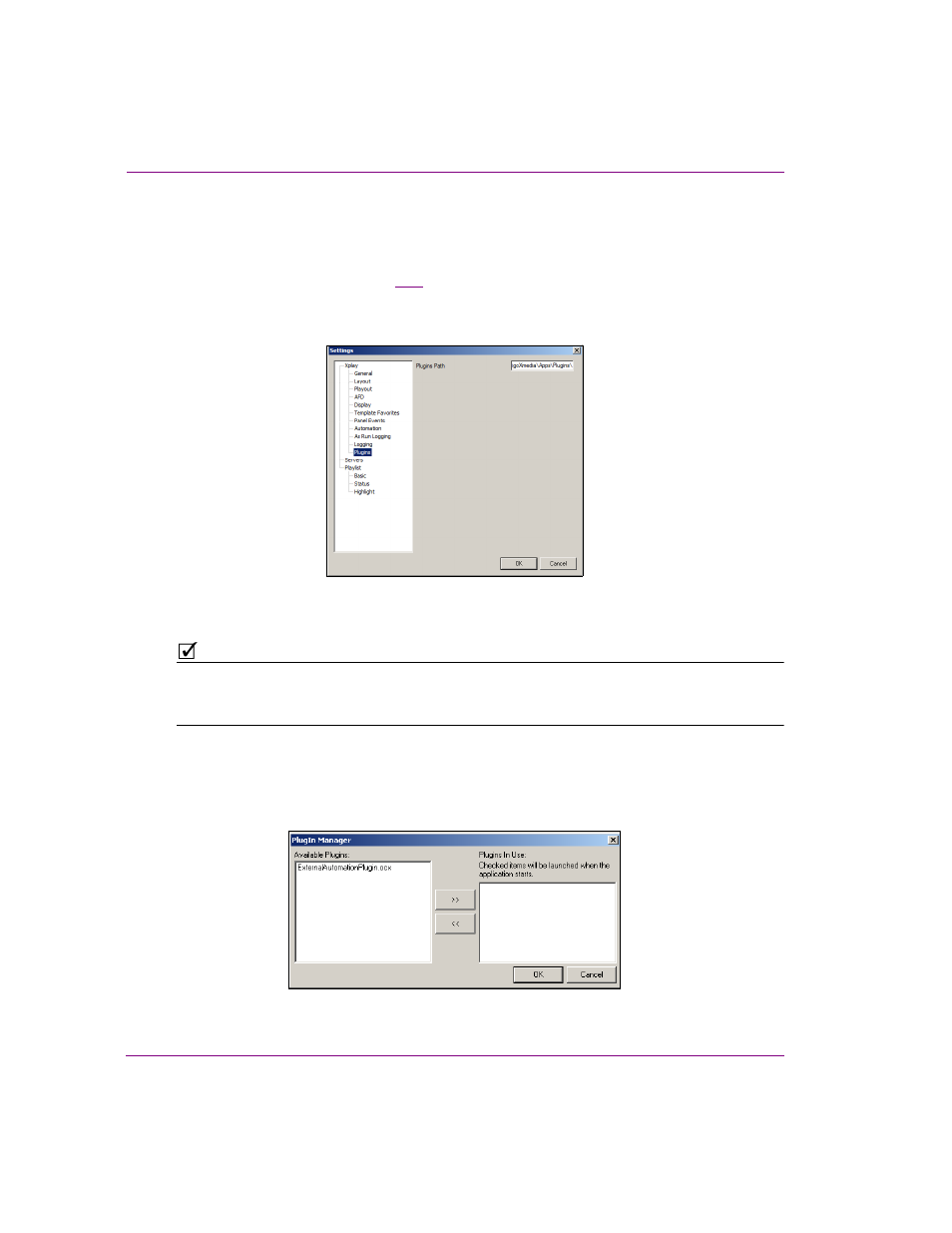
6-32
Xplay User Manual
Appendix A - Quick reference to Xplay’s menus and settings
Plugins settings
Xplay’s functionality can be extended through plugins. All plugins that are meant to be used
with Xplay must be stored in one directory location. The directory location must be specified
in the P
LUGINS
P
ATH
setting (figure
6-13
).
While the Plugin Path value can be any full path directory location on your system, the
default Plugin Path value is: C:\Program Files\VertigoXmedia\Apps\Plugins\
Figure 6-13. Xplay’s Plugins settings
N
OTE
For plugins to be integrated into Xplay, they must be registered using the P
LUGIN
M
ANAGER
window. Plugins are available for registration only if they are custom-built by Grass Valley,
or by someone from your organization using the API.
To register a plugin:
1.
Select T
OOLS
>P
LUGINS
>P
LUGIN
M
ANAGER
.
This displays the P
LUGIN
M
ANAGER
dialog box. The A
VAILABLE
P
LUGINS
box at left
displays all plugin files that were found in the Plugins directory for Xplay.
Figure 6-14. Plugin Manager dialog box