2 adding comments, Application, Entering a comment in a separate block – HEIDENHAIN TNC 320 (77185x-01) ISO programming User Manual
Page 125: Adding comments, Adding comments 4.2
Advertising
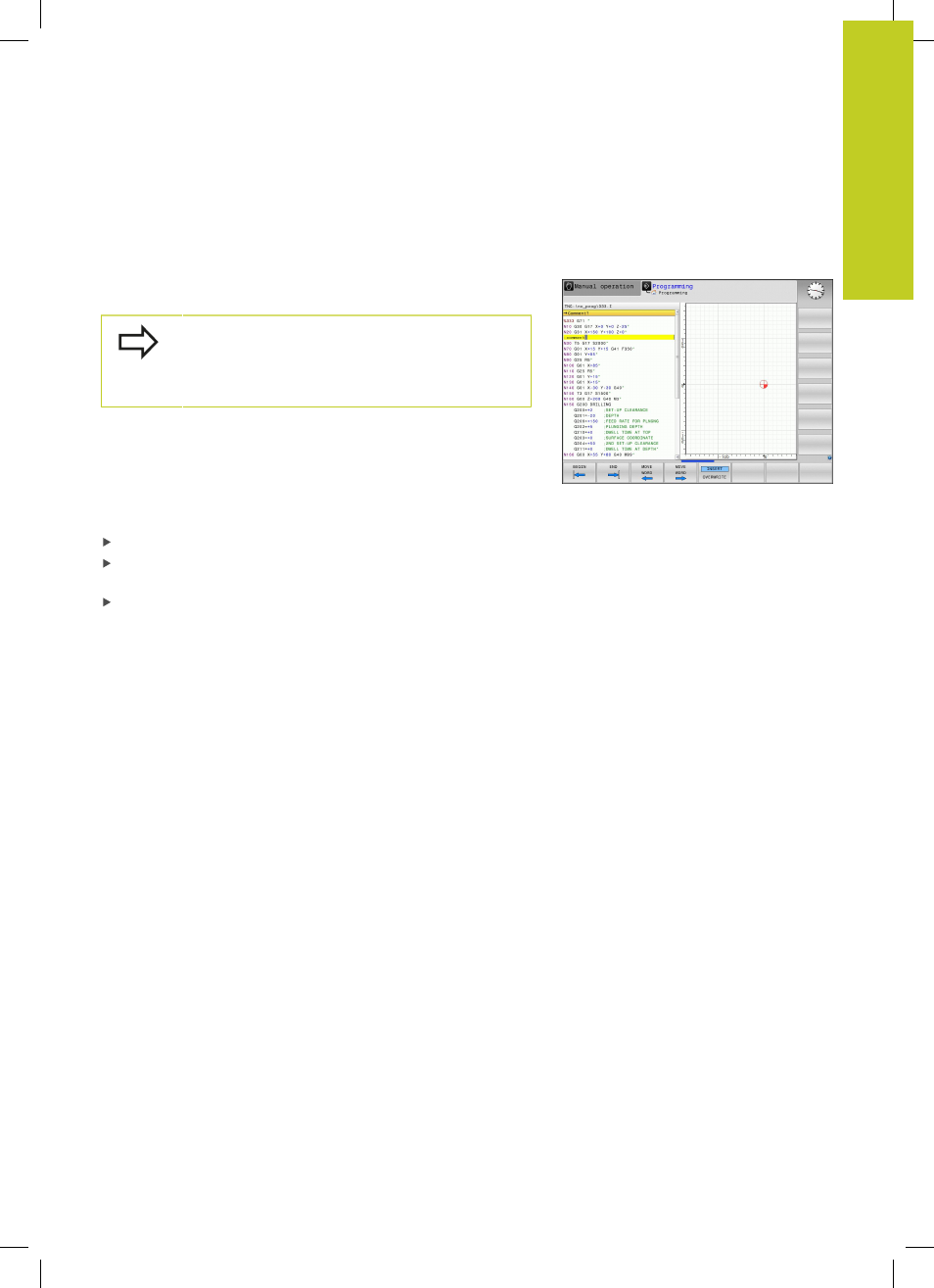
Adding comments
4.2
4
TNC 320 | User's Manual for DIN/ISO Programming | 3/2014
125
4.2
Adding comments
Application
You can add comments to a part program to explain program steps
or make general notes.
If the TNC cannot show the entire comment on the
screen, the
>> sign is displayed.
The last character in a comment block must not have
any tilde (
~).
Entering a comment in a separate block
Select the block after which the comment is to be inserted
Initiate the programming dialog with the semicolon key (
;) on
the alphabetic keyboard
Enter your comment and conclude the block by pressing the
END key
Advertising