Programming: tools 5.2 tool data – HEIDENHAIN TNC 320 (77185x-01) ISO programming User Manual
Page 162
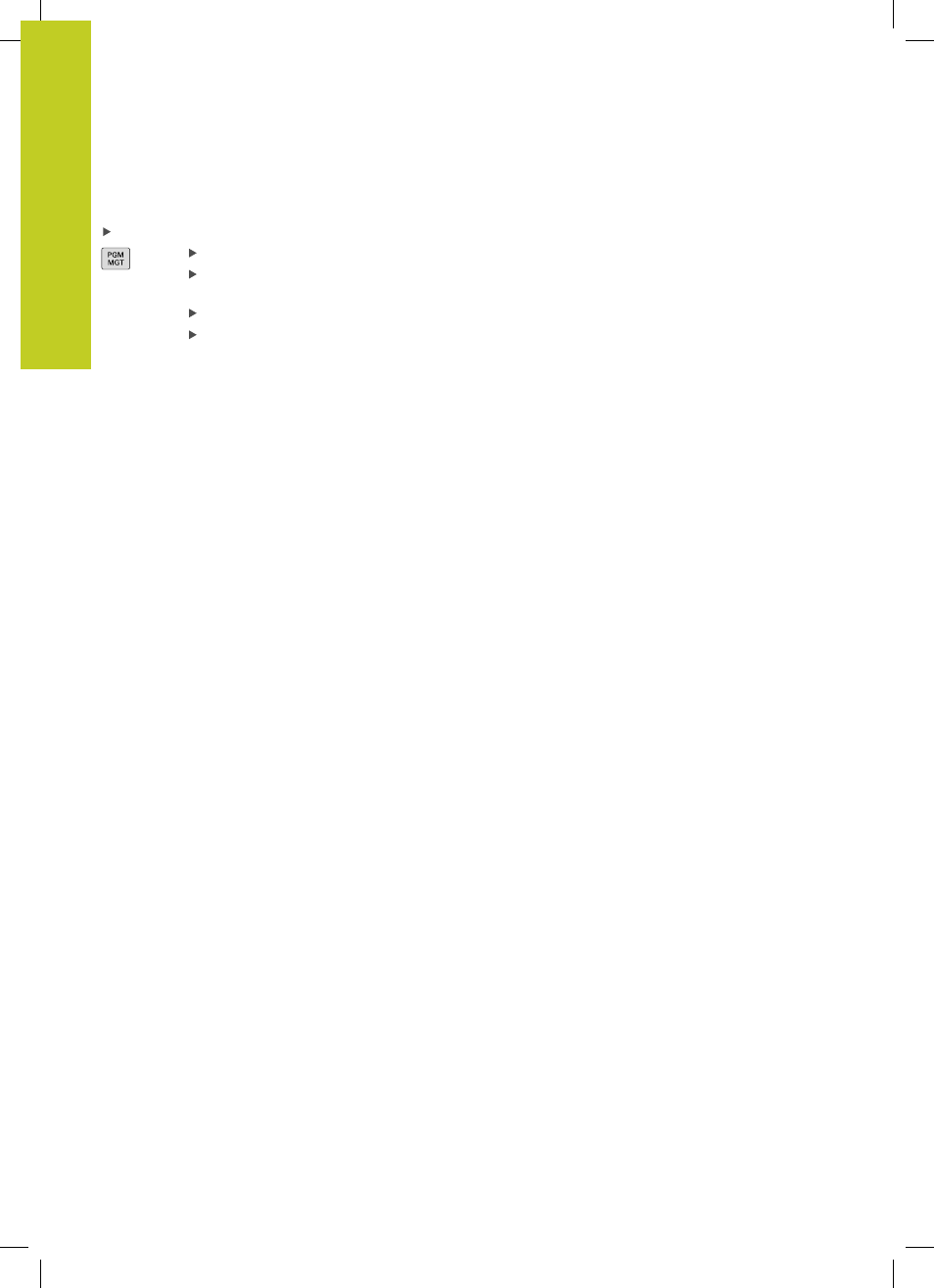
Programming: Tools
5.2
Tool data
5
162
TNC 320 | User's Manual for DIN/ISO Programming | 3/2014
Opening any other tool table
Select the Programming mode of operation
Call the file manager
Press the
SELECT TYPE soft key to select the file
type
Show files of type .T press the
SHOW .T soft key.
Select a file or enter a new file name. Conclude
your entry with the
ENT key or the SELECT soft
key
When you have opened the tool table, you can edit the tool data
by moving the cursor to the desired position in the table with the
arrow keys or the soft keys. You can overwrite the stored values, or
enter new values at any position. The available editing functions are
illustrated in the table below.
If the TNC cannot show all positions in the tool table in one screen
page, the highlight bar at the top of the table will display the
symbol "
>>" or "<<".