Magnification or reduction of details – HEIDENHAIN TNC 320 (77185x-01) ISO programming User Manual
Page 136
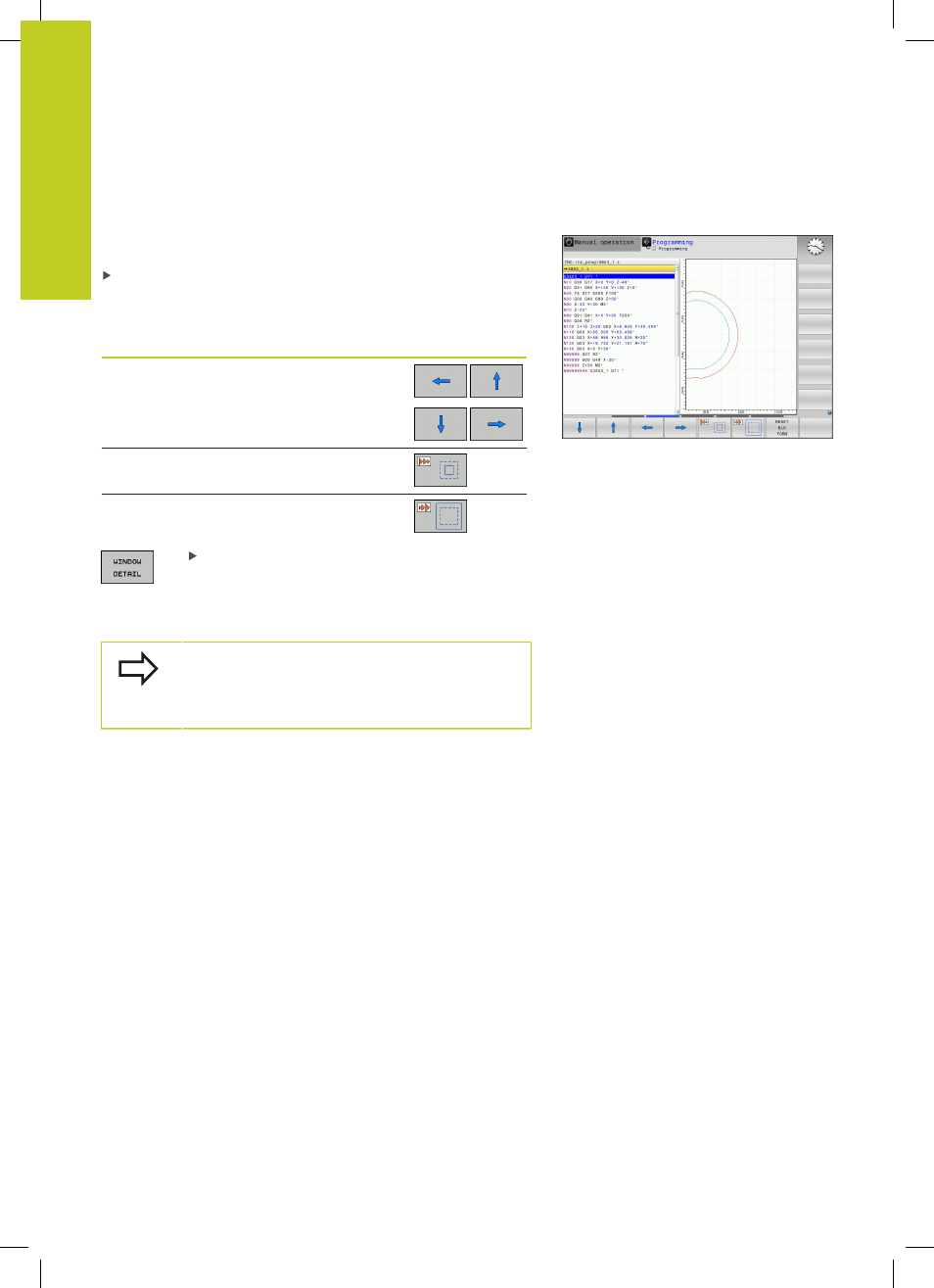
Programming: Programming aids
4.7
Programming graphics
4
136
TNC 320 | User's Manual for DIN/ISO Programming | 3/2014
Magnification or reduction of details
You can select the graphics display by selecting a detail with the
frame overlay. You can now magnify or reduce the selected detail.
Select the soft-key row for detail magnification/reduction
(second row, see figure)
The following functions are available:
Function
Soft key
Show and move the frame overlay. Press and
hold the desired soft key to move the frame
overlay
Shrink the frame overlay – Press soft key for
shrinking
Enlarge the frame overlay – Press soft key
Confirm the selected area with the
WINDOW
DETAIL soft key
The
RESET WORKPIECE BLANK soft key is used to restore the
original section.
If you have connected a mouse you can draw a
frame overlay with the left mouse button for the
area to be magnified. You can also use the mouse to
magnify or shrink the graphics.