Changing the country data set, 2 changing the country data set – SMA SMC 9000TL Installation User Manual
Page 48
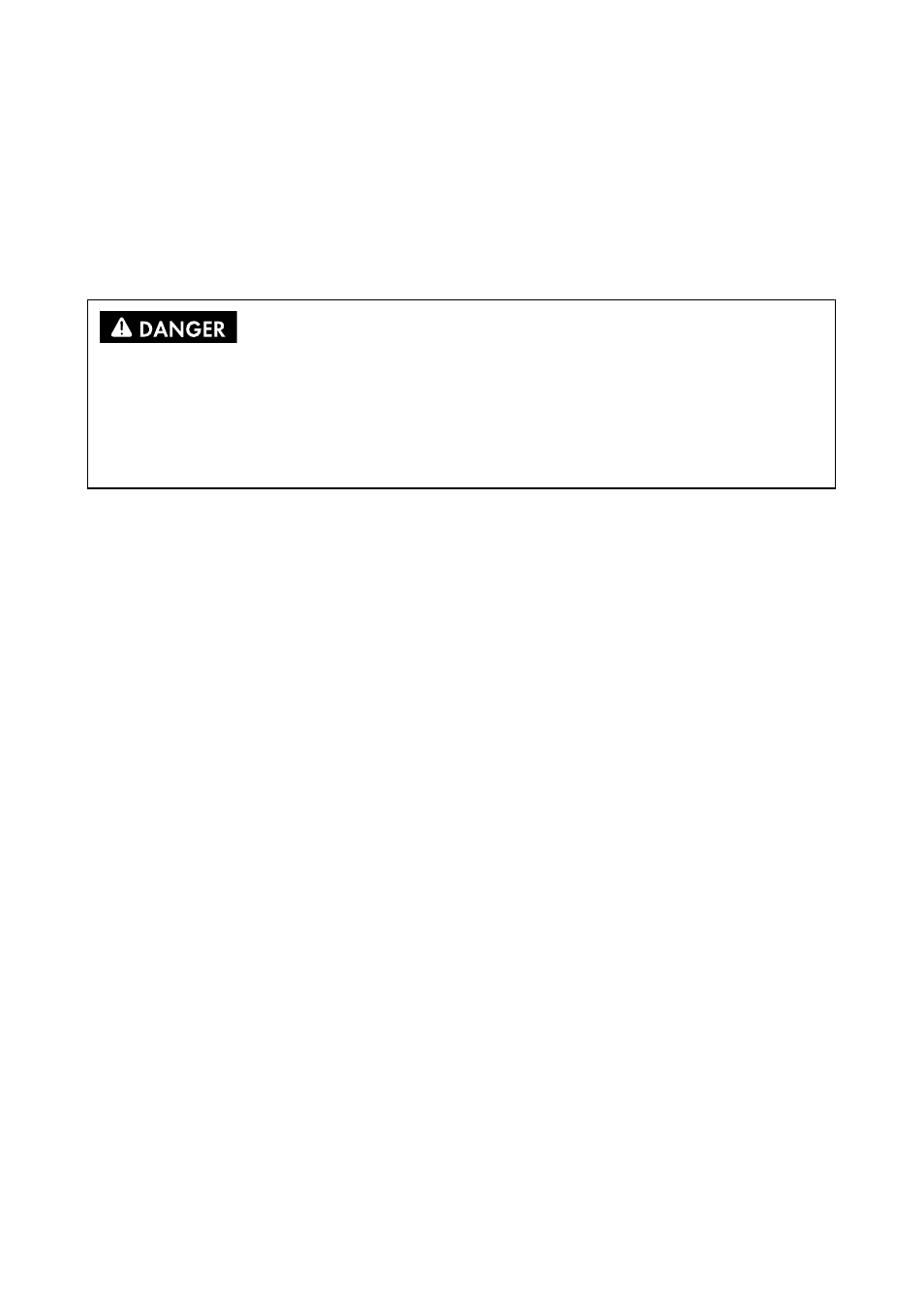
48
SMC9-11TLRP-IA-en-51
Installation Manual
7 Configuration
SMA Solar Technology AG
By default, the inverter is set to a specific country data set. You can see the country data set to which
the inverter is set in the enclosed supplementary sheet with the default settings. If the country data set
does not apply at the installation location, you will need to change it (for information on the operating
parameters, see the Technical Descriptions "Operating Parameters" and "PV Inverters ‒ Overview of
Country Data Sets" at
Requirements:
☐ The inverter must be equipped with a communication interface.
☐ A communication product, data logger or software appropriate for the type of communication
used must be available.
☐ The responsible network operator must approve changes of grid-relevant parameters.
☐ The SMA Grid Guard code for changing the grid-relevant parameters must be available
(to apply for an "SMA Grid Guard" code, see the certificate "Application for SMA Grid Guard
Code).
1. Open the user interface of the data logger or software.
2. Enter the SMA Grid Guard code in the communication product (e.g. software).
3. Select the parameter Default or Set country standard and adjust the required country data
set.
7.2
Changing the Country Data Set
Danger to life due to high voltages in the event of outage of the electricity grid
If you set the inverter to stand-alone grid operation OFF-Grid, you must not operate the inverter on
the electricity grid, but only on a stand-alone grid. As a result, the inverter fulfills the country-specific
grid connection standards and disconnects reliably from the electricity grid.
• If the inverter is set to OFF-Grid, never operate it directly on the electricity grid.