SMA SMC 9000TL Installation User Manual
Page 67
Advertising
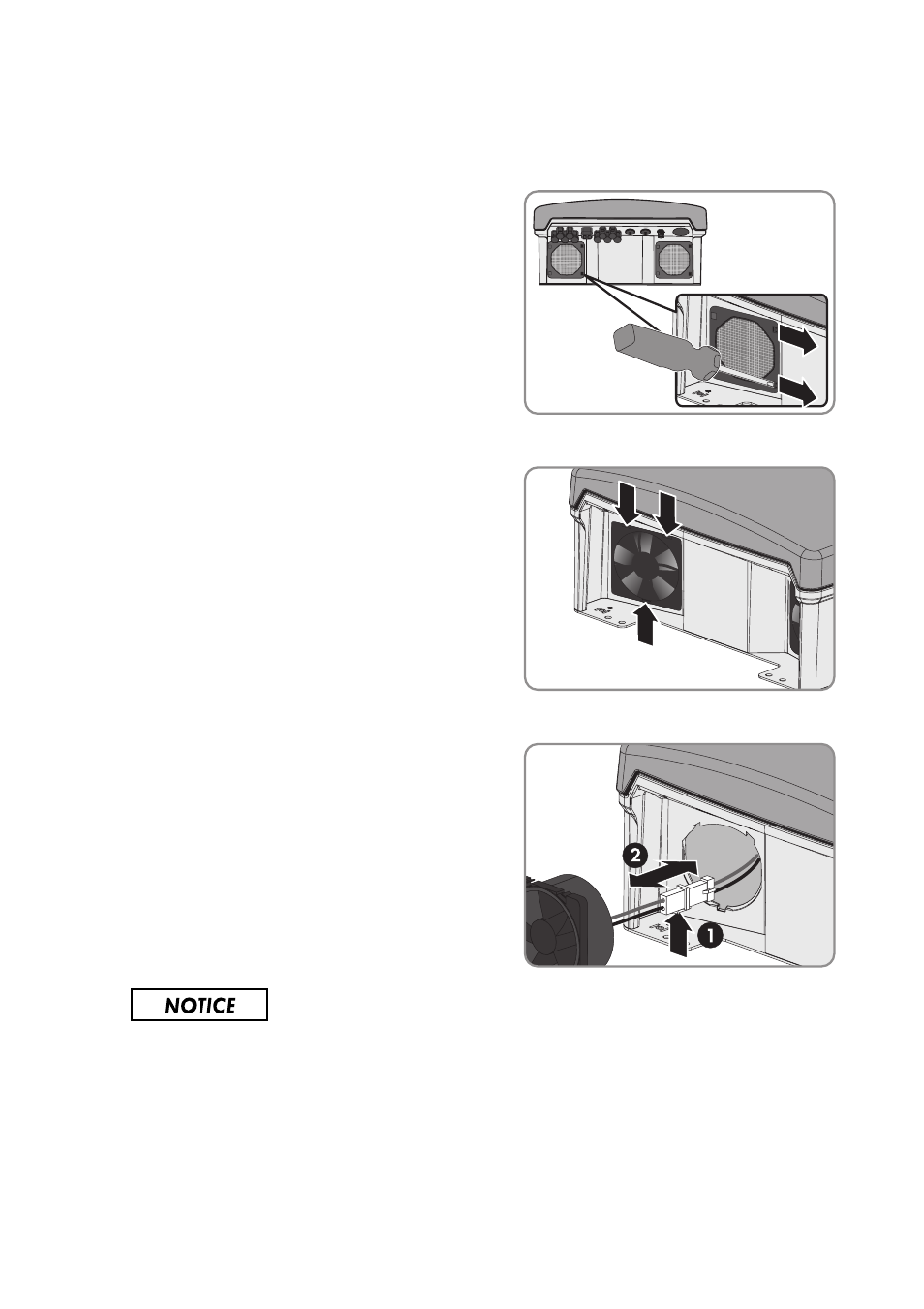
Installation Manual
SMC9-11TLRP-IA-en-51
67
SMA Solar Technology AG
10 Troubleshooting
4. Check whether the fan is soiled.
If the fan is soiled, remove the fan:
• Carefully remove the fan guard.
• Remove the fan slowly from the inverter.
• Use a screwdriver to push the two detents at
the right-hand edge of the fan guard to the
right-hand side and remove them from the
retainer.
• Push the detents of the fan towards the middle
of the fan.
• Unlock and remove the fan plug.
5.
Damage to the fan due to compressed air
• Clean the fan with a soft brush, a paint brush, or a damp cloth.
Advertising
This manual is related to the following products: