Replacing the varistors, 9 replacing the varistors – SMA SMC 9000TL Installation User Manual
Page 76
Advertising
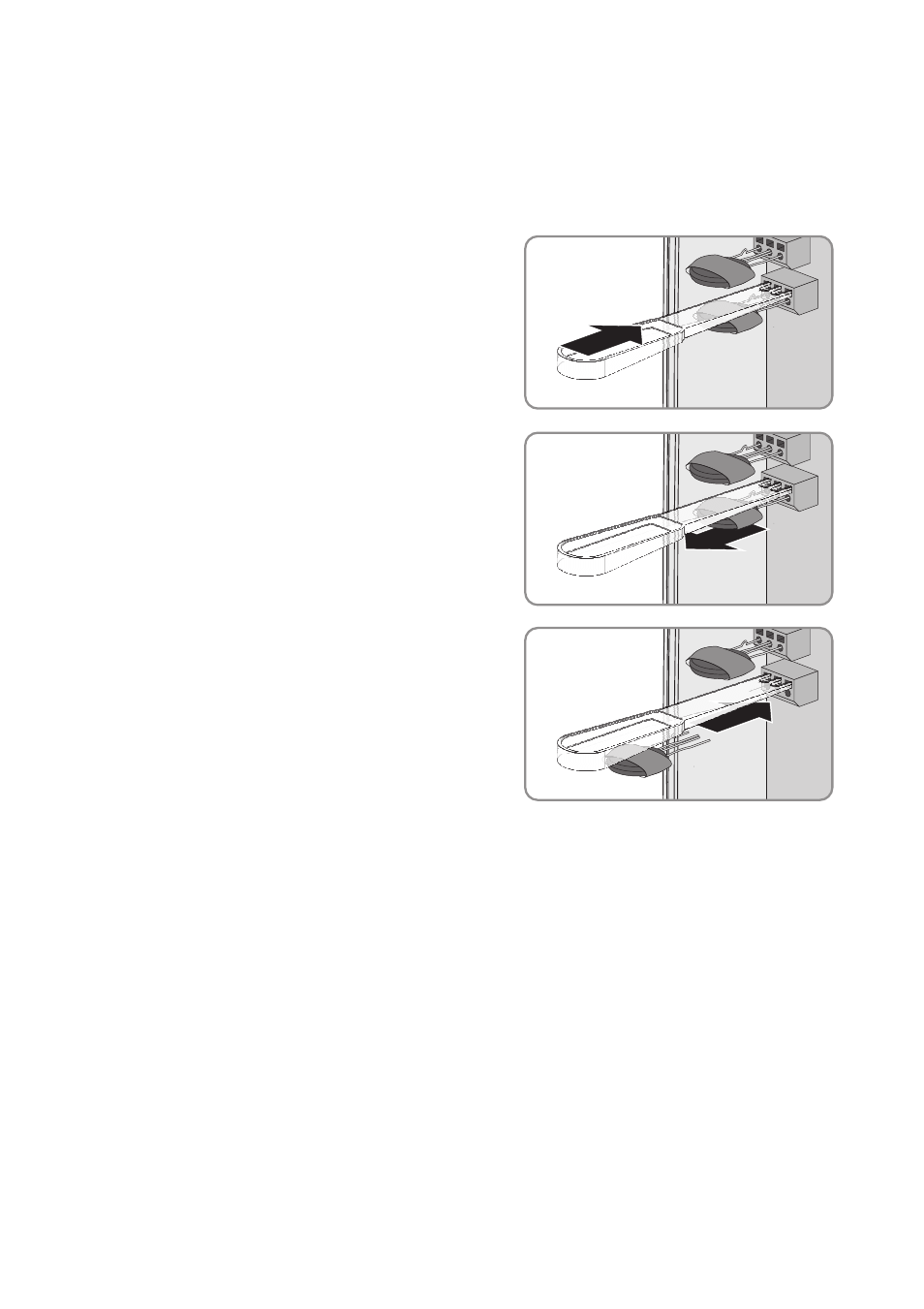
76
SMC9-11TLRP-IA-en-51
Installation Manual
10 Troubleshooting
SMA Solar Technology AG
Proceed as follows to replace each varistor.
1. Disconnect the inverter from all voltage sources (see section 9).
5. Remove the insertion tool from the contacts of the connecting terminal plate.
6. Commission the inverter (see section 8 "Commissioning", page 51).
10.9 Replacing the Varistors
2. Insert the insertion tool into the clamp contacts of
the connecting terminal plate.
3. Remove the varistor from the connecting terminal
plate.
4. Insert the new varistor into the terminals. For this
purpose, insert the connection wire with loop into
the left-hand terminal.
Advertising
This manual is related to the following products: