Cleaning the fans, 3 cleaning the fans – SMA SMC 9000TL Installation User Manual
Page 66
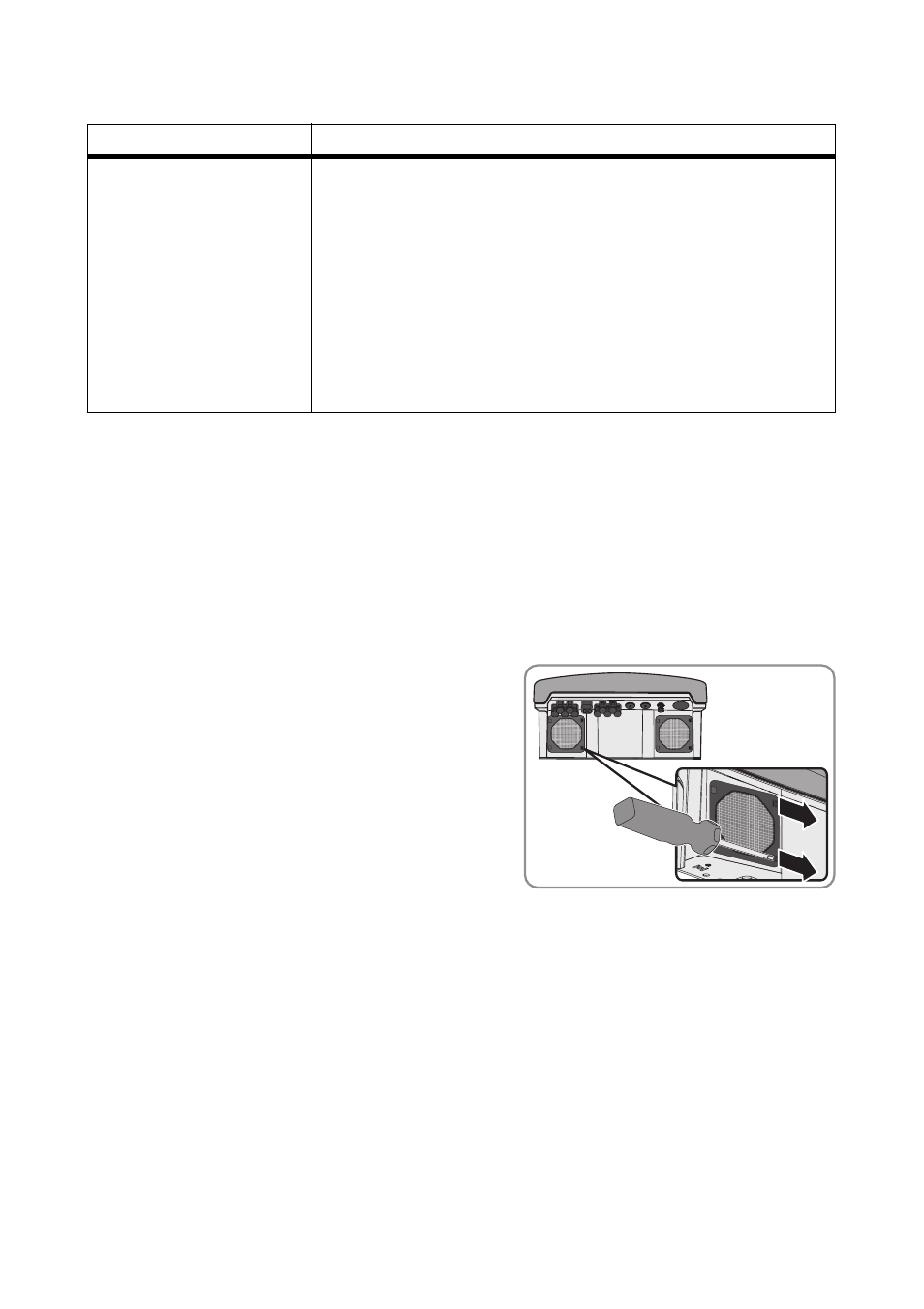
66
SMC9-11TLRP-IA-en-51
Installation Manual
10 Troubleshooting
SMA Solar Technology AG
Proceed as follows to clean each fan.
1. Disconnect the inverter from all voltage sources (see section 9).
2. Wait for the fans to stop rotating.
3. Check whether the fan guard is dusty or heavily soiled.
If the fan guard is dusty, clean the fan guard with a vacuum cleaner.
If the fan guard is heavily soiled, remove the fan guard and clean it:
• Carefully remove the fan guard.
• Clean the fan guard with a soft brush, a paint brush, a cloth or compressed air.
UZWK-Max
UzwkMax
The internal hardware monitoring system has detected an
overvoltage in the intermediate circuit of the inverter.
Corrective measures:
• If this message is displayed frequently, contact the
SMA Service Line.
Watchdog
Watchdog Srr
Internal program run fault
Corrective measures:
• If this message is displayed frequently, contact the
SMA Service Line.
10.3 Cleaning the Fans
• Use a screwdriver to push the two detents at
the right-hand edge of the fan guard to the
right-hand side and remove them from the
retainer.
Message
Cause and corrective measures