4 unpacking, 1 packing list, 2 identifying the sunny beam – SMA BEAM-BT-10 User Manual
Page 14: Unpacking, Packing list, Identifying the sunny beam, 1 packing list 4.2 identifying the sunny beam
Advertising
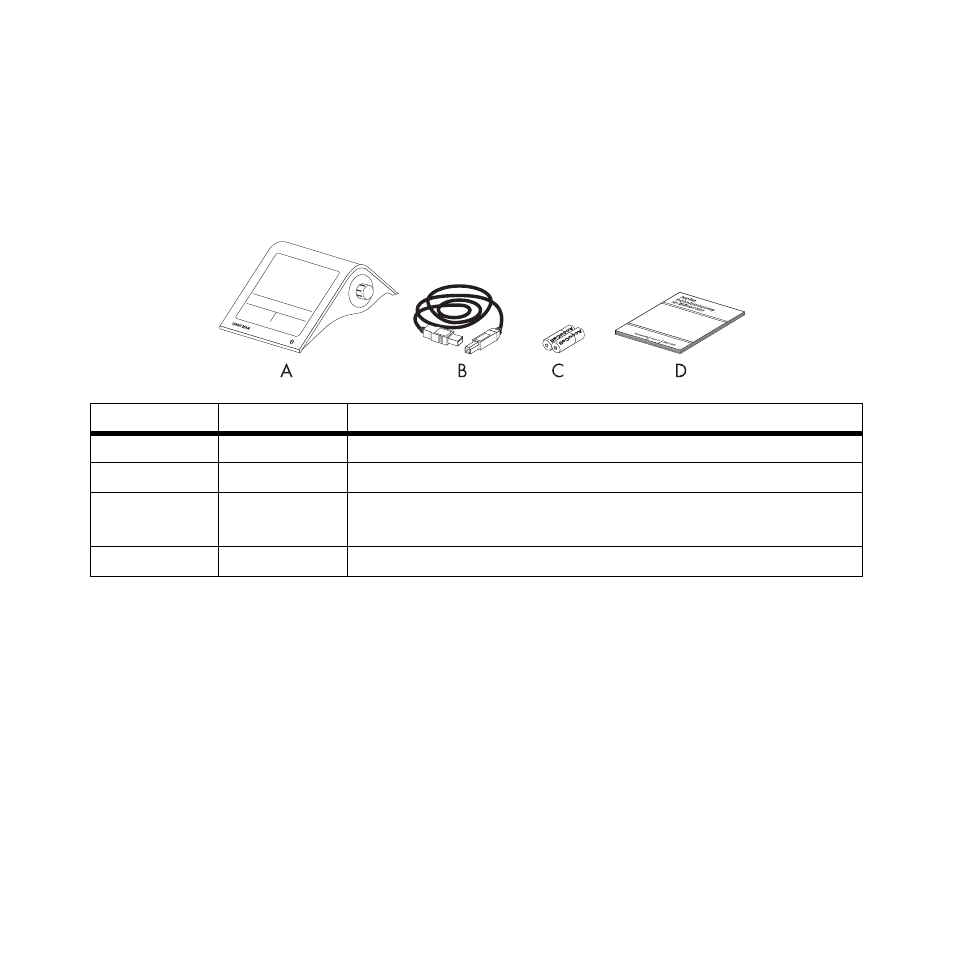
Unpacking
SMA Solar Technology AG
14
BeamBT-BEN094911
User Manual
4 Unpacking
4.1 Packing List
4.2 Identifying the Sunny Beam
Type Plate
You can identify the Sunny Beam by the type plate. The type plate is located on the lower side of the
Sunny Beam.
Firmware Version
You can check the firmware version of the Sunny Beam in the Menu "Service > Diagnostics > Device
information > Sunny Beam".
Position
Number
Name
A
1
Sunny Beam with Bluetooth Wireless Technology
B
1
USB connection cable for connection to the computer
C
2
Nickel-metal hydride batteries (NiMH), type Mignon (AA) with
low self-discharge
D
1
User Manual
Advertising