SMA BEAM-BT-10 User Manual
Page 30
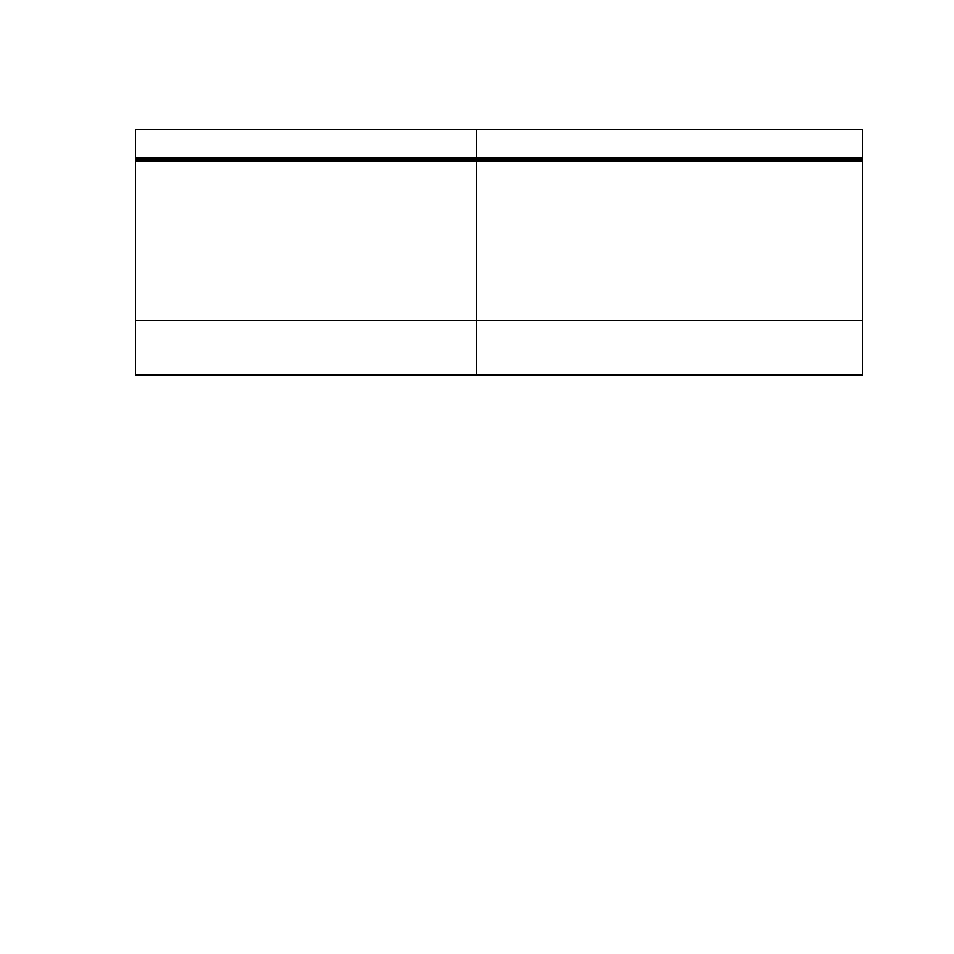
Commissioning
SMA Solar Technology AG
30
BeamBT-BEN094911
User Manual
Changing the system password of the inverters with Sunny Explorer
The Sunny Beam can only manage data for inverters whose system password matches that of the
Sunny Beam. You can only change the password by using a computer with Bluetooth and the Sunny
Explorer software. You can obtain the Sunny Explorer for free in the download section of
www.SMA.de/en.
40. Change the system password for inverters using Sunny Explorer, as described in the Sunny
Explorer Help. Notify the system owner of the new system password for users.
All inverters are marked with a lock.
The factory default password for the inverters has
already been changed using Sunny Explorer.
• Enter the system password of the PV system
into the Sunny Beam, as described in
section "Enter the new system password in
the Sunny Beam" (page 31).
Some inverters are marked with a lock,
others have a checkmark.
• See section 12 "Troubleshooting"
If
Then