13 time settings, 1 changing the date, 2 changing the time – SMA BEAM-BT-10 User Manual
Page 67: Time settings, Changing the date, Changing the time, Ection 7.13
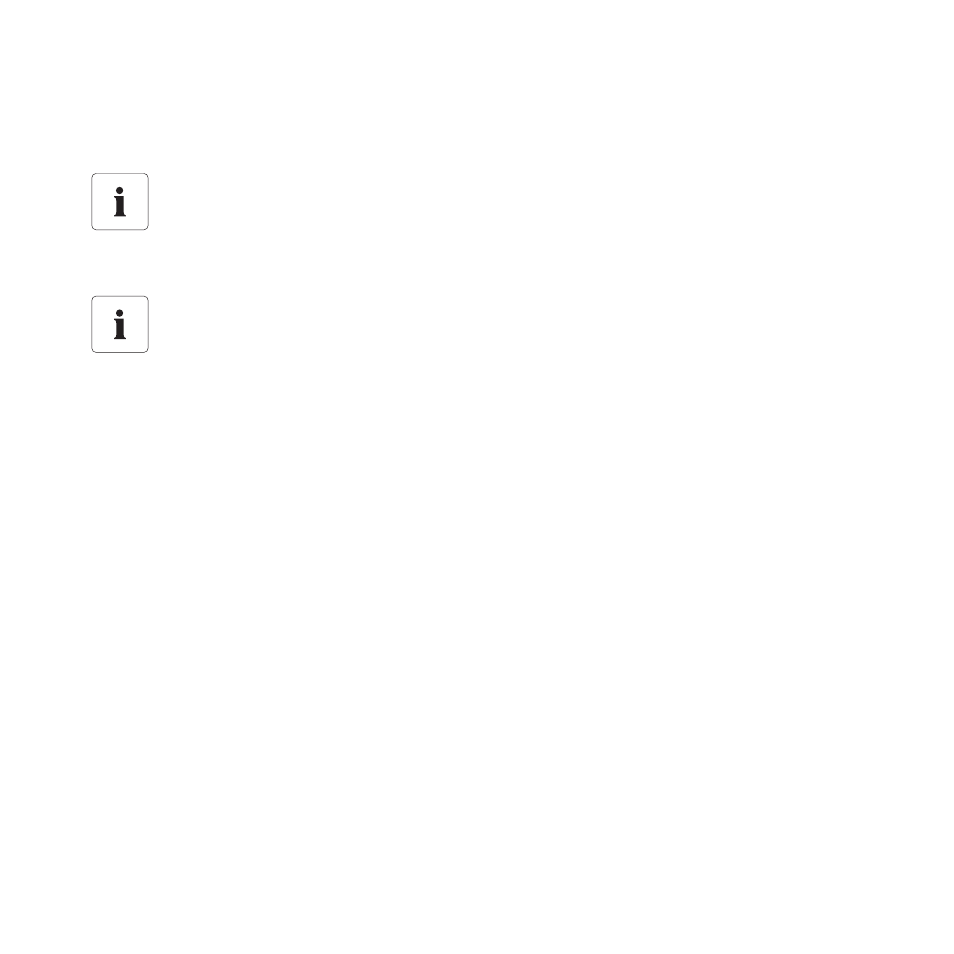
SMA Solar Technology AG
Operation
User Manual
BeamBT-BEN094911
67
7.13 Time Settings
7.13.1 Changing the Date
1. Select "Settings > Date & time".
2. Select "Date" and change it.
☑ The date has been changed.
7.13.2 Changing the Time
1. Select "Settings > Date & time".
2. Select "Time" and change it.
☑ The time has been changed.
Change time settings when the sun has set.
Changing the time settings (date, daylight saving time, time, time zone) of the Sunny Beam
is only possible if the sun has set and the inverters are no longer feeding in. The time
difference therefore has no effect on the charts on the display of the Sunny Beam.
Inverters with SMA Bluetooth Piggy-Back
If you use inverters with SMA Bluetooth piggy-backs, you must set the correct values for
date, daylight saving time, time and time zone in the Sunny Beam. If you change these
values after commissioning, thereby resetting the time, the data for this time difference will
be deleted from the inverter.
Please note that the time may also be reset if you change the settings for time zone or
daylight saving time.