10 service functions, 1 checking the connection quality, Service functions – SMA BEAM-BT-10 User Manual
Page 52: Checking the connection quality
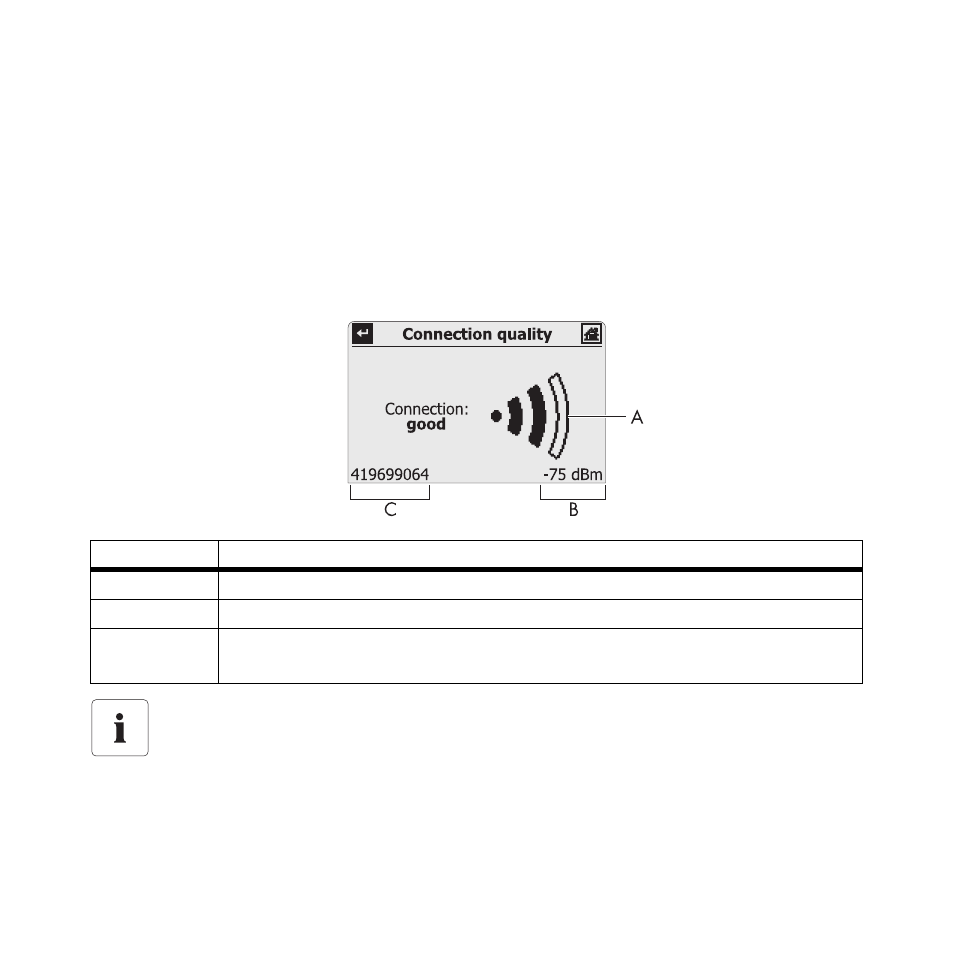
Operation
SMA Solar Technology AG
52
BeamBT-BEN094911
User Manual
7.10 Service Functions
7.10.1 Checking the Connection Quality
In the menu "Service > Diagnosis > Connection quality", you can check the connection quality of the
connection from the Sunny Beam to the device via which the Sunny Beam is connected to the complete
PV system.
Position
Meaning
A
The connection quality as a symbol
B
The connection quality in decibel, relating to 1 mW
C
Serial number of the device (inverter or SMA Bluetooth Repeater) with SMA
Bluetooth to which the Sunny Beam is connected.
Very high power consumption
When the menu "Connection quality" is displayed, the Sunny Beam is continuously
retrieving new data from the inverters and will not switch off automatically. The power
consumption of the Sunny Beam is therefore very high.