4 resetting the sunny beam, Resetting the sunny beam – SMA BEAM-BT-10 User Manual
Page 57
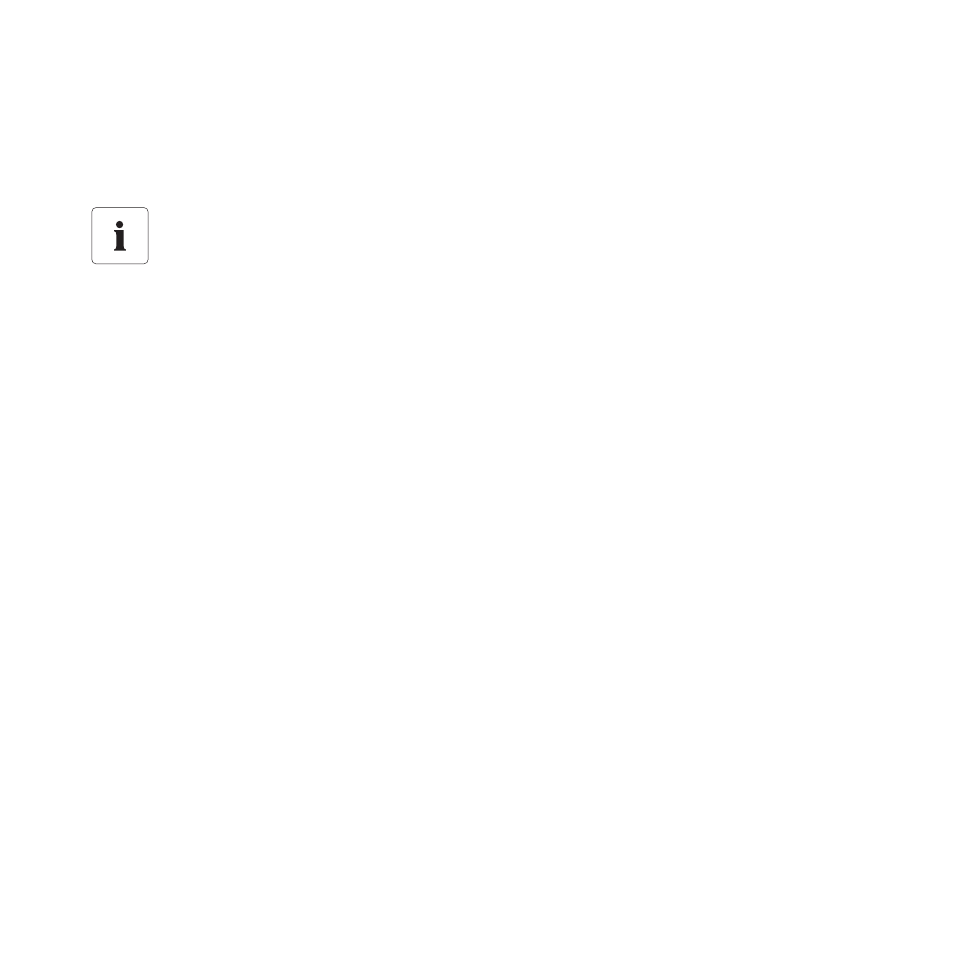
SMA Solar Technology AG
Operation
User Manual
BeamBT-BEN094911
57
7.10.4 Resetting the Sunny Beam
Resetting the Sunny Beam will restore the factory settings on the Sunny Beam.
1. Select "Service > Reset".
2. To perform the reset, confirm the request with "Yes".
☑ The Sunny Beam performs the reset. This may take a few minutes. When the reset is
complete, the Sunny Beam is switched off.
☑ The reset is complete.
All system data for the PV system, CSV files, and settings in the Sunny Beam are
erased when it is reset!
If required, save the CSV files on your computer, as described in section 8.2 "Copying PV
System Data to the Computer" (page 70). After resetting you need to commission the
Sunny Beam as described in section 6.4 "Commissioning the Sunny Beam" (page 19).