Setting the time zone – SMA BEAM-BT-10 User Manual
Page 21
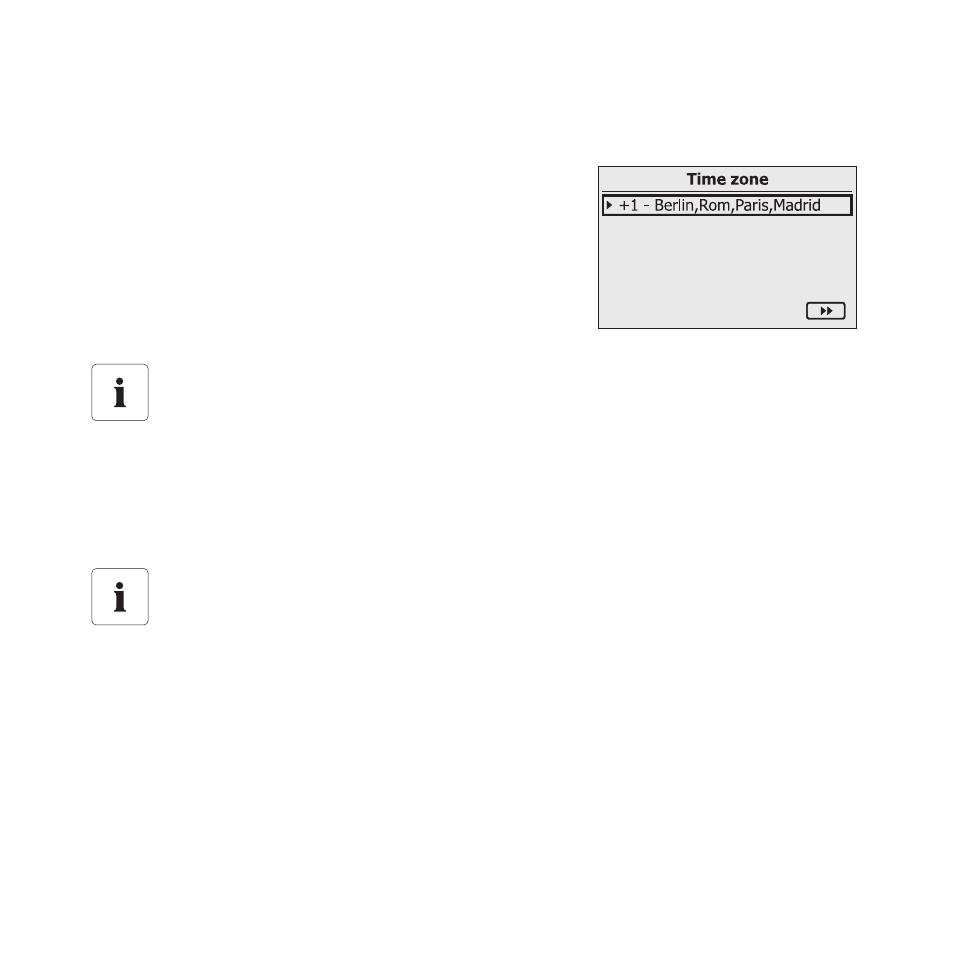
SMA Solar Technology AG
Commissioning
User Manual
BeamBT-BEN094911
21
8. Press the button.
☑ The page for setting the time zone appears.
Setting the time zone
9. To change the time zone, press the button.
☑ The time zone will become dark.
10. Turn the button until the required time zone is displayed.
Inverters with SMA Bluetooth Piggy-Back
If you use inverters with SMA Bluetooth piggy-backs, you must set the correct values for
date, daylight saving time, time and time zone in the Sunny Beam. If you change these
values after commissioning, thereby resetting the time, the data for this time difference will
be deleted from the inverter.
Please note that the time may also be reset if you change the settings for time zone or
daylight saving time.
Confirming the time settings
Due to the extensive time management in your PV system, the first attempt to change the
time settings may not be successful, if, for example, time has already been set using Sunny
Explorer. This can occur, for example if the time has already been changed with the Sunny
Explorer. Check the time settings again after commissioning and correct them, if required.
The time you set in the Sunny Beam is also applied by the inverters.