Minor faults and alarms – Yaskawa 1000 Series Drive Option - MECHATROLINK-II Technical Manual User Manual
Page 37
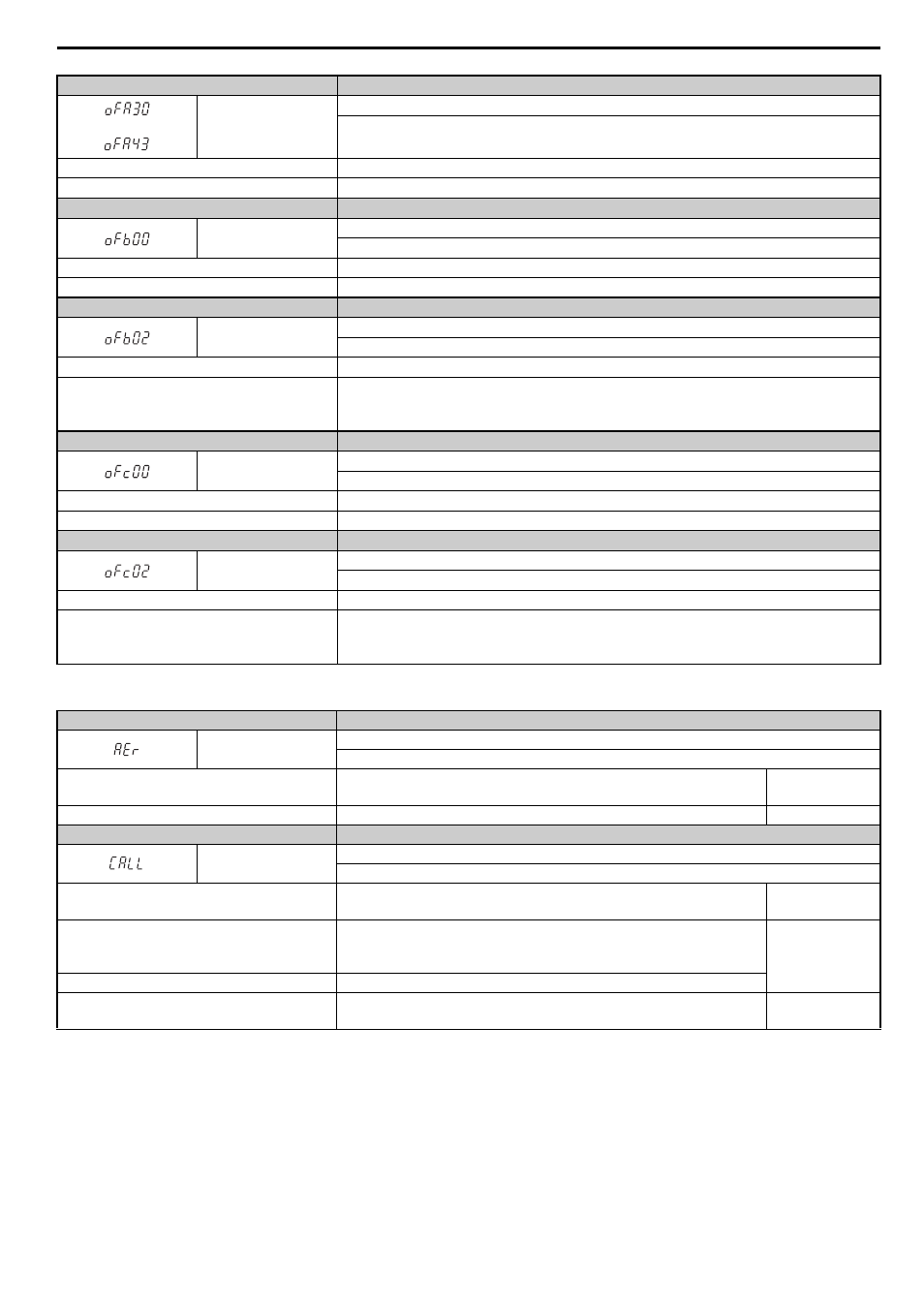
9 Troubleshooting
YASKAWA ELECTRIC
SIEP C730600 50A YASKAWA AC Drive-Option Card MECHATROLINK-II Technical Manual
37
Minor Faults and Alarms
Operator Display
Fault Name
to
oFA30 to oFA43
MECHATROLINK-II Option Fault (CN5-A)
Communication ID error
Cause
Possible Solution
MECHATROLINK-II Option hardware fault
⇒ Replace the MECHATROLINK-II Option. Contact Yaskawa for assistance.
Operator Display
Fault Name
oFb00
MECHATROLINK-II Option Fault (CN5-B)
Non-compatible option card is connected.
Cause
Possible Solution
Non-compatible option connected to the drive.
⇒ Connect the correct option card to CN5-A.
Operator Display
Fault Name
oFb02
MECHATROLINK-II Option Fault (CN5-B)
Two of the same option cards are connected at the same time.
Cause
Possible Solution
Option cards AI-A3 or DI-A3 were connected to
the CN5-B port while an option card was already
connected to CN5-A.
⇒ Only one type of option input card AI-A3 or DI-A3 can be connected to the drive. Only this
option card for MECHATROLINK-II can be connected to CN5-A.
Operator Display
Fault Name
oFc00
MECHATROLINK-II Option Fault (CN5-C)
Non-compatible option card is connected.
Cause
Possible Solution
Non-compatible option connected to the drive.
⇒ Connect the correct option card to CN5-A.
Operator Display
Fault Name
oFc02
MECHATROLINK-II Option Fault (CN5-C)
Two of the same option cards are connected at the same time.
Cause
Possible Solution
Option cards AI-A3 or DI-A3 were connected to
the CN5-C port while an option card was already
connected to CN5-A.
⇒ Only one type of option input card AI-A3 or DI-A3 can be connected to the drive. Only this
option card for MECHATROLINK-II can be connected to CN5-A.
Operator Display
Minor Fault Name
AEr
Station Address Error
MECHATROLINK-II Option is set to an address outside the allowable setting range.
Cause
Possible Solution
Minor Fault
(H2- = 10)
Address outside the specified address range
⇒ Set F6-20 to an address within the specified range.
YES
Operator Display
Minor Fault Name
CALL
Serial Communication Transmission Error
Communication has not yet been established.
Cause
Possible Solution
Minor Fault
(H2- = 10)
Communication wiring is faulty, there is a short
circuit, or something is not connected properly.
Check for wiring errors.
⇒ Correct the wiring.
⇒ Remove and ground shorts and reconnect loose wires.
YES
Programming error on the master side
⇒ Check communications at start-up and correct programming errors.
Communication circuitry is damaged.
Perform a self-diagnostics check.
⇒ Replace the drive if the fault continues to occur.
YES