Communication cable specifications, Network termination, Esi file – Yaskawa SI-ES3 for V1000 User Manual
Page 23: Identification of drive firmware version, 6 installation procedure, Verifying firmware version on drive nameplate, Pass, Dedicated cat5e communication cables, The ethercat, Option card
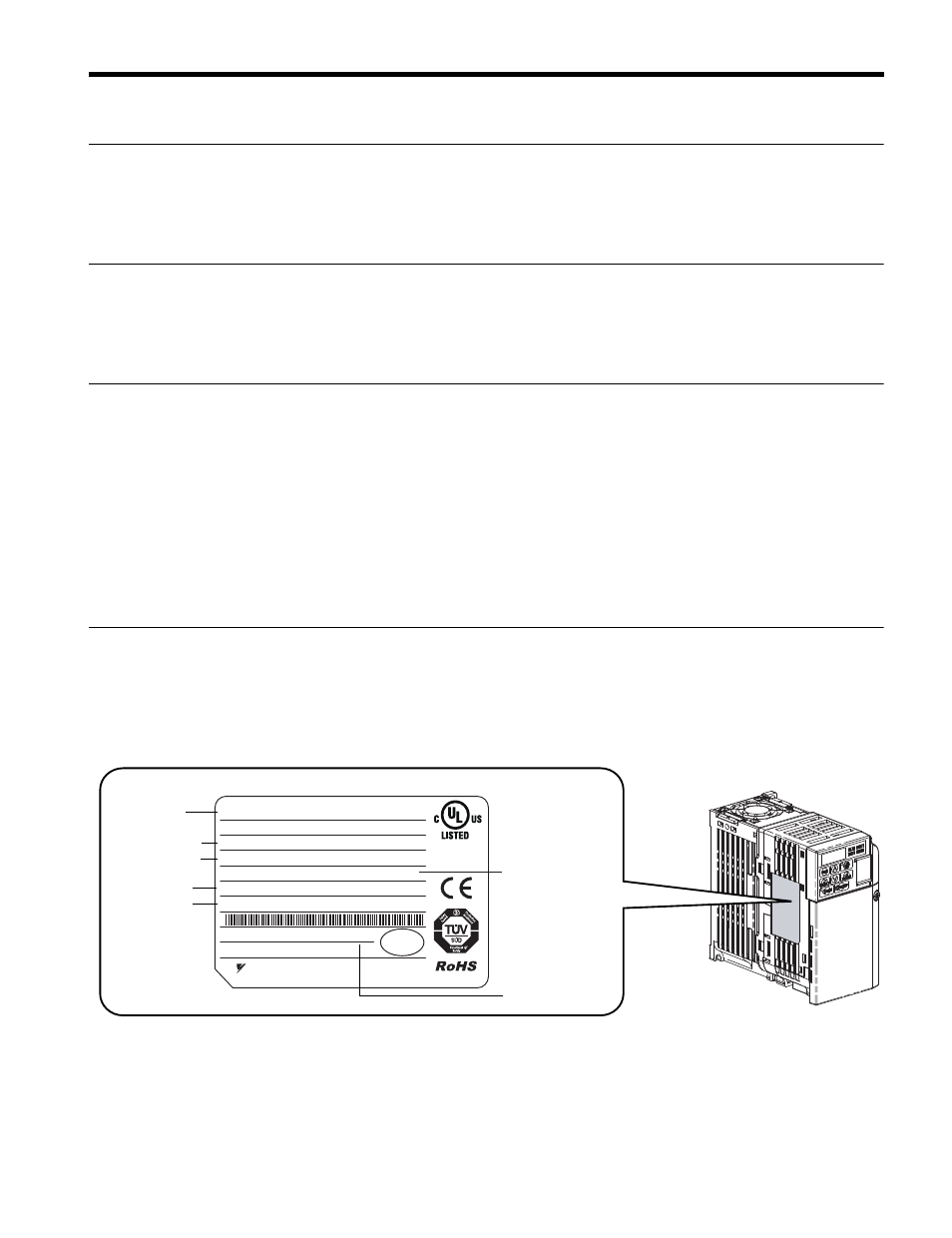
6 Installation Procedure
YASKAWA Europe YEU TOEP C710606 98A - V1000 Option EtherCAT - Installation Manual
EN 23
Communication Cable Specifications
To ensure proper performance, YASKAWA recommends using EtherCAT
®
dedicated Cat5e
communication cables.
Network Termination
The EtherCAT
®
network does not require a termination resistor if the drive is the last node in
the network. Network termination is realized by the ASIC of the EtherCAT
®
option card.
ESI File
For easy network implementation of drives equipped with an EtherCAT
®
Option, the ESI
file can be obtained from:
Europe: http://www.yaskawa.eu.com
Japan: http://www.e-mechatronics.com
USA: http://www.yaskawa.com
Other areas: contact a YASKAWA representative
Identification of Drive Firmware Version
1. Read out firmware version from drive digital operator.
Check monitor parameter U1-25 when the drive is switched ON. The display shows the last
four digits of the firmware version and the value should be in the range of 1020 ~ 1099.
2. Verifying firmware version on drive nameplate
Figure E.7
Verifying firmware version on drive nameplate
PRG : 503
IND.CONT.EQ.
7J48 B
CIMR-VC2B0004BAA
YASKAWA ELECTRIC CORPORATION
MADE IN JAPAN
:
: AC3PH 200-240V 50/60Hz 2.9A
: AC3PH 0-240V 0-1000Hz 3.2A
: 3.1kg
:
- -
:
: E131457 IP20
PASS
MODEL
MAX APPLI. MOTOR : 0.55kW REV : A
INPUT
OUTPUT
MASS
O / N
S / N
FILE NO
2-1 Kurosaki-shiroishi, Yahatanishi-Ku, Kitakyushu 806-0004 Japan
Firmware Version
Enclosure Type
AC Drive Model
Input Specifications
Output Specifications
Lot Number
Serial Number