10 fault diagnosis and possible solutions – Yaskawa SI-ES3 for V1000 User Manual
Page 36
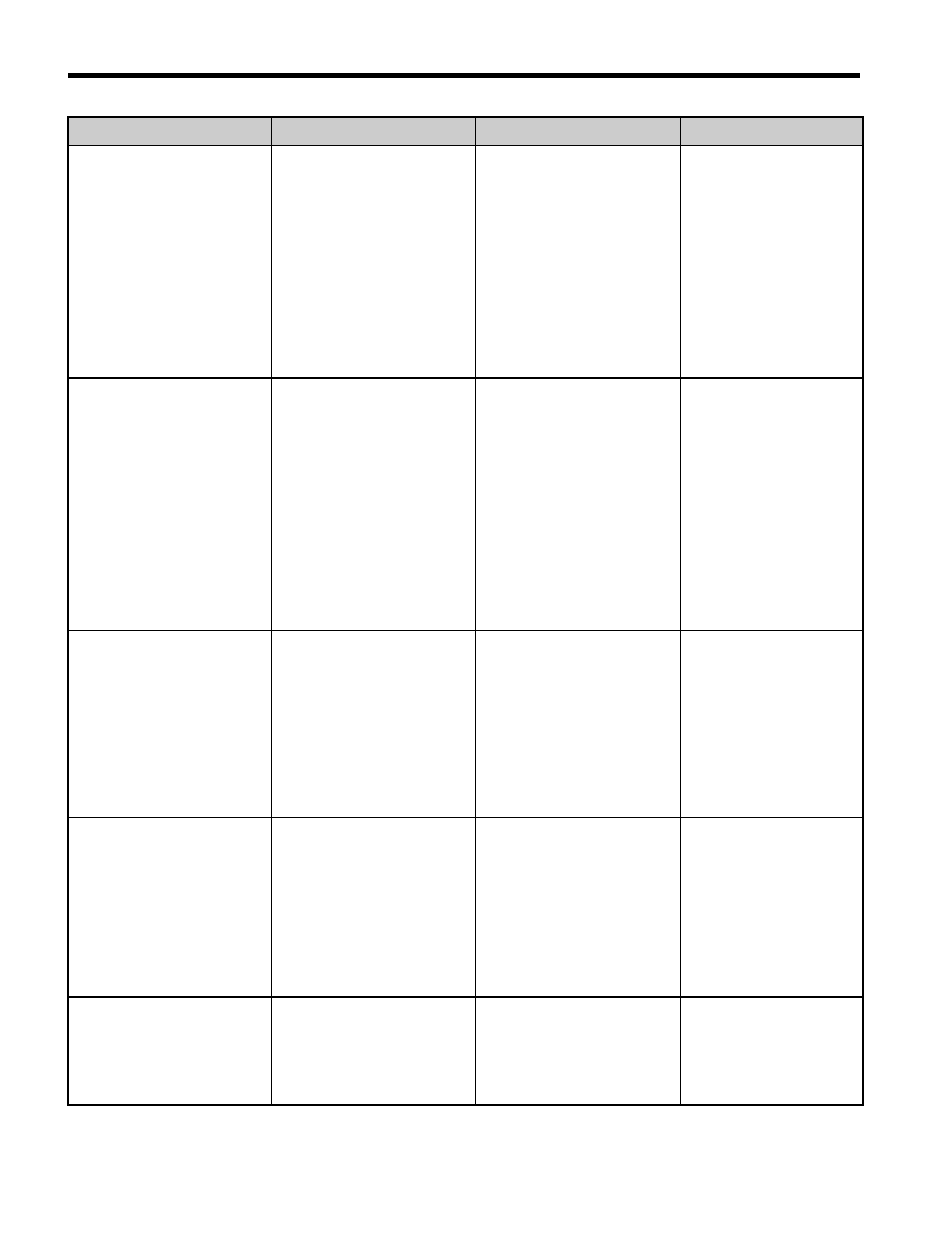
10 Fault Diagnosis and Possible Solutions
EN 36
YASKAWA Europe YEU TOEP C710606 98A - V1000 Option EtherCAT - Installation Manual
OPSAFEOP
1. Drive FCS error
2. Drive COMID error
1. Drive has detected a
Sum check error
2. Drive has detected a
Communication Option
ID error
Possible cause:
1. Option card is
overloaded.
2. Option is not properly
processing the state.
1. Drive fault: OFx32
2. Drive fault: OFx30
1+2 Actions:
a. Disable process
data OUT sync
manager channel
b. Force EtherCAT
state change to
SAFE_OP
OPSAFEOP
1. Option card FCS error
2. Option card COMID
error
1. Option card has
detected a Sum check
error
2. Option card has
detected a Communica-
tion Option card ID error
Possible cause:
1. Drive system is
overloaded.
2. Drive is not properly
processing the state.
1. Drive fault: OFx32
2. Drive fault: OFx30
1+2 Actions:
a. Disable process
data IN sync manager
channel
b. Force EtherCAT
state change to
SAFE_OP
Initial power-up sequence
not completed within 10
seconds
Possible cause:
Drive is not processing
the internal interface
protocol.
Drive does not support
EtherCAT option card
Drive fault: OFx00
Option will log FATAL
event record in NVS
memory and set ERR
LED: solid RED, see
Actions:
1. Check drive
firmware version as
2. If drive firmware
version is correct,
replace option card.
3. Replace the drive.
I/F proc timeout
Option card has not pro-
cessed any drive system
frames in 1000 ms.
Possible cause:
Drive has stopped
serving the internal
interface to option card
or HW failure.
Option will log FATAL
event record in NVS
memory, and set ERR
LED: solid RED, see
• Force EtherCAT
state to INIT
Option ID Error: Power-
up sequence copyright
string mismatch.
Drive reported invalid
copyright string in
power-up process
Option will log FATAL
event record in NVS
memory, and set ERR
LED: solid RED, see
• Replace option card
Option Error
Description
Error Indication
Possible Solution