10 fault diagnosis and possible solutions – Yaskawa SI-ES3 for V1000 User Manual
Page 35
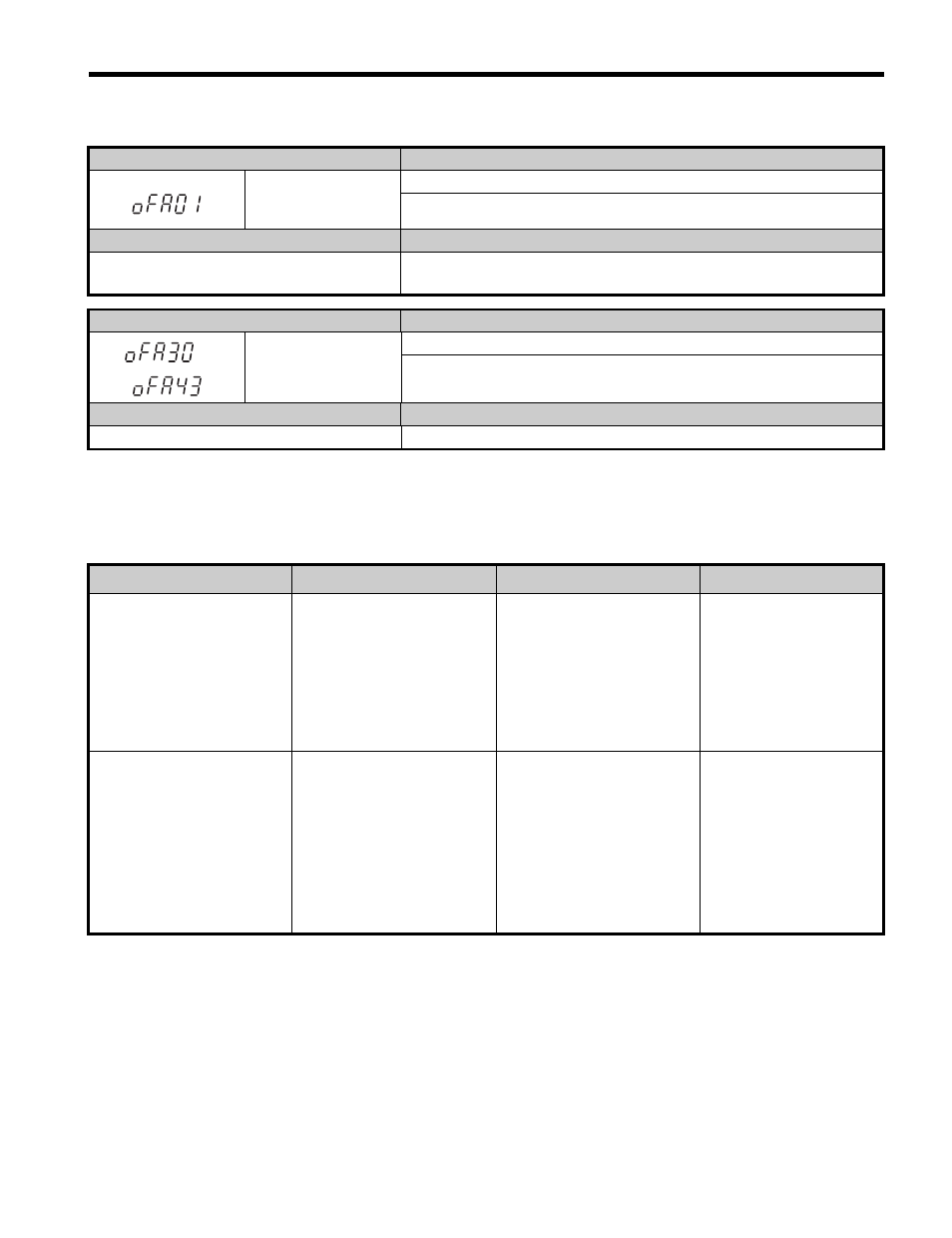
10 Fault Diagnosis and Possible Solutions
YASKAWA Europe YEU TOEP C710606 98A - V1000 Option EtherCAT - Installation Manual
EN 35
Option board error management
This section describes the errors managed by the option board and the linked actions taken.
Table E.7 Option Board Error Management
Digital Operator Display
Fault Name
oFA01
EtherCAT Option Card Fault
Option card is not properly connected.
Cause
Possible Solution
Problem with the connectors between the
drive and EtherCAT
®
Option.
Turn the power off and check the connectors between the drive and
EtherCAT
®
Option.
Digital Operator Display
Fault Name
to
oFA30 to oFA43
EtherCAT Option Card Fault
Communication ID error
Cause
Possible Solution
Option card hardware fault
Replace the EtherCAT
®
Option. Contact YASKAWA for assistance.
Option Error
Description
Error Indication
Possible Solution
OPSAFEOP/PREOP
when Drive running
When an EtherCAT state
transition from OP
SAFEOP/PREOP was
made when the drive
was in OPERATION
enabled.
BUS error is triggered in
drive.
Note: Error against drive
will be cleared when the
next lower to higher
EtherCAT state
transition is made.
• Check and correct
state machine
transitions in control
word.
OPSAFEOP
1. EtherCAT WD timeout
If the EtherCAT
watchdog timeout is
enabled (Default in
native XML description
file) and output data
from PLC to the drive
isn't updated in time an
error will be trigged
BUS error is triggered in
drive.
Note: Error against drive
will be cleared when the
next lower to higher
EtherCAT state
transition is made.
• Check network
connection (e.g. if
cables plugged in at
each node)
• Check telegram
timing. Are
telegrams sent to the
slave the error
occurred on?