Yaskawa Motion Control G7 Drive Software User Manual
Page 26
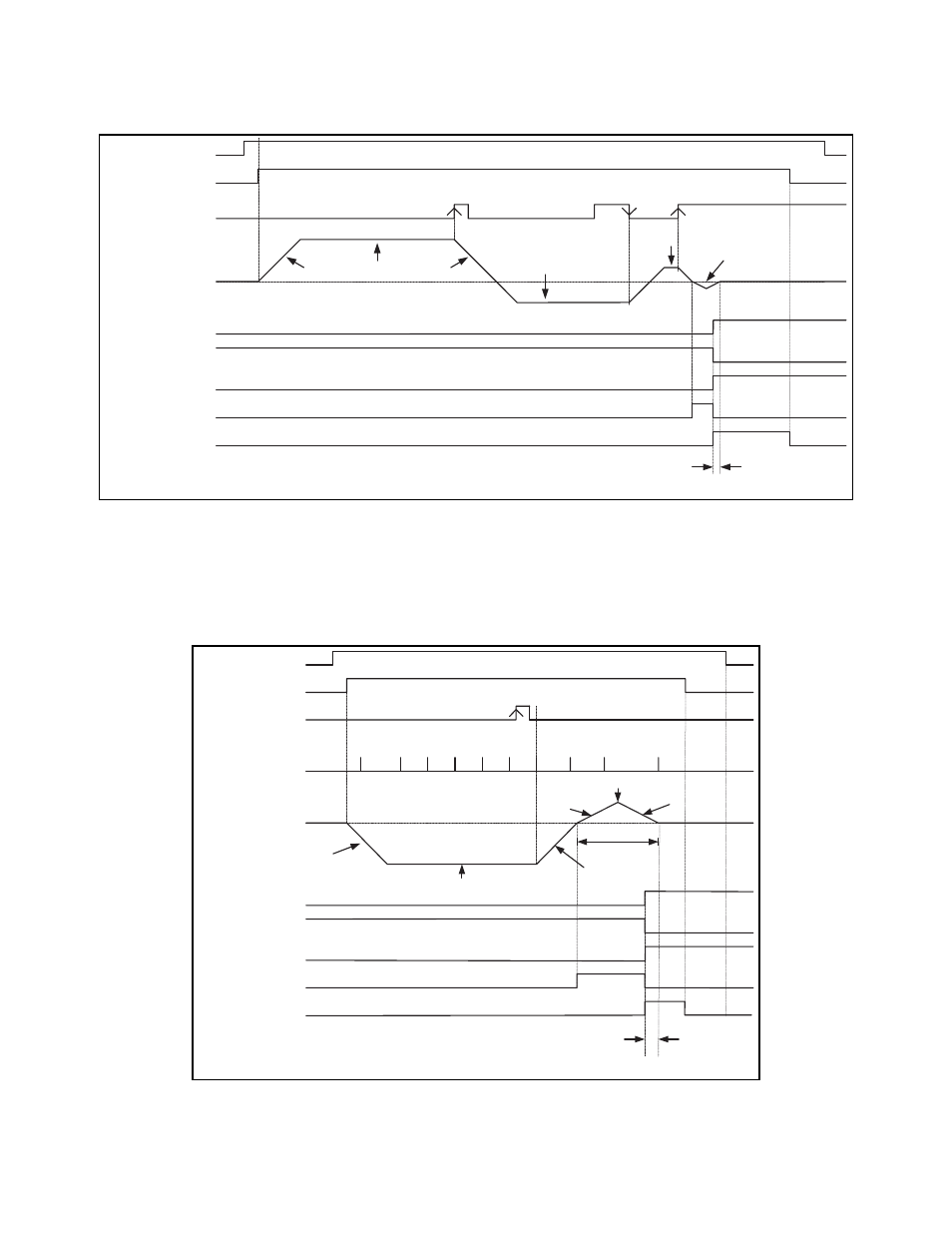
Date: 05/16/08, Rev: 08-05
Page 26 of 38
TM.G7SW.117
HOME POSITIVE WITH BACKUP: Same sequence as “Home Negative with Backup,” but all directions are
opposite.
Figure 14: Home Positive with Backup Timing Chart (P2-01 = 3)
HOME NEGATIVE WITH MARKER: When the “Home Command” input is closed and a run command is issued,
the drive will proceed in the negative (reverse) direction at the homing speed. When the drive sees the leading
edge of the home switch it continues in reverse and starts looking for a marker pulse from the encoder. As soon as
the drive receives the marker pulse, it records the position as home then decelerates using the decel rate specified
in parameter C1-08. The drive then performs a move to “home + home offset.”
Figure 15: Home Negative with Marker Pulse Timing Chart (P2-01 = 4)
C1-07
C1-08
(+)P2-02
(-)d1-08
C1-01
C1-02
(-)P2-03
(+)P2-04
Digital
Inputs
Motor
Speed
Digital
Outputs
Run Cmd
Home Cmd
During Move
Move Complete
In Position
Window
(P1-08)
0 Hz
Home Switch
Homing Needed
At Home
Homing Complete
Digital
Inputs
Motor
Speed
Digital
Outputs
Run Cmd
Home Cmd
During Move
Move Complete
C1-07
Move To
Home
In Position
Window
(P1-08)
0 Hz
Home Switch
Homing Needed
At Home
Homing Complete
C1-08
(-)P2-02
C1-01
C1-02
d1-08
Marker Pulse
from Encoder
PG
Input