Yaskawa Motion Control G7 Drive Software User Manual
Page 6
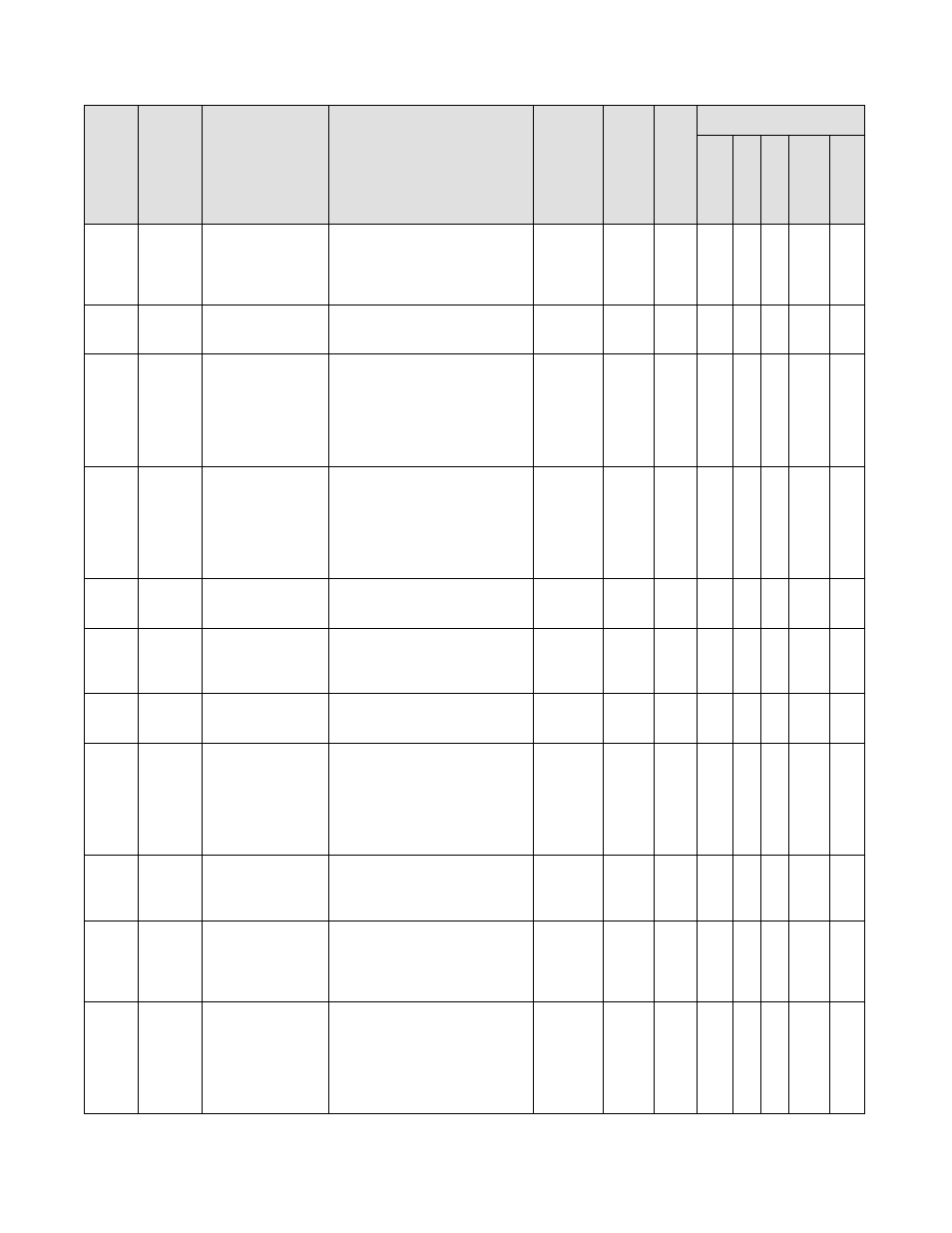
Date: 05/16/08, Rev: 08-05
Page 6 of 38
TM.G7SW.117
P1-08
607h
In Position Window
In Posit. Window
Controls when the “Move
Complete” digital output turns on.
Also determines when another
edge-triggered move will be
accepted.
0 ~ 65,535
cts
200.0
Y
-
-
-
A
-
P1-09
608h
Counts Per Unit
Counts Per Unit
This parameter is multiplied by the
distance command, in order to
determine move length in counts.
1 ~ 65,535
cts
4096
N
-
-
-
A
-
P1-10
609h
Distance Display
Units
Distance Units
0: none
1: in (inches)
2: ft (feet)
3: cm (centimeters)
4: m (meters)
5:
o
(degrees)
6: rev (revolutions)
0 ~ 6
0
N
-
-
-
A
-
P2-01
60Ah
Homing Type
Homing Type
(5)
0: Home Negative
1: Home Neg with Backup
2: Home Positive
3: Home Pos with Backup
4: Negative with Marker Pulse
5: Positive with Marker Pulse
6: Manual
0 ~ 6
1
N
-
-
-
A
-
P2-02
60Bh
Homing Speed
Homing Speed
Speed reference used during
course homing.
0.0 ~
400.0 Hz
10.0
Y
-
-
-
A
-
P2-03
60Ch
Homing Back-Up
Speed
Homing BU Speed
Speed reference used during the
back-up portion of the homing
routine.
0.00 ~
20.00 Hz
2.00 Y
-
-
-
A
-
P2-04
60Dh
Homing Final Speed
Homing Final Spd
Speed referenced used during the
final portion of the homing routine.
0.00 ~
20.00 Hz
1.00
Y
-
-
-
A
-
P2-05
60Eh
Switch Type
Switch Type
Sets the normal (not activated)
state of the home and over-travel
limit switches.
0: Both NO
1: OT NO Home NC
2: OT NC Home NO
3: Both NC
0 ~ 3
0
N
-
-
-
A
-
P2-06
60Fh
Home Offset
Distance
Home Offset Dist
Distance from the home limit
switch that is considered home.
-99.99 ~
99.99
Units
(4)
0.00
N
-
-
-
A
-
P2-08
611h
Pre-Action Distance
Pre Act Dist
During a move, when the machine
is this distance from the
destination, a digital output
(H2-0X = 46) will activate until the
“In Position” window is reached.
0.00 ~
500.00
Units
(4)
0.00
Y
-
-
-
A
-
P3-01
614h
Position Encoder
Source
Encoder Source
0: PG-X2, PG-B2, or
PG-W2 Channel 1
1: PG-W2 Channel 2
2: Absolute Gray Code
(connected via DI-16H2)
3: TR Encoder Channel 1
4: TR Encoder Channel 2
0 ~ 4
0
N
-
-
-
A
-
4.1
Parameters (Continued)
Par
a
me
te
r
Number
Mo
db
us
Ad
dr
ess
Parameter
Name
Digital
Operator
Display
Description
Range
Default
Ch
ang
e
During Run
Control Mode
V/f
V/f w/ PG
O.
L.
V.
Flux
Vector
O.
L.
V.
2