4 related parameters and functions – Yaskawa AC Drive - A1000 Motion Control Custom User Manual
Page 12
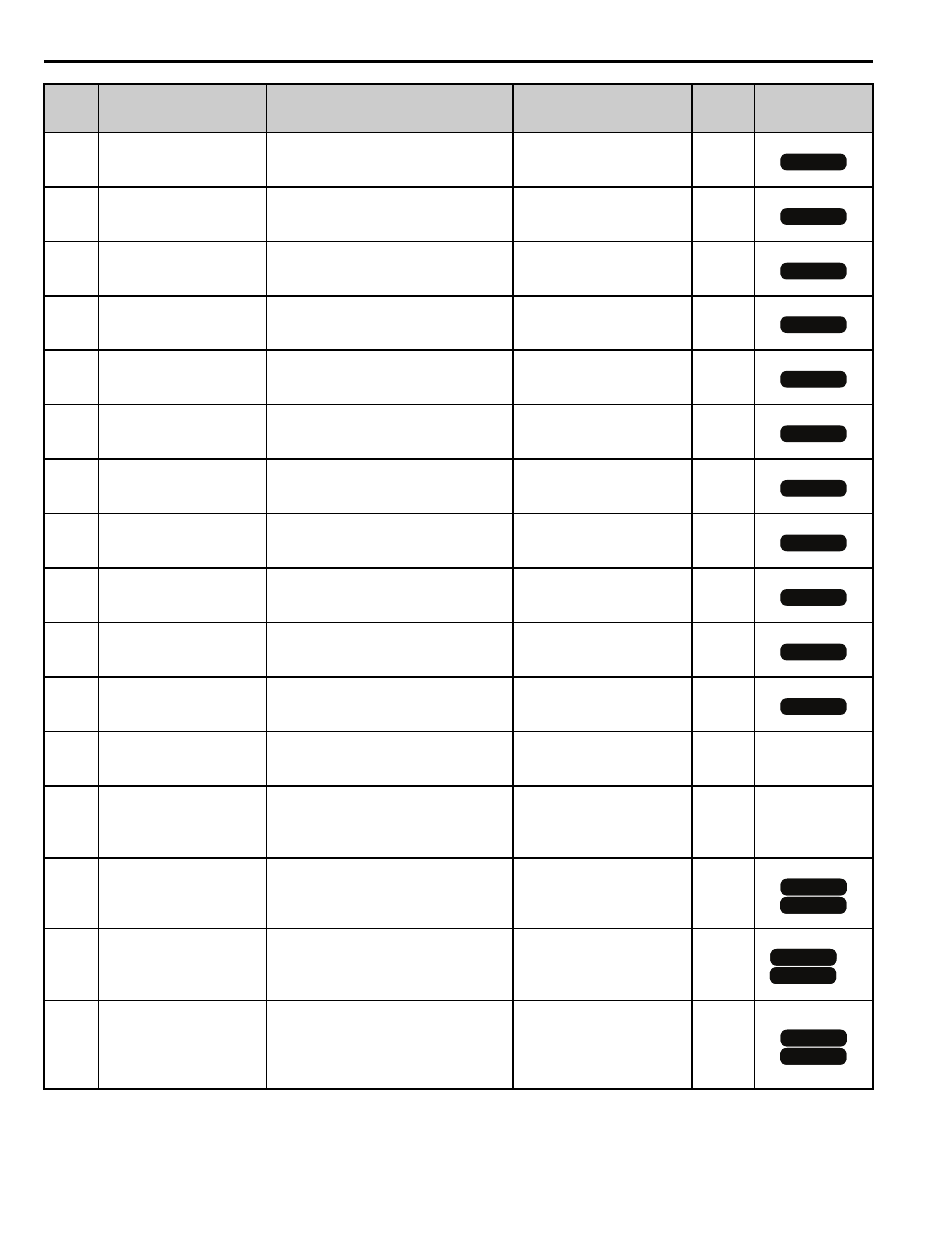
4 Related Parameters and Functions
12
YASKAWA TM.A1000SW.117 Motion Control Custom Software Supplement
C2-01
(20Bh)
S-Curve Characteristic at
Accel Start
SCrv Acc @ Start
Sets the S-Curve characteristic at the start
of acceleration.
Default: 0.00 s
Range: 0.00 to 10.00 s
No
C2-02
(20Ch)
S-Curve Characteristic at
Accel End
SCrv Acc @ End
Sets the S-Curve characteristic at the end
of acceleration.
Default: 0.00 s
Range: 0.00 to 10.00 s
No
C2-03
(20Dh)
S-Curve Characteristic at
Decel Start
SCrv Dec @ Start
Sets the S-Curve characteristic at the start
of deceleration.
Default: 0.00 s
Range: 0.00 to 10.00 s
No
d1-09
(288h)
Frequency Reference 9
Reference 9
Sets the frequency reference for the drive.
Setting units are determined by parameter
o1-03.
Default: 6.09 Hz
Range: 0.0 to 400.0 Hz
Yes
d1-10
(28Bh)
Frequency Reference 10
Reference 10
Sets the frequency reference for the drive.
Setting units are determined by parameter
o1-03.
Default: 6.10 Hz
Range: 0.0 to 400.0 Hz
Yes
d1-11
(28Ch)
Frequency Reference 11
Reference 11
Sets the frequency reference for the drive.
Setting units are determined by parameter
o1-03.
Default: 6.11 Hz
Range: 0.0 to 400.0 Hz
Yes
d1-12
(28Dh)
Frequency Reference 12
Reference 12
Sets the frequency reference for the drive.
Setting units are determined by parameter
o1-03.
Default: 6.12 Hz
Range: 0.0 to 400.0 Hz
Yes
d1-13
(28Eh)
Frequency Reference 13
Reference 13
Sets the frequency reference for the drive.
Setting units are determined by parameter
o1-03.
Default: 6.13 Hz
Range: 0.0 to 400.0 Hz
Yes
d1-14
(28Fh)
Frequency Reference 14
Reference 14
Sets the frequency reference for the drive.
Setting units are determined by parameter
o1-03.
Default: 6.14 Hz
Range: 0.0 to 400.0 Hz
Yes
d1-15
(290h)
Frequency Reference 15
Reference 15
Sets the frequency reference for the drive.
Setting units are determined by parameter
o1-03.
Default: 6.15 Hz
Range: 0.0 to 400.0 Hz
Yes
d1-16
(291h)
Frequency Reference 16
Reference 16
Sets the frequency reference for the drive.
Setting units are determined by parameter
o1-03.
Default: 6.16 Hz
Range: 0.0 to 400.0 Hz
Yes
d2-02
(28Ah)
Frequency Reference Lower
Limit
Ref Lower Limit
Sets the frequency reference lower limit as
a percentage of the maximum output
frequency.
Default: 0.0
Range: 0.0 to 0.0 %
No
–
d2-03
(293h)
Master Speed Reference
Lower Limit
Ref1 Lower Limit
Sets the lower limit for frequency
references from analog inputs as a
percentage of the maximum output
frequency.
Default: 0.0
Range: 0.0 to 0.0 %
No
–
F1-21
(3BCh)
PG1 Signal Selection
PG Ch1 Sel
Selects single channel/quadrature
detection mode for the PG option card 1.
0: A pulse detection
1: AB pulse detection8
Default: 1
Range: 0 to 1
No
F1-32
(3B1h)
PG2 Rotation Selection
PG2 Rotation Sel
Selects the rotation direction of PG option
card 2.
0: Pulse A leads
1: Pulse B leads
Default: 0
Range: 0 to 1
No
F1-37
(3BDh)
PG2 Signal Selection
PG Ch2 Sel
Selects single channel/quadrature
detection mode for the PG option card 2
installed to port CN5-B.
0: A pulse detection
1: AB pulse detection
Default: 1
Range: 0 to 1
No
No.
(Addr.
Hex)
Parameter Name
Digital Operator Display
Description
Values
Change
During
Run
Control Mode
Access Level
All Modes
All Modes
All Modes
All Modes
All Modes
All Modes
All Modes
All Modes
All Modes
All Modes
All Modes
V/f
V/f
V/f w PG
OLV/PM
OLV
CLV
V/f
V/f
V/f w PG
OLV/PM
OLV
CLV
V/f
V/f
V/f w PG
OLV/PM
OLV
CLV