4 related parameters and functions – Yaskawa AC Drive - A1000 Motion Control Custom User Manual
Page 15
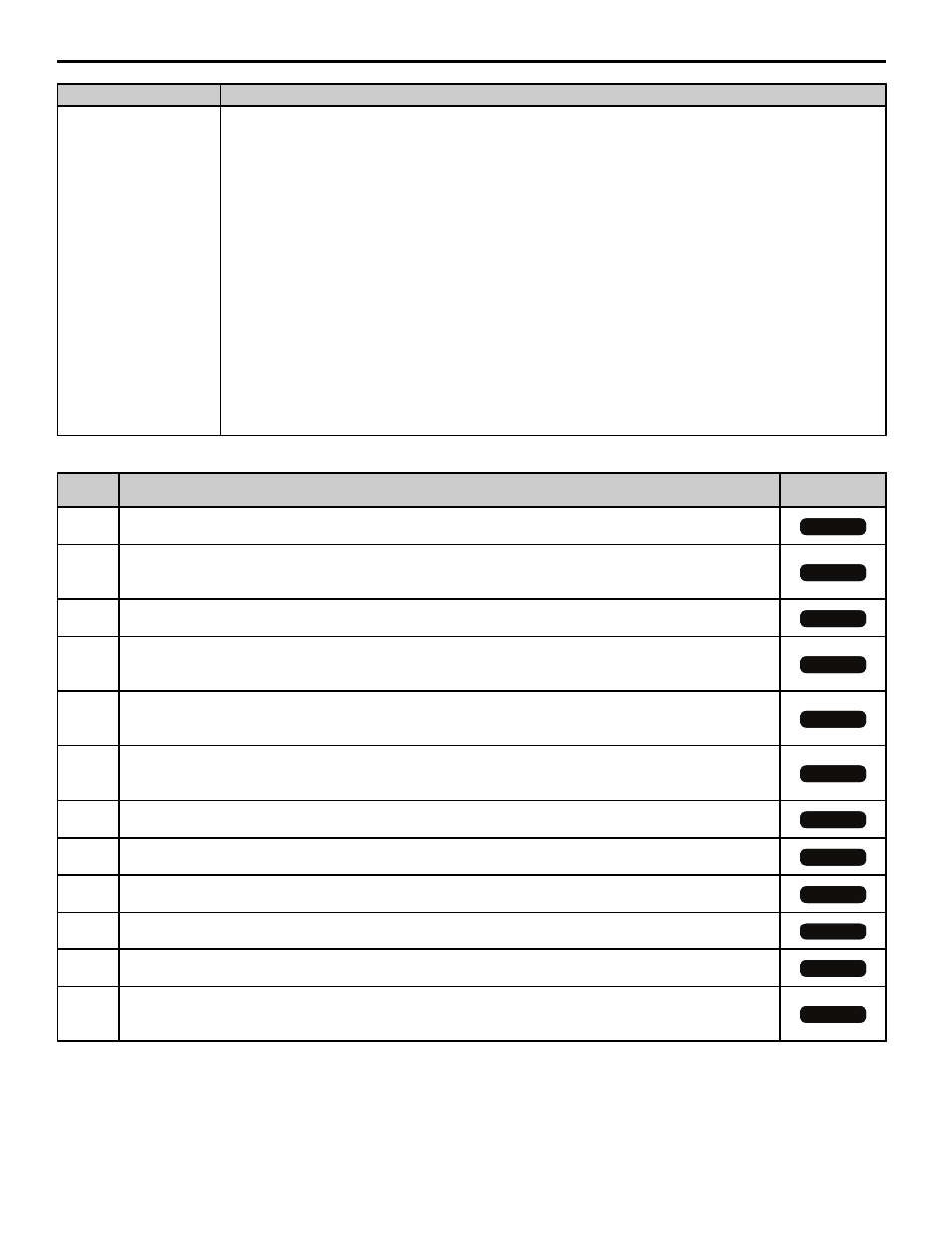
4 Related Parameters and Functions
YASKAWA TM.A1000SW.117 Motion Control Custom Software Supplement
15
Table 9 Multi-Function Digital Input Settings (H1-
6E2h
Motion Control Memobus Status Register - Read Only
Bits 0 to 5 are a copy of the information in monitor U1-11. Bits 8 to E behave the same as the motion
control digital outputs (H2-0
Bit 0: Digital Output Status – M1-M2
Bit 1: Digital Output Status – M3-M4
Bit 2: Digital Output Status – M5-M6
Bit 3: Not Used
Bit 4: Not Used
Bit 5: Not Used
Bit 6: Not Used
Bit 7: Digital Output Status – MA-MB-MC (fault)
Bit 8: Move In Progress
Bit 9: Move Complete
Bit A: Homing Complete
Bit B: Homing Needed
Bit C: At Home
Bit D: Learn Successful
Bit E: Pre-Action Output
Bit F: Not Used
Setting
Description
<1> It is strongly recommended that the switch is maintained beyond the trigger point of the switch, all the way to the end of the mechanical limit,
when using either of the over-travel switches/inputs. If this cannot be accomplished, an External Fault input would be a better choice. See
Chapter 3, Electrical Installation, of the A1000 Technical Manual for a complete description on how to interface with the digital input terminals.
Be aware of different types of proximity switches (sinking or sourcing).
Control Mode
Access Level
80
MoveClosed: Move to commanded position.
(For absolute rotary motion (P1-01 = 2), direction will always be forward.)
81
Move (Invert)
Closed: Move to commanded position × (-1).
(For absolute rotary motion (P1-01 = 2), direction will always be reverse.)
82
Home Command
Closed: Starts the homing sequence, must be maintained until Home Complete output is displayed.
83
Home Switch
Closed: Indicates a Home or fixed position of the machine. Also used to indicate Home when using the Manual
homing routine (P2-01 = 6).
84
Positive Over-travel Limit Switch
Closed: If using this feature, it is strongly recommended that a digital input be programmed to Jog Reverse in order to
get the machine out of the over-travel condition.
85
Negative Over-travel Limit Switch
Closed: If using this feature, it is strongly recommended that a digital input be programmed to Jog Forward in order
to get the machine out of the over-travel condition.
86
Learn Position
Closed: Allows the storage of the current position. Must be maintained for 1 second.
87
Distance Select A
Closed: Used to select commanded distance/move profile.
88
Distance Select B
Closed: Used to select commanded distance/move profile.
89
Distance Select C
Closed: Used to select commanded distance/move profile.
8A
Distance Select D
Closed: Used to select commanded distance/move profile.
8B
Disable Motion Control
Closed: Motion control is disabled.
NOTE: All position information is cleared, requiring another homing routine once re-enabled.
Memobus Address
Description
OLV
CLV
OLV
CLV
OLV
CLV
OLV
CLV
OLV
CLV
OLV
CLV
OLV
CLV
OLV
CLV
OLV
CLV
OLV
CLV
OLV
CLV
OLV
CLV