Magnum Energy AC Load Diversion Controller (ACLD-40) User Manual
Page 29
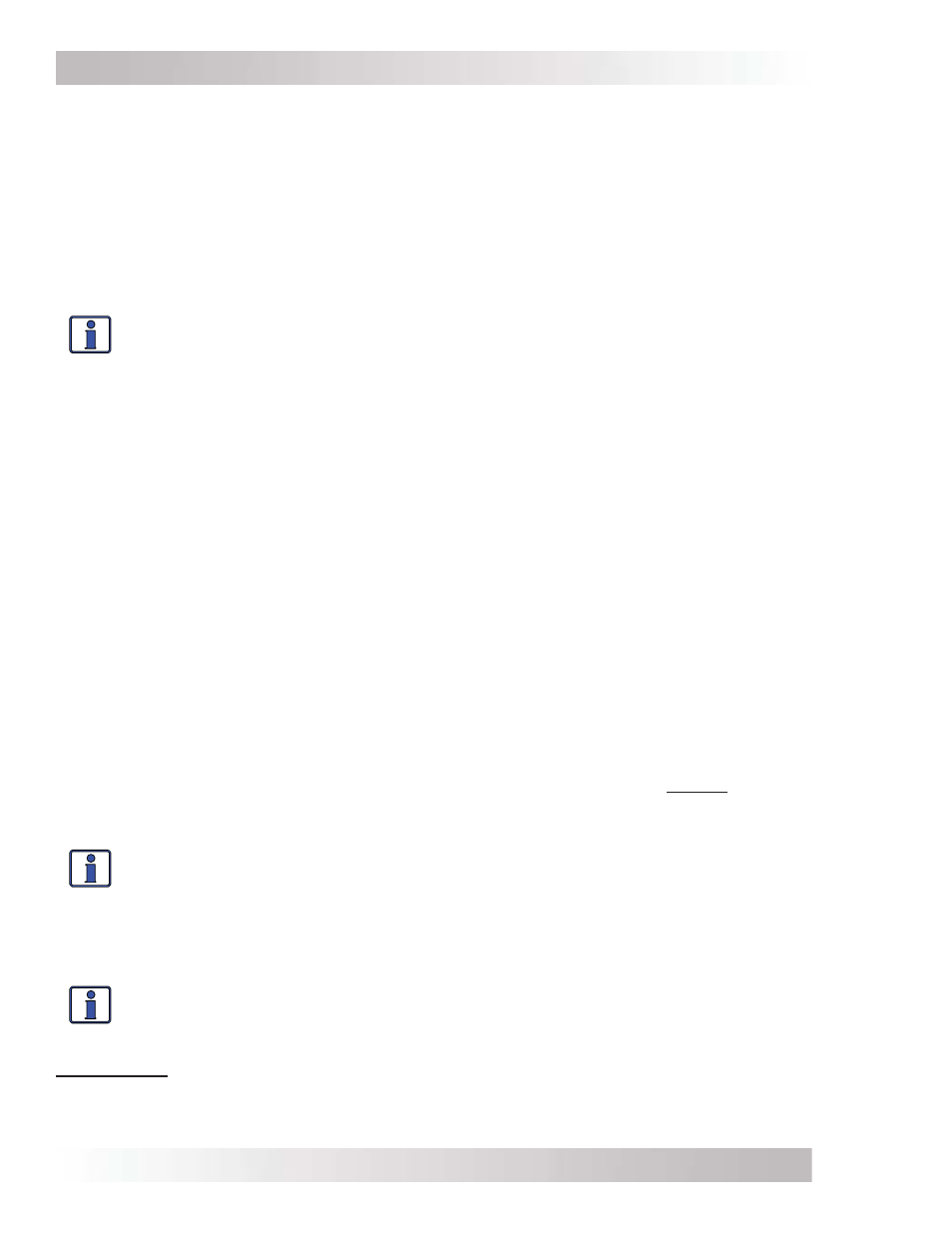
©
2015 Sensata Technologies
Page 22
Installation
2.11 Using a Remote Control with the ACLD Controller
A remote control display (ME-ARC, ME-RC1
1
, or ME-RTR
1
) is used to confi gure the MS-PAE Series
inverter to ensure the ACLD controller operates correctly. During the Standby and Active modes,
the ACLD controller is in charge of monitoring and regulating the battery voltage and determining
the absorption charge time. The following settings in the remote display should be adjusted to
operate with the ACLD:
•
Set the Battery Type to “Custom” - this setting is used to determine the battery voltage
regulation level and also enables the frequency shift feature. Once the battery type is set to
“Custom”, the battery voltage settings (i.e., bulk and fl oat) must be set to the correct regulation
values for your battery type.
Info: The frequency shift feature causes the MS-PAE Series inverter to automatically
increase it’s output frequency when high voltage is detected on the battery. This
frequency shift is enough to cause the utility-interactive inverter to disconnect and
stop charging the battery bank. However, this feature does not guarantee protection
against overcharging the batteries. Therefore, it should only be used as a backup, the
ACLD-40 should be used as the primary regulation method to protect the battery bank
from being overcharged during utility power failures.
The frequency shift feature is enabled when the Battery Type is set to “Custom” (using an
optional remote that allows Battery Type to be set to Custom). This feature automatically
activates when the battery voltage increases 2-volts (24v units) or 4-volts (for 48v
units) above the Absorb Voltage setting. When activated, the output frequency of the
MS-PAE Series inverter increases to 60.6Hz, causing the utility-interactive inverter to
disconnect. When the battery voltage falls 2-volts (24v units) or 4-volts (for 48v units)
below the Absorb Voltage setting, the frequency returns to 60.0Hz, allowing the utility-
interactive inverter to reconnect.
• Set the Absorb Time - this setting is used to determine the time that the ACLD will regulate
the battery at the absorption voltage.
• Defeat the Search Watts feature - when the MS-PAE Series inverter is fi rst turned on, its
automatic search feature is enabled. This feature must be disabled for the ACLD to operate
correctly. To disable the Search Watts feature, turn the Search Watts setting to “OFF”.
• Set the Final Charge Stage to Float - change the fi nal charge stage setting (if available
on your remote control) from “Multi” to “Float”. This ensures that the battery is ready and
maintained if a power outage occurs and the RE source is not available (i.e., night-time).
Note: The ACLD requires a ME-ARC remote display (version 4.0 or higher) to monitor the ACLD.
This remote provides displays for the ACLD that indicates: ACLD Status, Power Diverted, ACLD
Temperature, Target Volts, Model, and Software Version.
Info: When utility power is connected and the ACLD is in the Inactive mode, the MS-
PAE Series inverter is in charge of maintaining the battery bank—using the Absorb and
Float voltage settings in your remote. During the Standby and Active operating modes
of the ACLD—when utility power is lost—the same absorb and fl oat voltage settings
in your remote are used to regulate the current to the battery. Therefore, these two
settings (absorb and fl oat voltage settings) should already be adjusted correctly and
do not need to be changed when installing the ACLD.
Info: If the ACLD is used without a remote, the Battery Type will be defaulted to
“Flooded” and the Absorb Time will be set at 2.0 hours. Also, a load greater than 5
watts must always be connected to the inverter’s output to ensure the Search mode is
defeated (i.e., search turned off).
1
The ME-RC and ME-RTR can be used with and confi gure the ACLD, however, only the ME-
ARC remote (version 4.0 or higher) provides displays for the ACLD that indicates: ACLD Status,
Power Diverted, ACLD Temperature, Target Volts, Model, and Software Version.