Magnum Energy AC Load Diversion Controller (ACLD-40) User Manual
Page 39
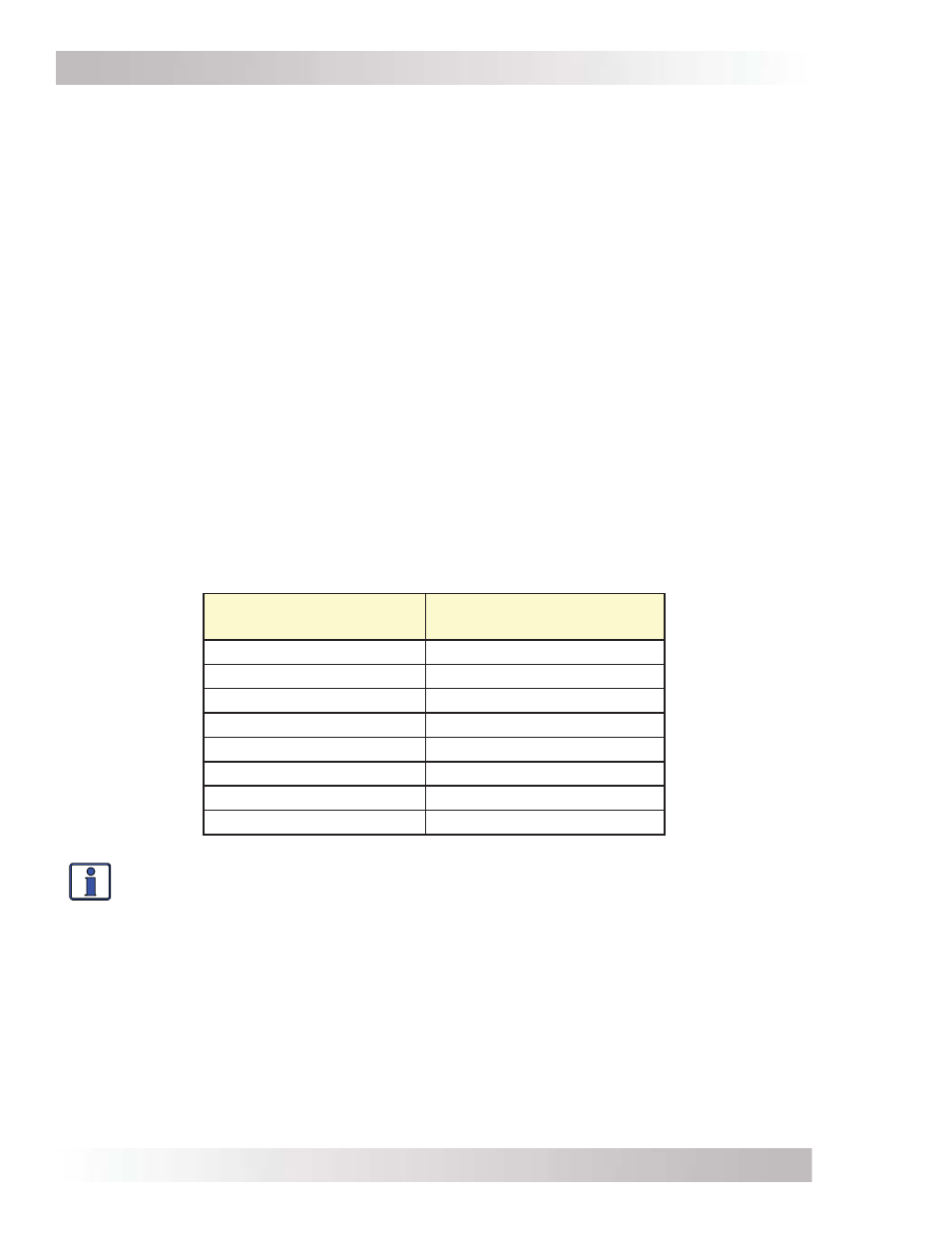
©
2015 Sensata Technologies
Page 32
Operation
3.9 ACLD
Startup
ON/OFF Switch – The ACLD can be turned on and off by pressing the ON/OFF switch on the
right side of the ACLD (refer to Figure 3-10). When the controller’s automatic protection circuit
has turned the controller off and the fault is corrected, the ON/OFF switch will need to be cycled
off then back on to reset the fault and start the unit.
Status LED Indicator – The status indicator (refer to Figure 1-3, Item 1) is a green LED (Light
Emitting Diode) that provides information on the operational mode of the ACLD. Watch this indicator
for at least 10 seconds to determine the controller’s operational condition using the information
below:
Normal Operation
• Off - The ACLD is off. Either the power switch on the ACLD controller is off, the inverter is
not in the Inverter mode, there is no AC power to the ACLD, or the AC power to the ACLD
is incorrect/out-of-tolerance.
• Blinks on once every second - The ACLD is on and operating normally. It is either in the
Inactive mode (grid is present), Standby mode (monitoring the battery voltage), or the
Active mode (diverting excess current).
Protection Mode
The Status LED is also used to indicate abnormal or fault conditions that cause the ACLD
controller to shut down. Monitor the Status LED indicator for at least 10 seconds, if it blinks
and then turns off for four seconds an abnormal/fault condition is occurring. Refer to the chart
below to determine the fault condition and to Section 4.0 Troubleshooting to help diagnose/
clear this condition.
Table 3-1, LED Blinks to Fault Condition
Blinks
(between each pause)
Fault Condition
1
High Current
2
High AC In
4
No Load
5
Desaturation
7
Overcurrent
8
Output Short
9
Over-temperature
10
No communication
Info: There are not any fault conditions for 3 and 6 blinks.