Magnum Energy AC Load Diversion Controller (ACLD-40) User Manual
Page 37
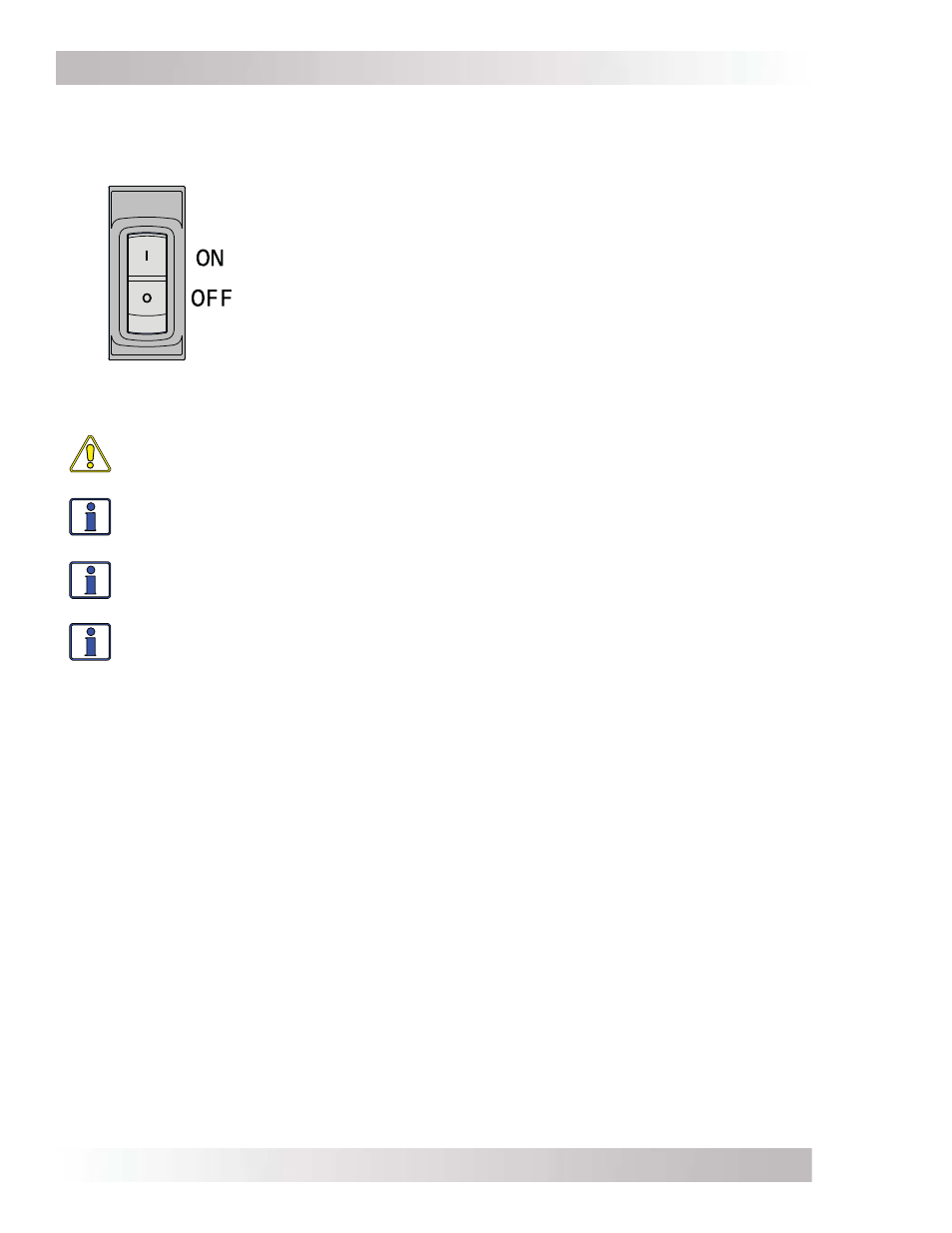
©
2015 Sensata Technologies
Page 30
Operation
3.5 Power Switch Operation
Power Switch – The power switch on the right side of the ACLD (see Figure 1-2, item 8) is a
multi-function switch. It provides the functions of an on/off switch and is a 20-amp circuit breaker
that provides overload protection for wiring inside the load controller.
The ACLD can be turned ON (l) or OFF (O) by pressing the power
switch:
ON (l): The controller will be powered if 240-volt AC (from the utility
grid or MS-PAE Series inverter) is present at the INV OUT terminals.
The load controller passes this incoming 240-volt power to the
grid-tie inverter through the Electrical Panel terminals on the load
controller. The 240-volt power is used as the synchronizing voltage
and frequency signal which the grid-tie inverter requires to power-up.
OFF (O): The controller is not powered, but is allowed to pass the
incoming power through.
CAUTION: When the power switch is in the off (O) position, the ACLD will not be able
to regulate the battery voltage.
Info: The power switch is labeled with universal “l” and “O” symbols. The “l” (line)
symbol represents power on and the “O” (circle) symbol represents power off. These
symbols come from the binary system (l means on and O means off).
Info: If the automatic protection circuit has turned the controller off, the power switch
will need to be pressed OFF (O) then back ON (l) to clear the fault and restart the load
controller.
Info: The switch operates as a latched mechanism and the ON/OFF power switch
function is independent of the overload protection trip function.
Figure 3-10,
Power Switch
3.6 Inverter Fan Operation
The ACLD contains a cooling fan that is automatically controlled. The fan speed increases or
decreases based on the output power and the internal temperature of the controller.
The controller’s fan operates under the following conditions:
• Fan comes on momentarily when the ACLD is fi rst turned on.
• Fan comes on when the controller’s operating power and/or internal temperature creates a
proportional temperature that is greater than 40°C (104°F), and stops if there is no load and
the temperature drops to 35°C (95°F) or lower.
Note: The ACLD’s fan will not come on based on temperature sensed by the optional Battery
Temperature Sensor.