Finder, Key screens – Casio V-N500 User Manual
Page 106
Advertising
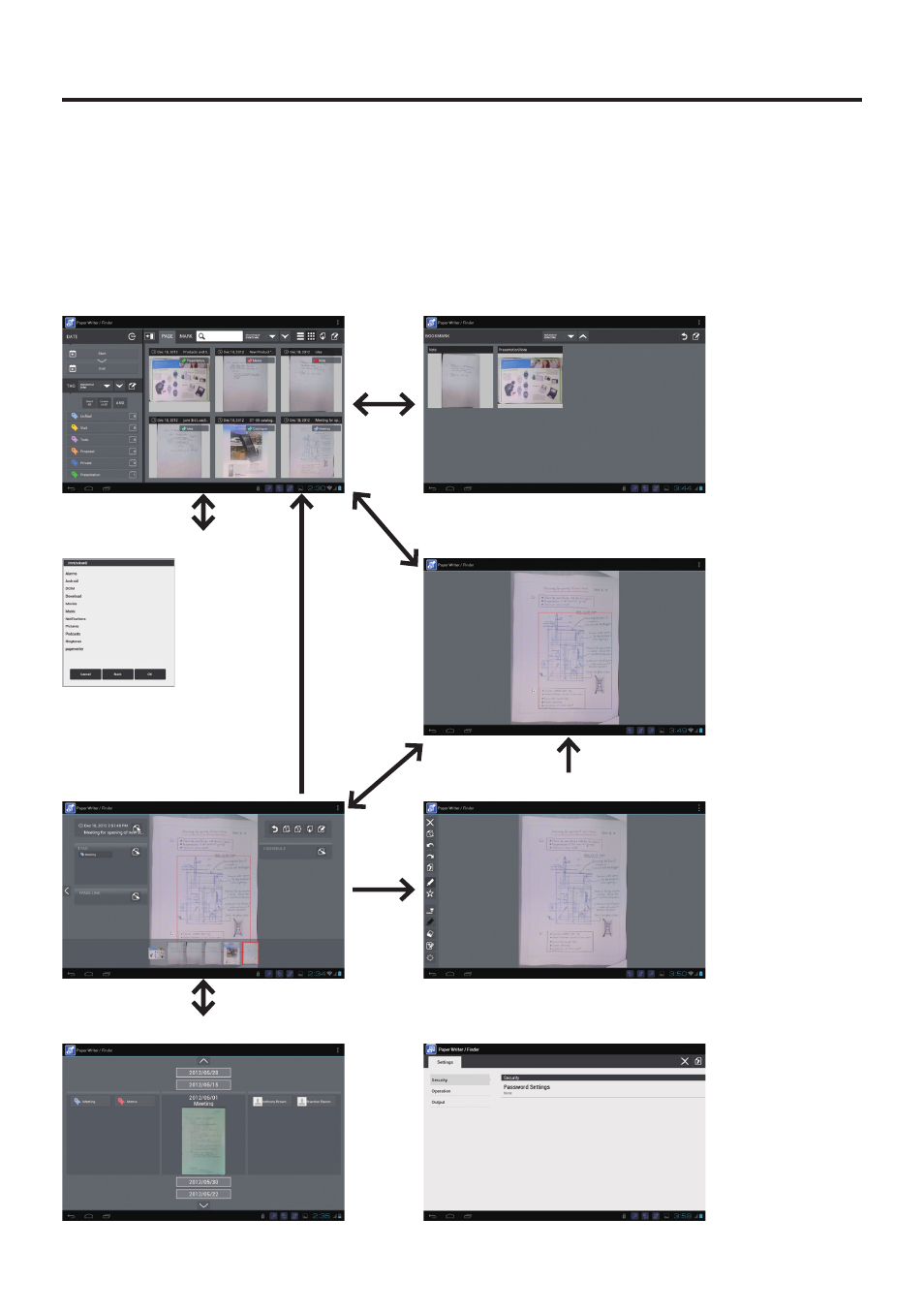
E-104
Finder
Use the Finder to view, edit, print and confi gure the settings for photographed images.
Each image is handled as a “page”. You can also join multiple pages into a single “clip”.
[Key Screens]
Page list screen
Page display screen (full-page display)
Page details display screen
Page-related display screen
Bookmark screen
File import screen
Page edit screen
Settings screen
Two-way transition to all screens other than the fi le
import screen
Advertising
This manual is related to the following products: