Contacts — select address screen – Casio V-N500 User Manual
Page 156
Advertising
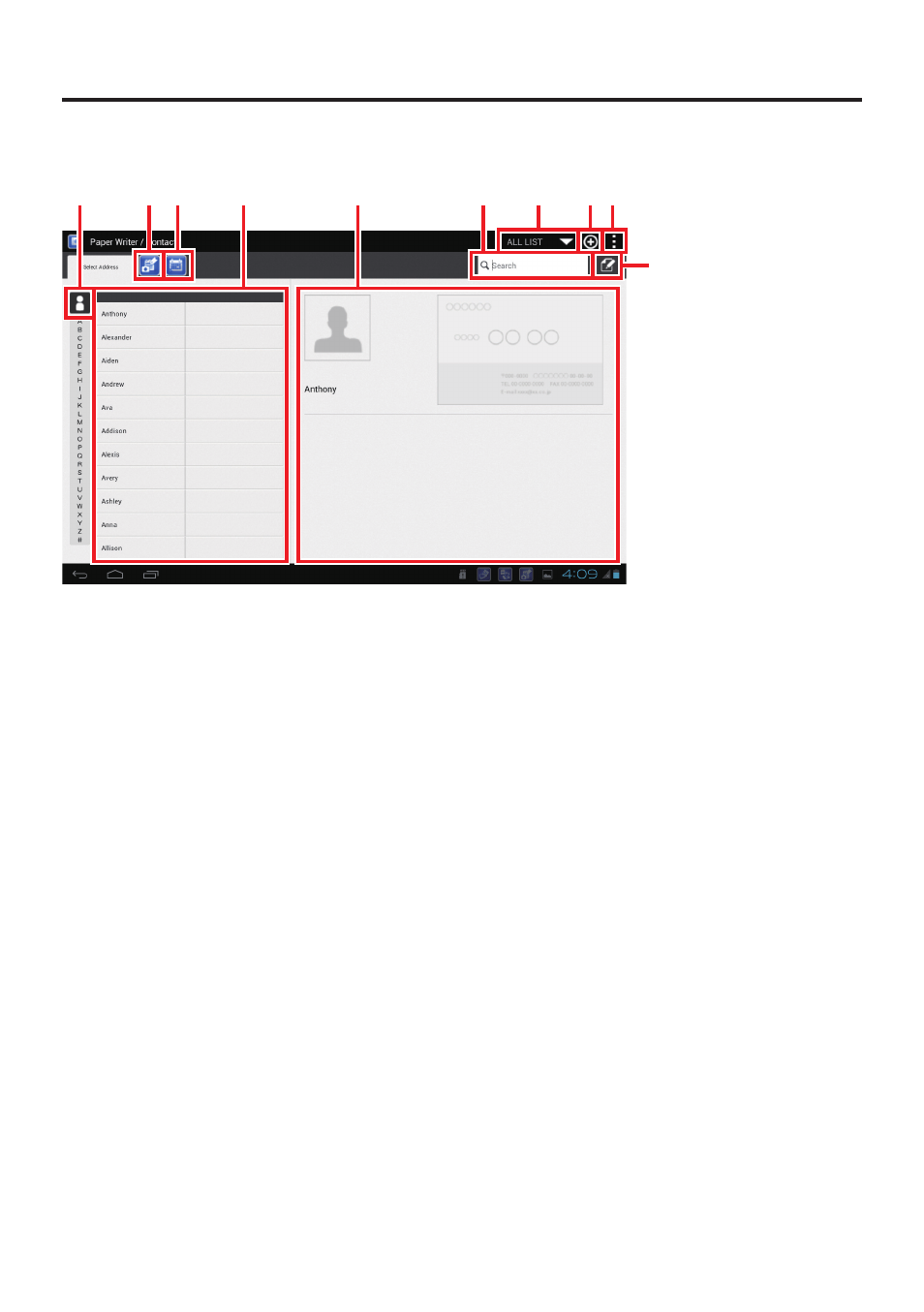
E-154
[Contacts — Select address screen]
2 3
:
8 9
7
6
1
4
5
1
Sort type
2
Finder
3
Calendar
4
List display
5
Single address display
6
Text search
7
Group search
8
Edit address (new address)
9
Account/Import-Export/Delete the contact address
:
Edit address (displayed address)
Sort type
Chooses whether to sort items by name or by group name.
Finder
Launches the Finder and displays related images.
Calendar
Launches the Calendar and displays related scheduled events.
■
■
■
Advertising
This manual is related to the following products: