Casio V-N500 User Manual
Page 160
Advertising
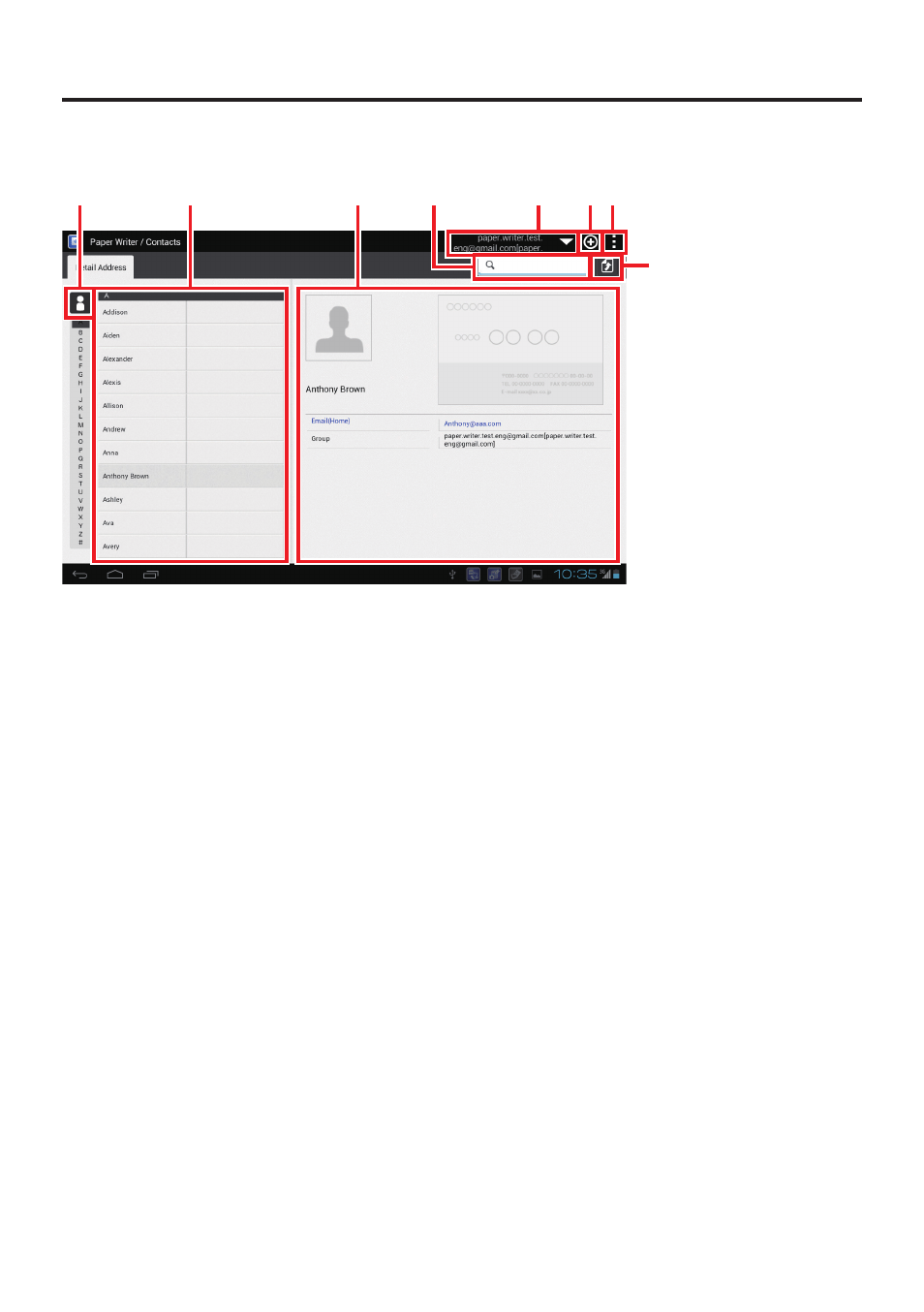
E-158
[Contacts — Detail address screen (Launched from Calendar)]
6 7
5
4
1
2
3
8
1
Sort type
2
List display
3
Single address display
4
Text search
5
Group search
6
Edit address (new address)
7
Account/Import-Export/Delete the contact address
8
Store
Note
Except for the Store icon, the screen functions are the same as the main screen.
Store
Stores the displayed address in the Calendar.
•
■
Advertising
This manual is related to the following products: