Casio V-N500 User Manual
Page 131
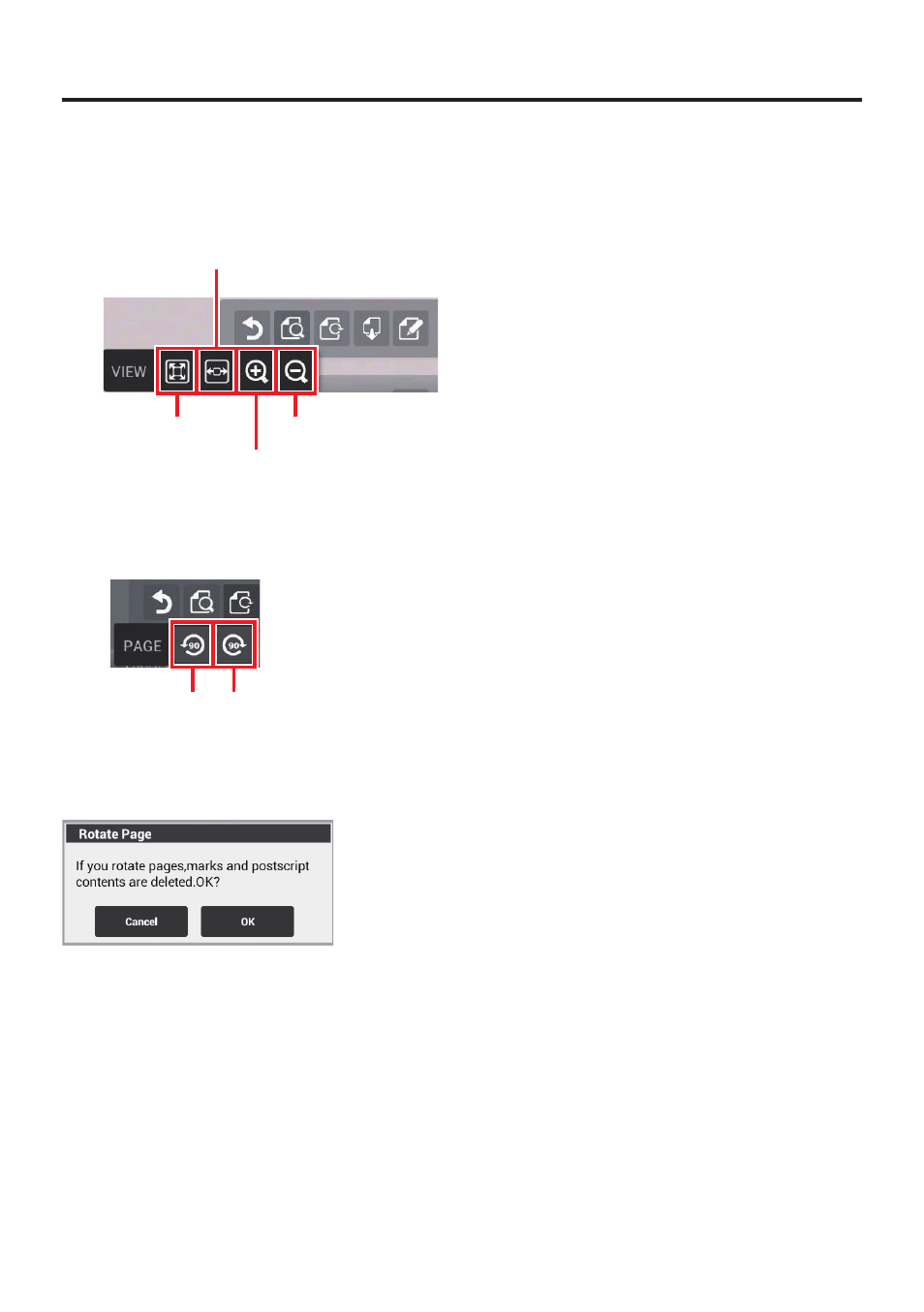
E-129
Display
This displays the display function screen below, from which you can change the display
scale.
Reduce
Match to screen width
Display full page
Enlarge
Rotate
This displays the rotation function screen, from which you can rotate a page.
Clockwise
Counterclockwise
Touch the counterclockwise or clockwise icon to rotate the page.
If the page includes appended content or mark settings, the rotate page screen appears.
Touch “OK” to rotate the page. If the page is part of a clip, only the displayed page is rotated.
Any content appended to the pages is deleted. Mark settings are also cancelled.
Output
Touching this icon displays the output settings screen used to output page images.
The procedure is the same as for the output settings screen in the page information pane (tag
fi ltered display).
■
■
■