Casio V-N500 User Manual
Page 55
Advertising
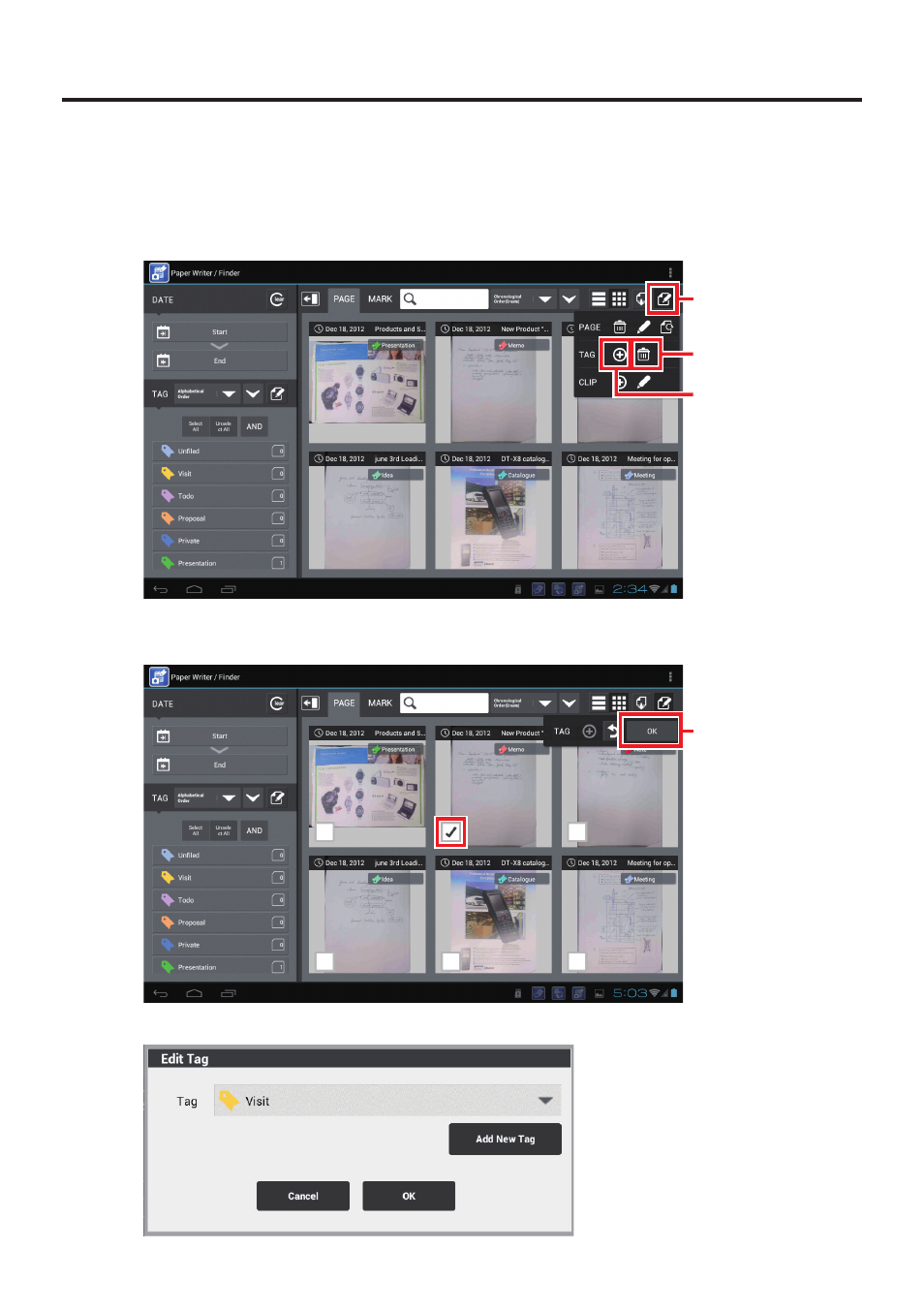
E-53
Adding tags
Adding tags (keywords) to images provides an easy way to search and manage them.
1. In the page list screen, touch the Edit icon and then touch the Add Tag icon.
Edit
Delete Tag
Add Tag
2. Tap the image to which the tag will be added to place a checkmark in the image and
then touch “OK”.
OK
3. The tag edit screen appears.
■
Advertising
This manual is related to the following products: