Finder — page list screen — tag pane – Casio V-N500 User Manual
Page 109
Advertising
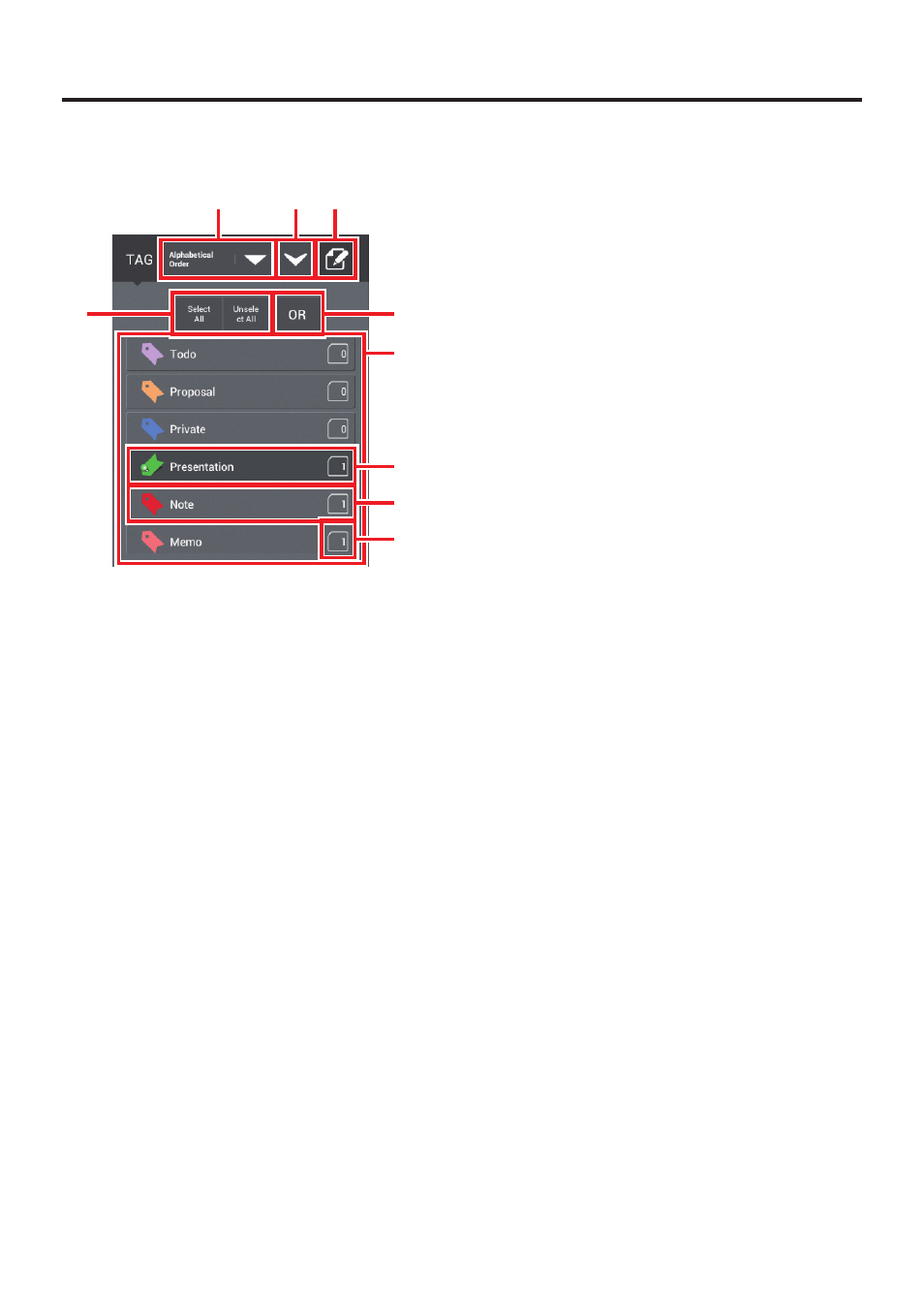
E-107
[Finder — Page list screen — TAG pane]
1
2
3
4
5
6
7
8
9
1
Sort key
2
Sort order
3
Edit
4
Select All, Unselect All
5
Tag fi ltering conditions
6
Tag selection area
7
Selected
8
Unselected
9
No. of pages with the same tag set
Sort key
The list of tags displayed in the tag selection area can be sorted in the following ways:
Alphabetical Order, Chronological Order, Numerical Order, Access Date, Color
Order, Optional Order
Optional Order
You can change the tag order by long-tapping a tag and then dragging and dropping it in the
desired position.
■
●
Advertising
This manual is related to the following products: