Removing the paper writer, Mounting the paper holders – Casio V-N500 User Manual
Page 190
Advertising
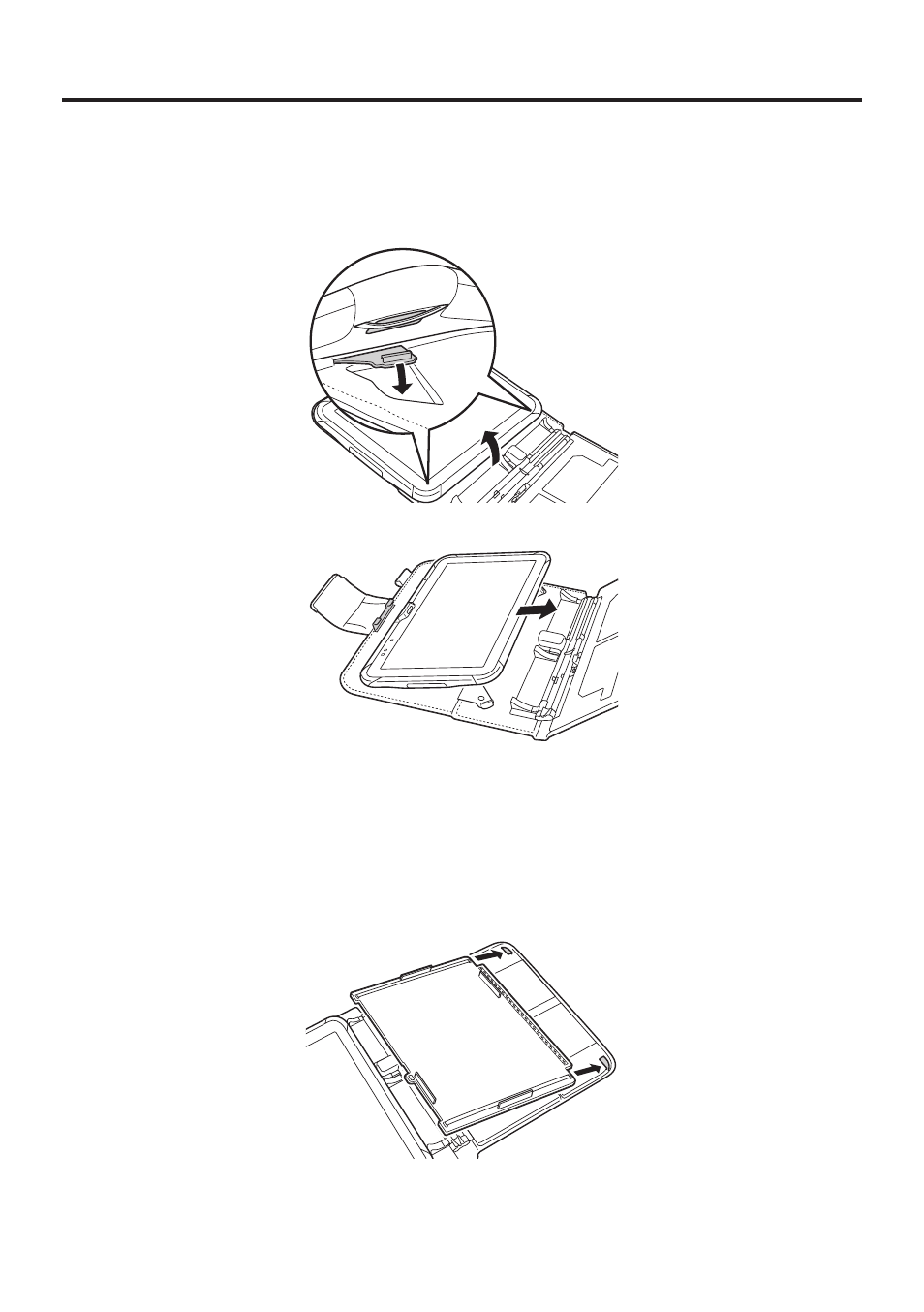
E-188
Removing the Paper Writer
1. Disengage the projecting tabs on the Paper Writer retainers (bottom) from the two
system case mounts.
2. Pull the Paper Writer out of the retainers (top).
Mounting the Paper Holders
You can use the paper holders to set B5 or A5 sheets of paper into the system case. A
B5 sheet of paper is used as an example in this description.
1. As shown in the fi gure, align the paper holder retainers (top) with the notches (top) in
the paper holder.
Advertising
This manual is related to the following products: