Charging the battery pack, Ethernet cradle/cradle-type battery charger, Car adaptor – Casio V-N500 User Manual
Page 27
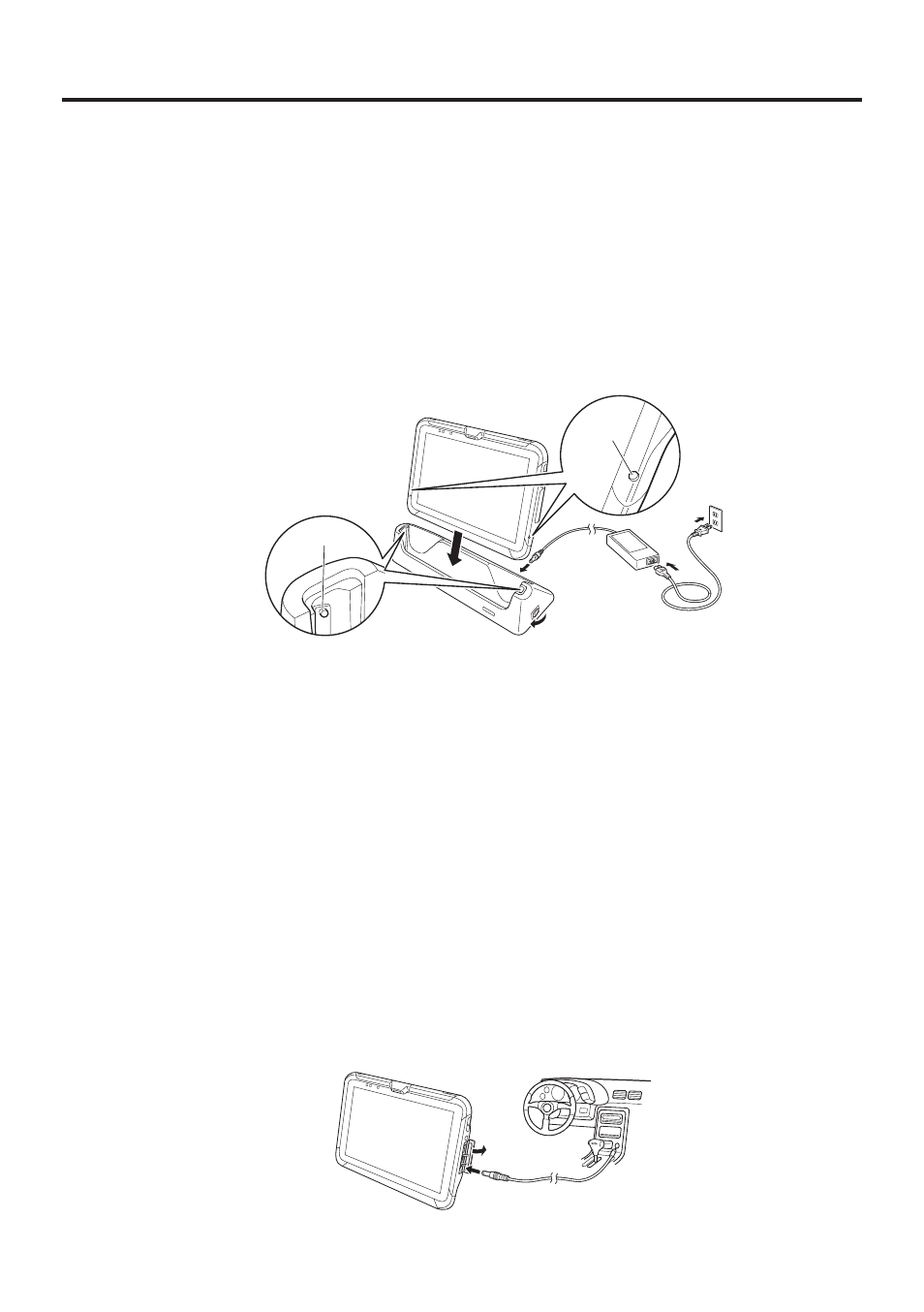
E-25
Charging the Battery Pack
Battery pack installed in the Paper Writer can be charged using either cradle, battery
charger or AC adaptor. Battery charge condition can be monitored with charge LED on
the Paper Writer. Multiple battery packs can also be charged simultaneously using Dual
Battery Charger.
Ethernet Cradle/Cradle-type Battery Charger
If the Paper Writer is fi tted to the system case (see E-186), remove it from the case
beforehand.
Align the mount holes in the Paper Writer with the mount hooks on the cradle and fi t
the Paper Writer into the cradle.
Hook
Hole
Status of Charge LED on V-N500:
Orange:
Charging (battery level at 6% or more)
Red:
Battery level down to 0-5%
(until a level of 5%, Paper Writer will not start up)
Battery pack error
Blinking red: Standby due to being outside the temperature range for charging
(charging begins when the temperature is within the charging temperature range)
Green:
Charging complete
* If, after 30 minutes or more at normal temperature, you plug the AC adaptor in again
and the charge LED is still red or off, there is a fault. Immediately stop using the
product and contact the dealer or distributor where you purchased the product, or an
authorized CASIO service provider.
* If the remaining battery change is 5% or less when the AC adaptor is connected
correctly, the charge LED turns off for approximately 0.5 seconds and then lights red.
Car Adaptor
Plug in the Car Adaptor to the cigarette lighter socket in vehicle.
Status of Charge LED on V-N500:
Refer to “Ethernet Cradle/Cradle-type Battery Charger” above.
■
■